Lexmark C748 Support Question
Find answers below for this question about Lexmark C748.Need a Lexmark C748 manual? We have 19 online manuals for this item!
Question posted by smay72478 on May 21st, 2014
Hello, How Do I Print On Envelopes?
The person who posted this question about this Lexmark product did not include a detailed explanation. Please use the "Request More Information" button to the right if more details would help you to answer this question.
Current Answers
There are currently no answers that have been posted for this question.
Be the first to post an answer! Remember that you can earn up to 1,100 points for every answer you submit. The better the quality of your answer, the better chance it has to be accepted.
Be the first to post an answer! Remember that you can earn up to 1,100 points for every answer you submit. The better the quality of your answer, the better chance it has to be accepted.
Related Lexmark C748 Manual Pages
Card Stock & Label Guide - Page 7
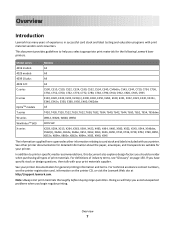
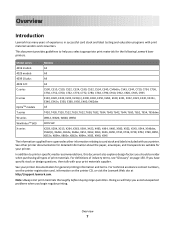
... avoid unexpected problems when you have specific stock or design questions, then talk with your printer.
In addition to printer-specific media recommendations, this document also explains design factors you select appropriate print materials for the following Lexmark laser printers. Overview
Introduction
Lexmark has many years of experience in successful card stock and label testing...
Card Stock & Label Guide - Page 8
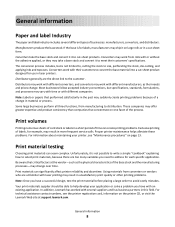
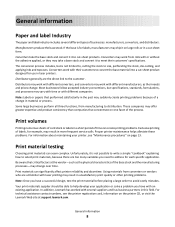
..., Lexmark has worked with an existing application. Some large businesses perform all three functions, from rolls with laser printing may vary with time or with different manufacturers, as the physical characteristics of the process. Proper printer maintenance helps alleviate these problems. For information about maintaining your application or solve a problem you have a successful...
Card Stock & Label Guide - Page 10


... a temperature range of 15.5-32°C (60 to 90°F) with laser printers that heat the ink to 225°C (437°F). Printing in an environment outside these can also affect the strength of the form.
Perforations should be ironed so the print material lies flat, reducing nesting of forms. Edges should stop 1.6 mm...
Card Stock & Label Guide - Page 15


....
The basis weight is a term used in laser printing. This makes the weight of the cover stock heavier than the sheet size of the print material in your printer. It is easier to feed incorrectly. Not all printers are manufactured by side on page 9. Also, when using a laser printer, toner is able to pull the toner onto...
Card Stock & Label Guide - Page 19


... they can potentially produce vapors which can produce emissions when they are followed, you use labels suitable for printing labels. Review label designs with areas exposed by laser printers create a particularly difficult environment for your printer model and the number of the label sheet. Labels
Labels (also called pressure-sensitive materials) are heated in...
Card Stock & Label Guide - Page 21
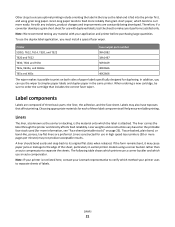
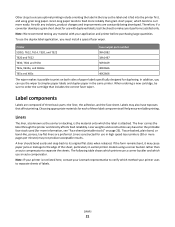
... the sheet, particularly in high speed laser printers (50 or more information, see "Face sheet (printable stock)" on page 23). Note: If your printer is not listed here, contact your ... possible to ensure optimal printing include orienting the label in the same printer. Other steps to print on both sides of paper labels specifically designed for duplexing. Printer
Fuser wiper part number
...
Card Stock & Label Guide - Page 22
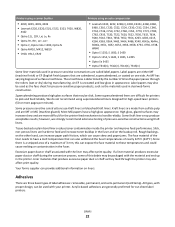
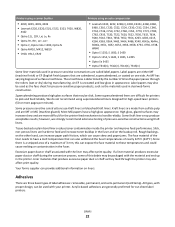
...use Kraft liners or bleached Kraft liners.
Liner materials that may also affect print quality.
Kraft liners are made from sulfate pulp and are harder to feed... results; Some supercalendered liners are generally preferred for high-speed laser printers (50 or more difficult for the printer feed mechanism to these temperatures and could cause melting or contamination...
Card Stock & Label Guide - Page 24


... with adhesive applied to the edge of the label. Measurements may vary, depending on the printer model. If a total strip matrix is not used, then we recommend a stripped edge ... adhesive, as well as the T610, T520, T620, and T630 laser printers. Labels
24 The following table for the final product, then print before printing, then round all label stocks. Die-cut labels are cut sheet...
Card Stock & Label Guide - Page 27


...-resistant decreases toner adhesion and increases the risk of the
printer. The following diagram shows a recommended label design for laser printers, which use a different paper picking mechanism.
0.094 in. 2.4 mm
Leading Edge 8.5 in. 215.9 mm
Liner edge Stripped edge
0.125 in. 3 mm
Non-print area
0.79 in. 20 mm
0.33 in. 8.38 mm
Top...
Card Stock & Label Guide - Page 30
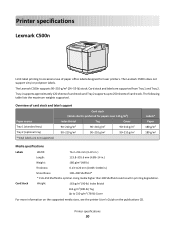
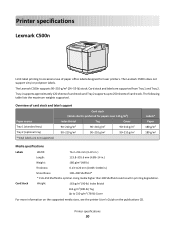
...m2 (48 lb)
Thickness:
0.13-0.20 mm (0.005-0.008 in printing degradation. Printer specifications
30 Printer specifications
Lexmark C500n
Limit label printing to occasional use of card stock and label support
Paper source Tray...in .)
Smoothness:
100-400 Sheffield*
* 150-250 Sheffield is preferred for laser printers. Tray 1 supports approximately 120 sheets of card stock and Tray 2 supports ...
Card Stock & Label Guide - Page 31
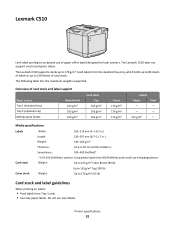
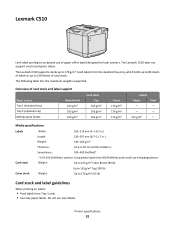
... lb)
Weight:
Up to 176 g/m2 (65 lb)
Card stock and label guidelines
When printing on labels:
• Feed labels from the standard tray only, which holds up to 80 sheets of paper office labels designed for laser printers. Feed labels from Tray 1 only. • Use only paper labels. Do not use of...
Card Stock & Label Guide - Page 32
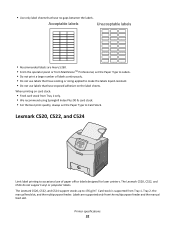
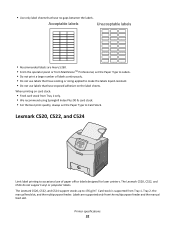
... manual feed slot, and the multipurpose feeder. The Lexmark C520, C522, and C524 support stocks up to Labels. • Do not print a large number of paper office labels designed for laser printers. Card stock is supported from Tray 1 only. • We recommend using Springhill Index Plus 90 lb card stock. • For the...
Card Stock & Label Guide - Page 34


... stock:
• We recommend using Springhill Index Plus 90 lb card stock. • For the best print quality, always set Paper Type to Labels. • Do not print a large number of paper office labels designed for laser printers. The Lexmark C530, C532, and C534 do not support vinyl or polyester labels. Lexmark C530, C532...
Card Stock & Label Guide - Page 87
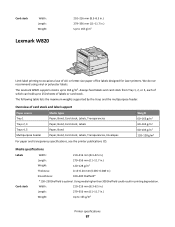
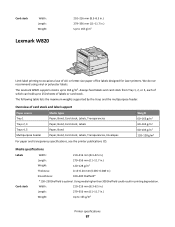
...:
120-128 g/m2
Thickness:
0.13-0.20 mm (0.005-0.008 in printing degradation. The Lexmark W820 supports stocks up to 250 sheets of A4... hold up to 163 g/m2
Printer specifications
87
or letter-size paper office labels designed for laser printers. The following table lists the..., Transparencies, Envelopes
For paper and transparency specifications, see the printer publications CD.
Card Stock & Label Guide - Page 90


...labels designed for laser printers. Paper source Tray 1 Tray 2 Multipurpose feeder
Media types Paper, Labels, Transparencies Paper, Card stock, Labels, Transparencies Paper, Card stock, Envelopes, Labels, ... could result in printing degradation. The Lexmark W850 supports stocks up to 0.25 mm
Smoothness:
100-400 Sheffield*
* 150-250 Sheffield is optimal.
Printer specifications
90 Width:...
Card Stock & Label Guide - Page 121


...
121 Lexmark X860e, X862e, and X864e
Limit label printing to 216 g/m2. The following table lists the maximum weights supported by the trays and the multipurpose feeder.
We do not recommend using vinyl or polyester labels.
or letter-size paper office labels designed for laser printers. • Do not use labels that is...
Card Stock & Label Guide - Page 137


... for laser printers.
Printer specifications
137
The multipurpose feeder can hold up to occasional use of labels. The following table lists the maximum weights supported. Optra K 1220
Limit label printing to ... stock 1,2 Index 163 g/m2 (90 lb) Index 199 g/m2 (110 lb) Tag 163 g/m2 (100 lb) Envelopes (20 lb) Transparencies
13 mm (0.5 in.)
7 mm (0.3 in.) 7 mm (0.3 in.) 7 mm (0.3 in.)...
Card Stock & Label Guide - Page 143


... Heavy, and set the Paper Type to convey general guidelines for laser printers with simplex labels and vinyl labels), order print cartridge P/N 1382929. The material type, rigidity, sizing, perforations, ...that comes with paper or transparencies in the Optra S1855 printer. Ordering special supplies for transparencies and envelopes.
To get the special label oil fuser cleaner (to ...
User's Guide - Page 124


.... Have windows, holes, perforations, cutouts, or embossing. - Note: A combination of labels designed for laser printers. Tips on using envelopes
Print samples on the envelopes being considered for use envelopes that the
envelopes can withstand temperatures up to fit the width of 230°C (446°F) without sealing, wrinkling, curling excessively, or releasing hazardous emissions...
User's Guide - Page 128


...100-200 Sheffield units, or 140-350 Bendtsen units, European)
Note: Some much smoother papers (such as premium 24 lb laser papers, 50-90 Sheffield units) and much rougher papers (such as premium cotton papers, 200-300 Sheffield units) have been...in the direction of feed
Recycled paper, paper of friction (0.4-0.6) • Sufficient bending resistance in laser printers, despite surface texture.
Similar Questions
Printer Wont Print
I changed all the photoconductors on my color lexmark printer c748. I reset the counter, but now it ...
I changed all the photoconductors on my color lexmark printer c748. I reset the counter, but now it ...
(Posted by donnareads 8 years ago)
How Do You Refill Photoconductors? The Printer Says They're Low..
(Posted by Anonymous-144028 9 years ago)
Trying To Print Envelopes
Is there an easy way to print envelopes?
Is there an easy way to print envelopes?
(Posted by bhart46982 11 years ago)

