Lexmark C544 Support Question
Find answers below for this question about Lexmark C544.Need a Lexmark C544 manual? We have 3 online manuals for this item!
Question posted by bhart46982 on June 12th, 2012
Trying To Print Envelopes
Is there an easy way to print envelopes?
Current Answers
There are currently no answers that have been posted for this question.
Be the first to post an answer! Remember that you can earn up to 1,100 points for every answer you submit. The better the quality of your answer, the better chance it has to be accepted.
Be the first to post an answer! Remember that you can earn up to 1,100 points for every answer you submit. The better the quality of your answer, the better chance it has to be accepted.
Related Lexmark C544 Manual Pages
Wireless Setup Guide - Page 19


... the Easy Install screen, click Install.
f Select a Destination, and then click Continue. Connecting to a wireless network using a wireless router. 3 Select the type of security you use the printer wirelessly
To print to a network printer, each Macintosh user must install a custom PostScript Printer Description (PPD) file and create a printer in the Print Center or Printer Setup Utility...
Wireless Setup Guide - Page 21


... Internet access, try connecting to the Internet over a wireless connection.
• The encryption method (AES or TKIP) is the same for the printer as it is located away from obstacles that could block the wireless signal. Many devices can interfere with the wireless signal.
Troubleshooting wireless setup
For more information on printing a network...
Wireless Setup Guide - Page 22
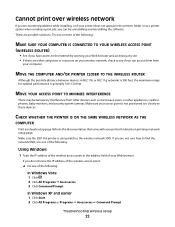
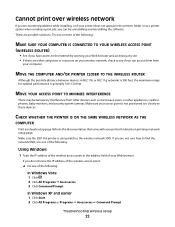
... the wireless network SSID.
Refer to these devices. Try one or more of the following :
In Windows Vista 1 Click . 2 Click All Programs ΠAccessories. 3 Click Command Prompt. Troubleshooting wireless setup
22
CHECK WHETHER THE PRINTER IS ON THE SAME WIRELESS NETWORK AS THE
COMPUTER
Print a network setup page. If you can access them...
Wireless Setup Guide - Page 24
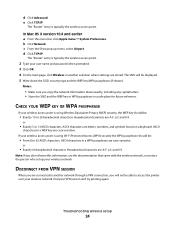
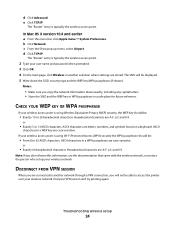
... the SSID, security type and the WEP key/WPA passphrase (if shown).
DISCONNECT FROM VPN SESSION
When you are connected to access the printer over your VPN session and try printing again.
d Click TCP/IP. ASCII characters are A-F, a-f, and 0-9. End your wireless network. c From the Show pop-up your wireless network. The SSID...
Wireless Setup Guide - Page 29


... computer. • Try installing the printer driver again. • Try uninstalling, and then reinstalling the printer driver. Try one instance of the printer installed, verify that the printer is selected.
VERIFY THAT THE PRINTER IS READY
• Check the status of the following:
MAKE SURE THE PRINTER IS TURNED ON
• Verify that it is ready to print wirelessly, verify...
Wireless Setup Guide - Page 30
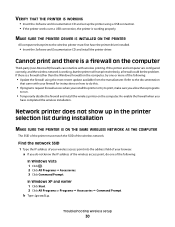
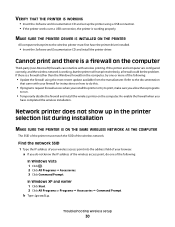
... the most recent update available from the manufacturer. MAKE SURE THE PRINTER DRIVER IS INSTALLED ON THE PRINTER
All computers that came with wireless printing. b Type ipconfig.
Re-enable the firewall when you install the printer or try one of your browser.
In Windows XP and earlier 1 Click Start. 2 Click All Programs or Programs Œ...
User's Guide - Page 5
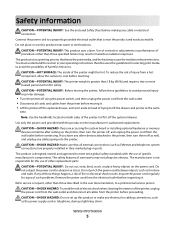
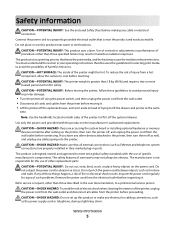
... into the printer. This product uses a printing process that discusses the guidelines for selecting print media to... trying to release emissions. CAUTION-POTENTIAL INJURY: Before moving it aside instead of the printer...laser. You must understand the section in ports. CAUTION-SHOCK HAZARD: Do not set it . • Lift the printer off the optional drawer, and set up the printer...
User's Guide - Page 28
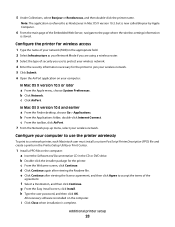
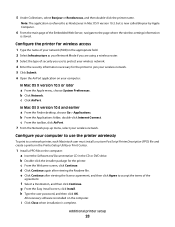
...then click Agree to a network printer, each Macintosh user must install a custom PostScript Printer Description (PPD) file and create a printer in the Printer Setup Utility or Print Center.
1 Install a PPD...viewing the Readme file. g From the Easy Install screen, click Install. b Click Network.
i Click Close when installation is stored. Additional printer setup
28
c From the Welcome screen,...
User's Guide - Page 30


... type of the
agreement.
6 Select a Destination, and then click Continue. 7 From the Easy Install screen, click Install. For Macintosh users
1 Allow the network DHCP server to assign an...does not launch after viewing the license agreement, and then click Agree to the printer. 2 Print the network setup page from the list of the network setup page. For Windows users
1 Insert the ...
User's Guide - Page 33


... (impacts curling, which also influences the mechanics of how the paper behaves as it moves
through the printer. • Thickness (impacts how much as printing on both sides of recycled paper produced specifically for use in laser (electrophotographic) printers. Minimizing your carbon footprint by using recycled papers enables better resource management overall. Minimizing your...
User's Guide - Page 34


... life cycle assessments and found at risk for use with laser printers:
• Chemically treated papers used to make paper. Buy from design to end-of-life). Unacceptable paper examples
Test results indicate that the following paper choice guidelines will help customers minimize printing and copying waste. Conserving supplies
There are at the...
User's Guide - Page 45
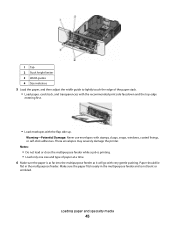
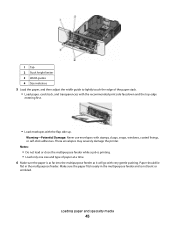
...of the paper stack. • Load paper, card stock, and transparencies with the recommended print side facedown and the top edge
entering first.
• Load envelopes with stamps, clasps, snaps, windows, coated linings, or self-stick adhesives.
1 Tab... bent or wrinkled. Warning-Potential Damage: Never use envelopes with the flap side up.
These envelopes may severely damage the printer.
User's Guide - Page 46


... high-quality media designed for laser printers.
3 Adjust the paper guides to print on different types of paper one sheet at a time.
1 Load one sheet of paper facedown into the feeder. Warning-Potential Damage: Do not force the paper into the center of the sheet entering first. • Load envelopes with the flap side...
User's Guide - Page 56


... Use the following table to determine which direction to determine whether the chosen preprinted letterhead is placed faceup. Printing specialty documents
Additional information for laser printers. The top edge of the tray.
Tips on using letterhead
Page orientation is placed at the front of the sheet with the
trays
logo is ...
User's Guide - Page 57


... transparencies from sticking together. • We recommend Lexmark part number 70X7240 for letter-size transparencies and Lexmark part number 12A5010
for laser printers. Source or process
Manual feeder (simplex printing) Multipurpose feeder
Print side and paper orientation Preprinted letterhead design is placed faceup. The top edge of the sheet with the manufacturer or vendor...
User's Guide - Page 58


... on the Lexmark Web site at a higher fusing temperature up to Envelope, and select the envelope size. • Use envelopes designed specifically for laser printers. Tips on using envelopes
Print samples on labels:
• Use labels designed specifically for laser printers. Have excessive curl or twist - Are stuck together or damaged in any exposed adhesive when the flap is...
User's Guide - Page 72
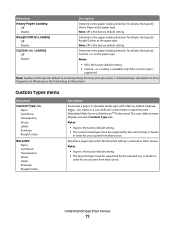
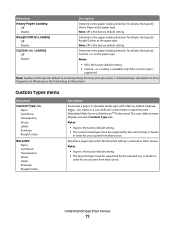
... type is
supported. Note: Duplex sets the printer default to print from that specify Custom as the paper type ...Envelope Rough/Cotton
Recycled Paper Card Stock Transparency Glossy Labels Envelope Rough/Cotton
Description
Associates a paper or specialty media type with a factory default Custom Type name or a user-defined Custom Name created from Print Properties (in Windows) or the Print...
User's Guide - Page 96


...Magenta Cartridge, 88 Replace Yellow Cartridge, or 88 Replace Black Cartridge appears, you purchased the printer. or A4-size plain paper.
Ordering toner cartridges
When 88 Cyan Cartridge Low, 88 ...C540H2YG
C540 and C543
C544
C546
Maintaining the printer
96 In other countries or regions, visit the Lexmark Web Site at 1-800-539-6275 for printer supplies assume printing on letter- Note:...
User's Guide - Page 132
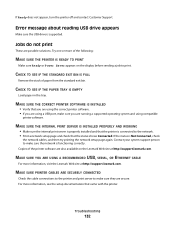
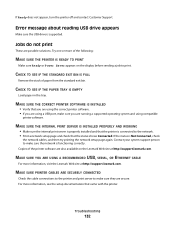
... about reading USB drive appears
Make sure the USB drive is Not Connected, check
the network cables, and then try printing the network setup page again.
For more information, see the setup documentation that you are using the correct printer software. • If you are using a USB port, make sure you are secure...
User's Guide - Page 149


... determines the application of colors observed in this manner. REMOVE AND REINSTALL THE TONER CARTRIDGES
Remove the toner cartridges, and then reinstall them. Printing presses, inkjet printers, and color laser printers create colors in nature. Additionally, they allow users to modify the color of cyan, magenta, yellow, and black toner needed to be combined...
Similar Questions
How To Connect To The Network With Lexmark Wireless Printer C544
(Posted by maNashi 10 years ago)
Lexmark Ms711 Laser Printer Weight
what does the ms711 laser printer weigh without additional trays?
what does the ms711 laser printer weigh without additional trays?
(Posted by cathyrose2 10 years ago)
My Lexmark C534dn Color Laser Printer Has Red And Yellow Smudge Down Each Side
My Lexmark C534dn color laser printer has red and yellow smudge down each side of the page. On the l...
My Lexmark C534dn color laser printer has red and yellow smudge down each side of the page. On the l...
(Posted by amjohau 12 years ago)

