Lexmark C544 Support Question
Find answers below for this question about Lexmark C544.Need a Lexmark C544 manual? We have 3 online manuals for this item!
Question posted by nazhasirtal on April 19th, 2014
How To Print Envelopes On Lexmark C544dn
The person who posted this question about this Lexmark product did not include a detailed explanation. Please use the "Request More Information" button to the right if more details would help you to answer this question.
Current Answers
There are currently no answers that have been posted for this question.
Be the first to post an answer! Remember that you can earn up to 1,100 points for every answer you submit. The better the quality of your answer, the better chance it has to be accepted.
Be the first to post an answer! Remember that you can earn up to 1,100 points for every answer you submit. The better the quality of your answer, the better chance it has to be accepted.
Related Lexmark C544 Manual Pages
Wireless Setup Guide - Page 17


... the temporary USB cable so you can print wirelessly. 6 Click Wireless Network Attach. 7 Connect the cables in the following order:
a Temporarily connect a USB cable between the computer on the wireless network to use the wireless printer, follow steps 2 through 6 and step
8 for each computer. b If your printer has faxing capabilities, then connect the...
Wireless Setup Guide - Page 20
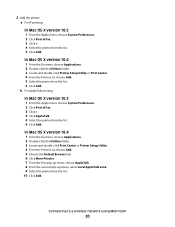
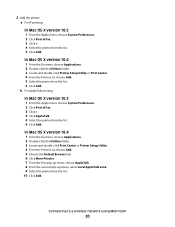
... X version 10.4
1 From the Go menu, choose Applications. 2 Double-click the Utilities folder. 3 Locate and double-click Print Center or Printer Setup Utility. 4 From the Printer List, choose Add. 5 Choose the Default Browser tab. 6 Click More Printers. 7 From the first pop-up menu, choose AppleTalk. 8 From the second pop-up menu, select Local AppleTalk...
Wireless Setup Guide - Page 36


...
K
key WEP 26 WPA 26
M
MAC address, finding 14 Macintosh
wireless network installation 18
N
network printer does not show up in printer selection list during installation (Windows) 30 network setup page
printing 21
P
power 28 printer cannot connect to wireless network 22 printer does not print 29
wireless 30
S
selecting connection type 13
setting up the...
User's Guide - Page 24


... 2 Double-click Utilities, and then double-click Print Center or Printer Setup Utility. 3 Select the printer, and then from the Printers menu, choose Show Info. 4 From the pop...printer driver to the Lexmark Web site at www.lexmark.com. 2 From the Drivers & Downloads menu, click Driver Finder. 3 Select your printer, and then select your operating system. 4 Download the driver and install the printer...
User's Guide - Page 29


... earlier 1 From the Finder desktop, choose Go > Applications. 2 Double-click the Utilities folder. 3 Locate and double-click Printer Setup Utility or Print Center. 4 From the Printer List, choose Add. 5 Choose the Default Browser tab. 6 Click More Printers. 7 From the first pop-up menu, choose AppleTalk. 8 From the second pop-up menu, select Local AppleTalk...
User's Guide - Page 31


... OS X version 10.4 and earlier
1 From the Finder desktop, choose Go > Applications. 2 Double-click Utilities. 3 Double-click Printer Setup Utility or Print Center. 4 From the Printer List, click Add. 5 Choose the Default Browser tab. 6 Click More Printers. 7 From the first pop-up menu, choose AppleTalk. 8 From the second pop-up menu, select Local AppleTalk...
User's Guide - Page 34


... life cycle assessments and found at risk for special applications is another. Lexmark does not endorse specific suppliers, although a converter's product list for use when printing. However, the following paper types are a number of ways you use with laser printers:
• Chemically treated papers used to successfully print on minimizing the impact of its products.
User's Guide - Page 46


Note: To achieve the best possible print quality, use only high-quality media designed for laser printers.
3 Adjust the paper guides to print on different types of paper one sheet at a time.
1 Load one sheet of ...• Load letterhead faceup, with the top of the sheet entering first. • Load envelopes with the flap side down and with the stamp area as shown.
2 Feed paper into the feeder.
User's Guide - Page 56


...tray • Simplex (one-sided) printing
from Printed letterhead design is important when printing on letterhead. Printing specialty documents
Additional information for laser printers.
The top edge of the sheet ...printing on speciality medias may be found in the Cardstock and Label Guide available on using letterhead
Page orientation is placed facedown.
Tips on http://support.lexmark...
User's Guide - Page 57


... before buying large quantities. Select these settings in the Paper menu using transparencies
Print samples on transparencies:
• Feed transparencies from sticking together. • We recommend Lexmark part number 70X7240 for letter-size transparencies and Lexmark part number 12A5010
for laser printers. The top edge of the sheet with the logo should enter the manual...
User's Guide - Page 58


... using envelopes
Print samples on the envelopes being considered for use before buying large quantities. Have rough, cockle, or laid finishes • Adjust the width guides to fit the width of high humidity (over 60%) and the high printing temperature may cause labels to Envelope, and select the envelope size. • Use envelopes designed specifically for laser printers. Partial...
User's Guide - Page 61


...: Use only the USB cable that came with your camera.
2 Insert the other end of the printer.
For more information, see
the camera documentation.
• If the PictBridge connection is set to select and print photos. Printing
61 Printing photos from a PictBridge-enabled digital camera
1 Insert one end of the USB cable into the...
User's Guide - Page 63
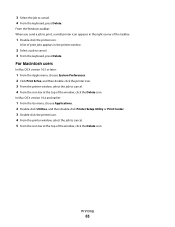
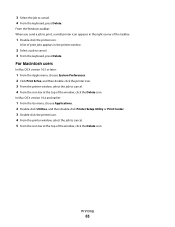
... Delete.
In Mac OS X version 10.4 and earlier:
1 From the Go menu, choose Applications. 2 Double-click Utilities, and then double-click Printer Setup Utility or Print Center. 3 Double-click the printer icon. 4 From the printer window, select the job to cancel. 4 From the keyboard, press Delete. A list of the window, click the Delete icon...
User's Guide - Page 71
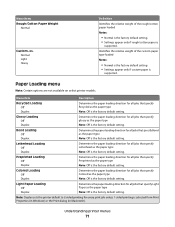
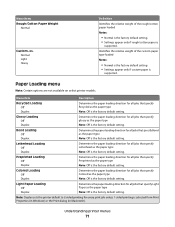
... type loaded Notes:
• Normal is the factory default setting. • Settings appear only if custom paper is
supported.
Understanding printer menus
71
Note: Duplex sets the printer default to 2-sided printing for all jobs that specify Preprinted as the paper type Note: Off is the factory default setting.
Bond Loading Off Duplex...
User's Guide - Page 72
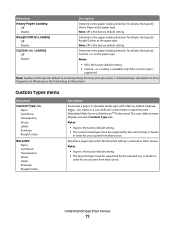
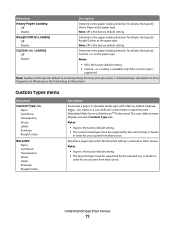
... Card Stock Transparency Glossy Labels Envelope Rough/Cotton
Description
Associates a paper or specialty media type with a factory default Custom Type name or a user-defined Custom Name created from Print Properties (in Windows) or the Print dialog (in
order for you to 2-sided printing for all jobs that source.
Understanding printer menus
72
Custom Loading Off...
User's Guide - Page 82
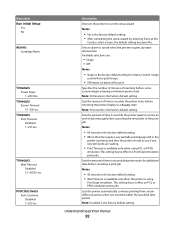
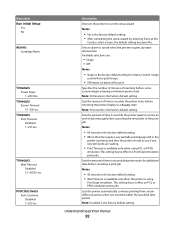
... seconds is the factory default setting. • When the timer expires, any partially printed page still in seconds the printer waits to receive an end-of time in the
printer is printed, and then the printer checks to see if any new print jobs are :
• Single • Off
Notes:
• Single is the factory default...
User's Guide - Page 83
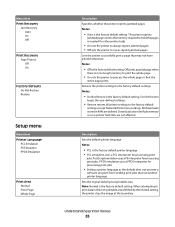
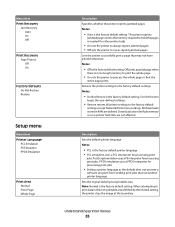
... the image at the boundary. PPDS emulation uses a PPDS interpreter for processing print jobs.
PostScript emulation uses a PS interpreter for processing print jobs
• Setting a printer language as the default does not prevent a
software program from sending print jobs that use another printer language. Do Not Restore
keeps the user-defined settings.
• Restore returns...
User's Guide - Page 96


...C540A1YG
C540H1KG
C540H1CG
C540H1MG
C540H1YG
C540H2KG C540H2CG C540H2MG C540H2YG
C540 and C543
C544
C546
Maintaining the printer
96 Ordering supplies
To order supplies in your area.
Ordering toner cartridges... appears, you purchased the printer. In other countries or regions, visit the Lexmark Web Site at 1-800-539-6275 for printer supplies assume printing on letter- or A4-size plain ...
User's Guide - Page 133


... loaded in each tray to be linked. • Move the paper guides to print
These are possible solutions. Turn the printer off and back on to print, specify the correct type setting:
• For Windows users, specify the type from Print Properties. • For Macintosh users, specify the type from the wrong tray or...
User's Guide - Page 149


...is strongly recommended for best color quality. Printing presses, inkjet printers, and color laser printers create colors in this manner. How does the printer know what color to modify the color of...large range of colors observed in various amounts to create green.
CALIBRATE THE COLOR
The printer will automatically calibrate the colors whenever a new imaging kit is color specified in a ...
Similar Questions
How To Connect To The Network With Lexmark Wireless Printer C544
(Posted by maNashi 10 years ago)
Trying To Print Envelopes
Is there an easy way to print envelopes?
Is there an easy way to print envelopes?
(Posted by bhart46982 11 years ago)

