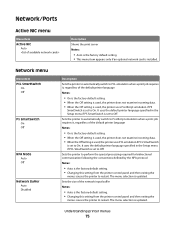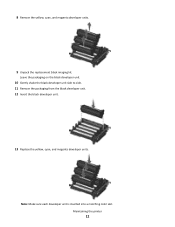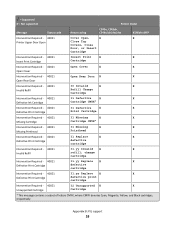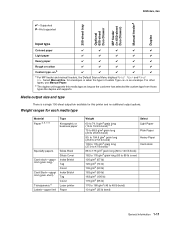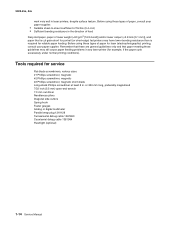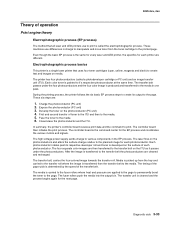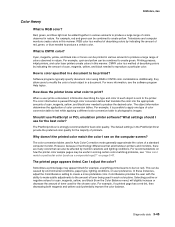Lexmark C540 Support Question
Find answers below for this question about Lexmark C540.Need a Lexmark C540 manual? We have 6 online manuals for this item!
Question posted by aperi98 on August 24th, 2011
How Do I Change The Color Ink Cartridge?
Current Answers
Answer #1: Posted by LexmarkListens on August 24th, 2011 1:24 PM
http://support.lexmark.com:80/lexmark/index?page=content&locale=EN&productCode=LEXMARK_C540&segment=SUPPORT&viewlocale=en_US&searchid=1314217339712&actp=search&userlocale=EN_US&id=SO4606
If you have other inquiries, please feel free to send us an email or you may contact Lexmark Technical Support.
Lexmark Listens
Phone:
USA: 1-800-539-6275
Canada: (877) 856-5540
UK: 0800 121 4726
South Africa: 0800 981 435
Related Lexmark C540 Manual Pages
Similar Questions
Lexmark C546dtn printer issue, the magenta ink cartridge is leaking on the roller inside the printer...
my printer wont print.. its telling me to replace the magneta cartridge. it that the same as the ink...