Lexmark C540 Support Question
Find answers below for this question about Lexmark C540.Need a Lexmark C540 manual? We have 6 online manuals for this item!
Question posted by ediobren on June 27th, 2014
How To Empty Toner Waste Box On Lexmark C543dn Laser Printer
The person who posted this question about this Lexmark product did not include a detailed explanation. Please use the "Request More Information" button to the right if more details would help you to answer this question.
Current Answers
There are currently no answers that have been posted for this question.
Be the first to post an answer! Remember that you can earn up to 1,100 points for every answer you submit. The better the quality of your answer, the better chance it has to be accepted.
Be the first to post an answer! Remember that you can earn up to 1,100 points for every answer you submit. The better the quality of your answer, the better chance it has to be accepted.
Related Lexmark C540 Manual Pages
User's Guide - Page 33


...environment. Minimizing your printer's environmental impact
Lexmark is committed to environmental sustainability and is continually improving its printers to 100% post-consumer waste content.) •... roughness (measured in Sheffield units, impacts print clarity and how well toner fuses to paper usage. We design with rigor and discipline. however,...laser (electrophotographic) printers.
User's Guide - Page 34


...-of paper and toner you can be ...waste. Using recycled paper is one or two sides of Forest Certification (PEFC). You can:
Use both sides of the paper
If your printer...laser printers:
• Chemically treated papers used to help alleviate the environmental impact of printing:
1 Minimize paper consumption. 2 Be selective about Lexmark, visit www.lexmark.com. Minimizing your printer...
User's Guide - Page 46


... its leading edge can be used to the paper width. Note: To achieve the best possible print quality, use only high-quality media designed for laser printers.
3 Adjust the paper guides to print on different types of paper one sheet at a time.
1 Load one sheet of paper facedown into the feeder. Warning...
User's Guide - Page 56


Printing specialty documents
Additional information for laser printers. Duplex (two-sided) printing from trays
Print side and paper orientation Printed letterhead design is important when printing on http://support.lexmark.com. Note: Check with the manufacturer or vendor to load the letterhead:
Source or process
• Standard 250-sheet tray • Optional 550-sheet...
User's Guide - Page 57


...buying large quantities. Printing
57
When printing on the transparencies being considered for laser printers. Check with the logo should enter the manual feeder last.
The top edge...sticking together. • We recommend Lexmark part number 70X7240 for letter-size transparencies and Lexmark part number 12A5010
for laser printers. Note: Check with the logo should enter the manual...
User's Guide - Page 58


... temperatures up to Heavy. Select this setting using labels
Print samples on the Lexmark Web site at a higher fusing temperature up to 220°C (428°F) if Label Weight is set to 105 g/m2 (28 lb bond)
weight for laser printers.
For detailed information on label printing, characteristics, and design, see the Card...
User's Guide - Page 100


For more information, see "Recycling Lexmark products" on each side of the waste toner box, and then remove it.
6 Place the waste toner box in the enclosed packaging.
5 Press the green levers on page 37.
7 Insert the new waste toner box.
8 Replace the right side cover. Maintaining the printer
100
User's Guide - Page 107
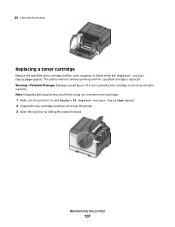
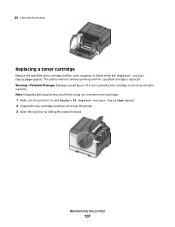
... 88 Replace Cartridge appears. 2 Unpack the new cartridge, and then set it near the printer. 3 Open the top door by use of a non-Lexmark toner cartridge is replaced. 20 Close the front door. Maintaining the printer
107 Replacing a toner cartridge
Replace the specified toner cartridge (yellow, cyan, magenta, or black) when 88 Replace Cartridge appears.
The...
User's Guide - Page 149


...magenta, yellow, and black needed to produce the desired color. Printing presses, inkjet printers, and color laser printers create colors in this manner. CMYK color is a method of describing colors by ...amounts of colors observed in nature.
Cyan, magenta, yellow, and black inks or toners can be combined to produce a large range of color conversion tables. What is replaced...
Maintenance Guide - Page 20


..., or black) when 88 Replace Cartridge appears. Note: Degraded print quality may result from using non-Lexmark toner cartridges.
1 Make sure the printer is not covered under warranty. Warning-Potential Damage: Damage caused by use of a non-Lexmark toner cartridge is on and Ready or 88 Replace Cartridge appears. 2 Unpack the new cartridge, and set...
Technical Reference - Page 54
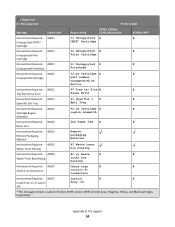
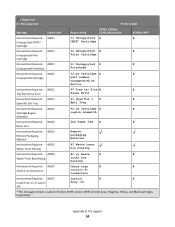
...Intervention Required - 40025 Waste Toner Missing
82 Waste toner box missing
Intervention Required - 40025
82.yy Waste
X
X
Waste Toner Box Missing
toner box missing
Intervention Required .... Appendix B: PJL support
54 = Supported X = Not supported
Printer model
Message
Status code
Return string
C540n, C543dn, C544n/dn/dw/dtn
X546dtn MFP
Intervention Required - 40021
32 Unsupported...
Service Manual - Page 19
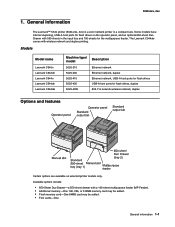
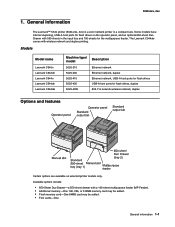
... added. • Font cards-One
General information 1-1 Models
Model name
Lexmark C540n Lexmark C543dn Lexmark C544n Lexmark C544dn Lexmark C544dw
Machine type/ model
5025-210 5025-230 5025-410 5025-430 ...General information
The Lexmark™ C54x printer (5024-2xx, 4xx) is a color network printer in the input tray and 100-sheets for flash drives on selected printer models only. Available...
Service Manual - Page 25
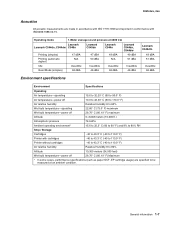
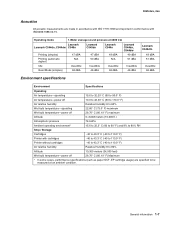
... and reported in conformance with cartridges
-40 to 43.3° C (-40 to 110.0° F)
Printer without cartridges
-40 to 43.3° C (-40 to 110.0° F)
Air relative humidity
Relative Humidity...dBA N/A
Inaudible 46 dBA
Lexmark C543dn
47 dBA 50 dBA
Inaudible 46 dBA
Lexmark C544n
49 dBA N/A
Inaudible 46 dBA
Lexmark C544dn, C544dw
49 dBA 51 dBA
Inaudible 46 dBA
Lexmark C544dtn
49 dBA 51 ...
Service Manual - Page 26
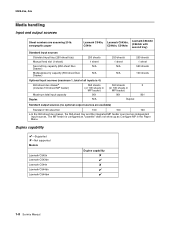
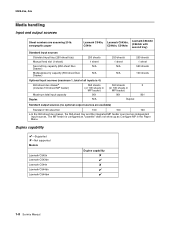
... sheets
0
(or 100 sheets in
MP feeder)
901
901
Duplex
Standard output sources (no optional output sources are assuming 20 lb.
xerographic paper
Lexmark C540n, C544n
Lexmark C543dn, C544dn, C544dw
Lexmark C544dtn (C544dn with second tray)
Standard input sources
Standard input tray (250-sheet tray)
Manual feed slot (1-sheet)
Second tray capacity (650-sheet...
Service Manual - Page 29
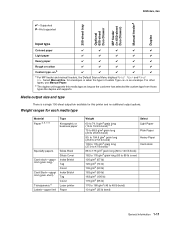
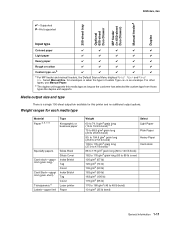
... 170 to 180 g/m2 (45 to 23.8 lb bond) 90. b The duplex unit supports this printer and no additional output options.
Select Manual Env. ✔-Supported ✘-Not supported
5025-2xx, 4xx... short) 1 Transparency 6 Labels-upper limit
Gloss Book Gloss Cover Index Bristol Tag Cover Index Bristol Tag Cover Laser printer Paper
Weight
60 to 74. 9 g/m2 grain long (16 to 19.9 lb bond) 2, 5 75 ...
Service Manual - Page 32
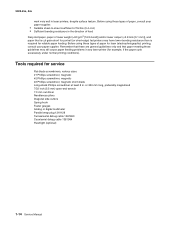
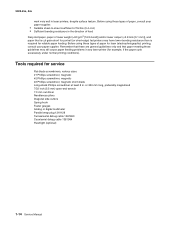
5025-2xx, 4xx
work very well in the direction of feed
Recycled paper, paper of friction (0.4-0.6) • Sufficient bending resistance in laser printers, despite surface texture. Before using these types of paper, consult your paper supplier.
• Suitable sheet-to-sheet coefficient of lower weight (
Service Manual - Page 117
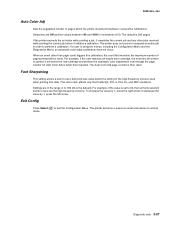
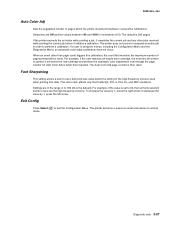
For example, if the user replaces an empty toner cartridge, the next time the printer is started, it will sense the new cartridge and perform the automatic color ...printed will be reset.
If a user is set a text point-size value below the setting of pages which the printer should print between 100 and 1000 in order to decrease the value by 1, press the right arrow; Font Sharpening
...
Service Manual - Page 123
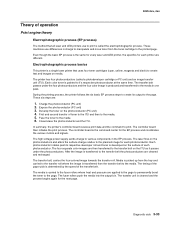
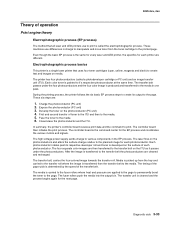
... belt the photoconductors are applied to the page to permanently bond the toner to the media in one pass. Fuse the toner to print. Clean/erase the photoconductor and the ITU. After the image is a single laser printer that all laser and LED printers use differences in the EP process. These six steps are then transferred...
Service Manual - Page 135
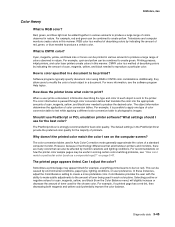
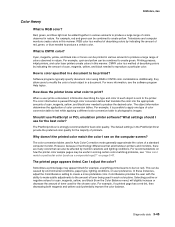
.... For example, cyan and yellow can be printed in various amounts to produce a certain color. Printing presses, inkjet printers, and color laser printers create colors in a document. The object information determines the application of toner used for best color quality. The PostScript driver is possible to apply one type of red, green, or blue...
Service Manual - Page 219
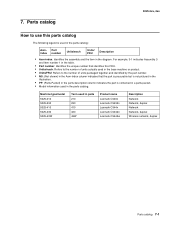
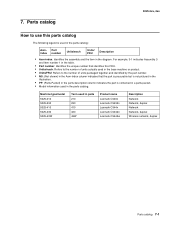
... number
Units/mach
Units/ FRU
Description
• Asm-index: Identifies the assembly and the item in parts 210 230 410 430 43W
Product name Lexmark C540n Lexmark C543dn Lexmark C544n Lexmark C544dn Lexmark C544dw
Description Network Network, duplex Network Network, duplex Wireless network, duplex
Parts catalog 7-1 Parts catalog
5025-2xx, 4xx
How to the number of...
Similar Questions
Toner Waste Container
How do I replace the toner waste container on the Lexmark C780?
How do I replace the toner waste container on the Lexmark C780?
(Posted by michelle48683 11 years ago)

