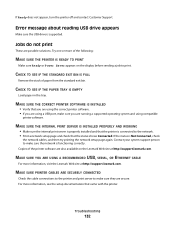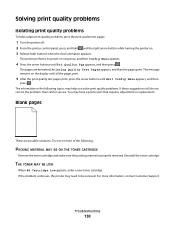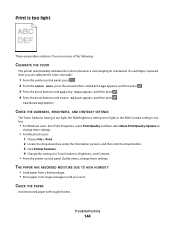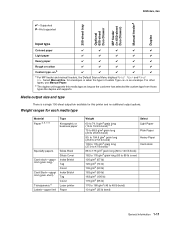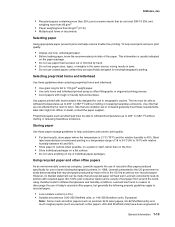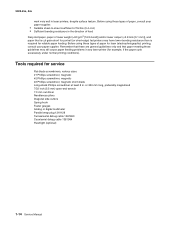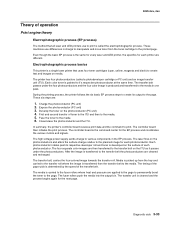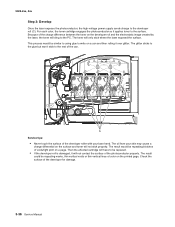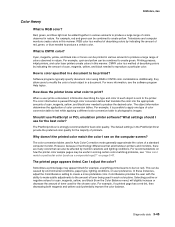Lexmark C540 Support Question
Find answers below for this question about Lexmark C540.Need a Lexmark C540 manual? We have 6 online manuals for this item!
Question posted by trijimles on August 5th, 2014
Where Is The Toner Waste Box On A Lexmark C 540n
The person who posted this question about this Lexmark product did not include a detailed explanation. Please use the "Request More Information" button to the right if more details would help you to answer this question.
Current Answers
Answer #1: Posted by freginold on October 28th, 2014 9:16 AM
The waste toner box is located on the right side of the printer. You can find instructions for removing and replacing the waste toner box here:
http://support.lexmark.com/index?page=content&id=SO4605&locale=en&userlocale=EN_US
http://support.lexmark.com/index?page=content&id=SO4605&locale=en&userlocale=EN_US
Related Lexmark C540 Manual Pages
Similar Questions
How To Empty Toner Waste Box On Lexmark C543dn Laser Printer
(Posted by ediobren 9 years ago)
Toner Waste Container
How do I replace the toner waste container on the Lexmark C780?
How do I replace the toner waste container on the Lexmark C780?
(Posted by michelle48683 11 years ago)