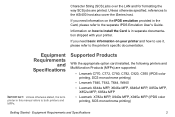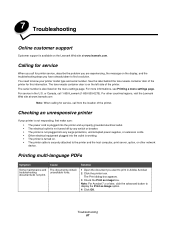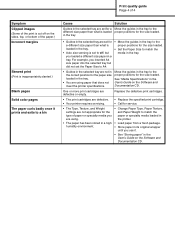Lexmark C780 Support Question
Find answers below for this question about Lexmark C780.Need a Lexmark C780 manual? We have 11 online manuals for this item!
Question posted by michelle48683 on October 5th, 2012
Toner Waste Container
How do I replace the toner waste container on the Lexmark C780?
Current Answers
Answer #1: Posted by LexmarkListens on October 10th, 2012 9:42 AM
On the right side of the printer (when facing the printer), there is a small door near the back side of the printer, simply open the door and slide the toner waste container out and then slide in the new one.
Lexmark Listens
Phone:
USA: 1-800-539-6275
Canada: (877) 856-5540
UK: 0800 121 4726
South Africa: 0800 981 435
Related Lexmark C780 Manual Pages
Similar Questions
How To Empty Toner Waste Box On Lexmark C543dn Laser Printer
(Posted by ediobren 9 years ago)
What Does 122.10 Service Fuser Error Mean With Regards To Specific Parts Numbers
i get a 122.10 - Service Fuser Error mesage on my printer now it is a C782dn color laser printer th...
i get a 122.10 - Service Fuser Error mesage on my printer now it is a C782dn color laser printer th...
(Posted by hecllc 11 years ago)
My Lexmark C534dn Color Laser Printer Has Red And Yellow Smudge Down Each Side
My Lexmark C534dn color laser printer has red and yellow smudge down each side of the page. On the l...
My Lexmark C534dn color laser printer has red and yellow smudge down each side of the page. On the l...
(Posted by amjohau 12 years ago)