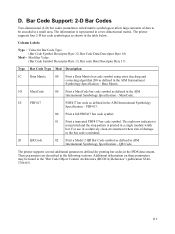Lexmark C780 Support Question
Find answers below for this question about Lexmark C780.Need a Lexmark C780 manual? We have 11 online manuals for this item!
Question posted by hecllc on April 12th, 2013
What Does 122.10 Service Fuser Error Mean With Regards To Specific Parts Numbers
i get a 122.10 - Service Fuser Error mesage on my printer now
it is a C782dn color laser printer that is out of warranty but otherwise seemingly well worth keeping
Current Answers
Related Lexmark C780 Manual Pages
Similar Questions
What Means Replace Unsupported Print Cartridge Lexmark Printer T652
(Posted by visdbecc 10 years ago)
C780 Fuser Disintegration
Some years ago, we bought 60lexmarkc780 printers. After a while, we started to have a problem with t...
Some years ago, we bought 60lexmarkc780 printers. After a while, we started to have a problem with t...
(Posted by juanemilioms 11 years ago)
What Does Itu Life Warning Message Mean On My Lexmark C780 And What To Do?
(Posted by stephanie36724 12 years ago)