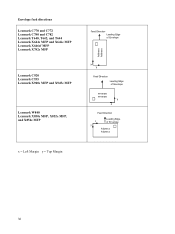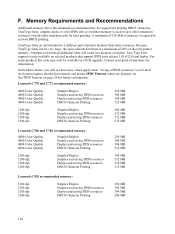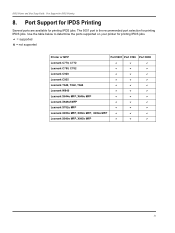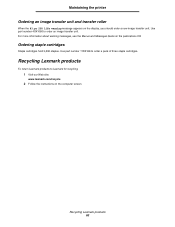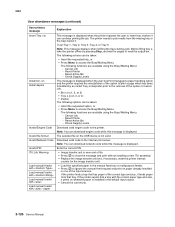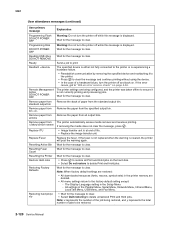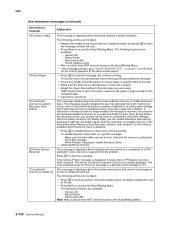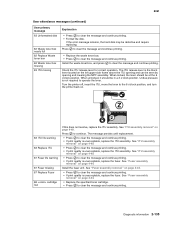Lexmark C780 Support Question
Find answers below for this question about Lexmark C780.Need a Lexmark C780 manual? We have 11 online manuals for this item!
Question posted by stephanie36724 on October 20th, 2011
What Does Itu Life Warning Message Mean On My Lexmark C780 And What To Do?
Current Answers
Answer #1: Posted by LexmarkListens on October 20th, 2011 11:16 AM
ITU Life Warning" message on the printer means the image transfer unit (ITU) is at the end of its life. When you receive this message, you will need to order a replacement ITU and install it.
Once the new ITU is installed, you have to reset the page count in order to clear the message.
If you need further assistance please send us an email on the address below or you may contact Lexmark Technical Support.
Lexmark Listens
Phone:
USA: 1-800-539-6275
Canada: (877) 856-5540
UK: 0800 121 4726
South Africa: 0800 981 435