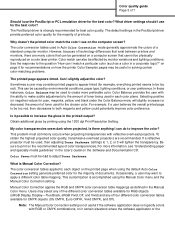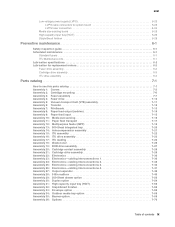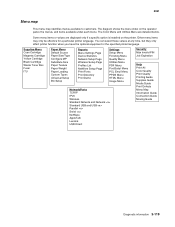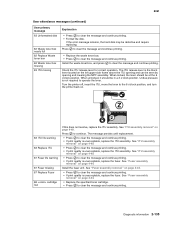Lexmark C772 Support Question
Find answers below for this question about Lexmark C772.Need a Lexmark C772 manual? We have 11 online manuals for this item!
Question posted by connietzanoni on May 7th, 2012
How Do I Replace Waste Toner Life Box
The person who posted this question about this Lexmark product did not include a detailed explanation. Please use the "Request More Information" button to the right if more details would help you to answer this question.
Current Answers
Answer #1: Posted by LexmarkListens on May 8th, 2012 3:42 AM
Please visit the link below for instructions on how to replace the waste toner box.
Hope this helps.
For further assistance, please contact Lexmark Technical Support ( Laser)
Lexmark Listens
Phone:
USA: 1-800-539-6275
Canada: (877) 856-5540
UK: 0800 121 4726
South Africa: 0800 981 435
Related Lexmark C772 Manual Pages
Similar Questions
Replace Waste Toner Box
How do I locate and replace the waste toner box for the lexmark c540n?
How do I locate and replace the waste toner box for the lexmark c540n?
(Posted by jessiedegooyer 12 years ago)
Waste Toner
The waste toner full warning is on my C772.Where is it located to change it?
The waste toner full warning is on my C772.Where is it located to change it?
(Posted by rconti 12 years ago)