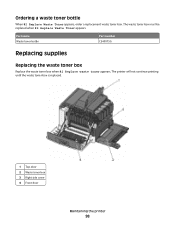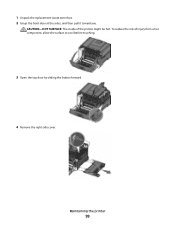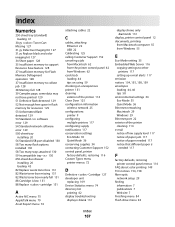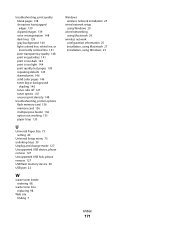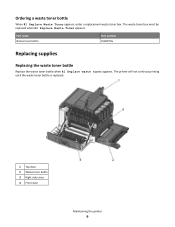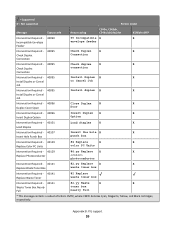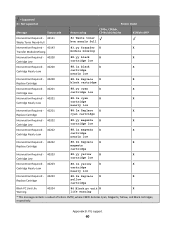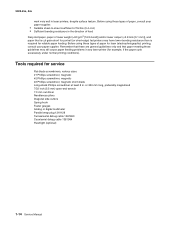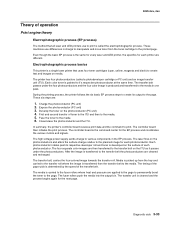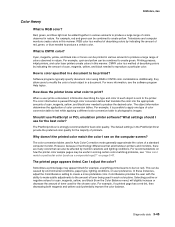Lexmark C540 Support Question
Find answers below for this question about Lexmark C540.Need a Lexmark C540 manual? We have 6 online manuals for this item!
Question posted by jessiedegooyer on December 18th, 2011
Replace Waste Toner Box
Current Answers
Answer #1: Posted by LexmarkListens on December 21st, 2011 4:10 PM
Click here to view image on how to replace/install waste toner box (location)
If you need further assistance please feel free to send us a note on the email address provided below and put the URL as the subject or you may contact Lexmark Technical Support.
Lexmark Listens
Phone:
USA: 1-800-539-6275
Canada: (877) 856-5540
UK: 0800 121 4726
South Africa: 0800 981 435
Related Lexmark C540 Manual Pages
Similar Questions
How do i replace the waster toner box?