Lexmark C540 Support Question
Find answers below for this question about Lexmark C540.Need a Lexmark C540 manual? We have 6 online manuals for this item!
Question posted by joe81840 on September 17th, 2012
Magneta
my printer wont print.. its telling me to replace the magneta cartridge. it that the same as the ink cartridge/toner??? if not the same as ink toner, then where will i find the magneta cartrige.
thank you
joe
Current Answers
There are currently no answers that have been posted for this question.
Be the first to post an answer! Remember that you can earn up to 1,100 points for every answer you submit. The better the quality of your answer, the better chance it has to be accepted.
Be the first to post an answer! Remember that you can earn up to 1,100 points for every answer you submit. The better the quality of your answer, the better chance it has to be accepted.
Related Lexmark C540 Manual Pages
Wireless Setup Guide - Page 35


... and WPA2. Other possible security settings are WPA and WPA2.
A lightweight, flexible cable that helps prevent unauthorized access to a network printer or print server by you connect a printer to a wireless network, the printer needs to form a wireless network
A router that also serves as network name or BSS (Basic Service Set).
Networking glossary
35 Other...
User's Guide - Page 22
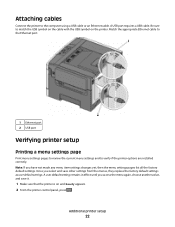
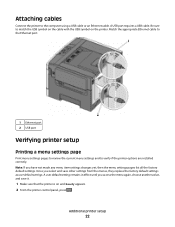
... Ethernet port.
1 Ethernet port 2 USB port
Verifying printer setup
Printing a menu settings page
Print menu settings pages to review the current menu settings and to the computer using a USB cable or an Ethernet cable. Additional printer setup
22 Attaching cables
Connect the printer to verify if the printer options are installed correctly. Note: If you select...
User's Guide - Page 30


... to the License Agreement. 4 Select Suggested, and then click Next.
For information on printing a network setup page, see "Printing
a network setup page" on a different subnet than the printer.
4 Install the drivers and add the printer. Before you
are configuring access for the printer. 3 From the Welcome screen, click Continue. 4 Click Continue again after viewing the...
User's Guide - Page 34


... such as the Forestry
Stewardship Council (FSC) or The Program for use with laser printers:
• Chemically treated papers used to make paper. These certifications guarantee that the...reduce the amount of paper and toner you can control whether print appears on one way. Minimizing your printer model supports duplex printing, you use when printing. This is well-equipped to educate...
User's Guide - Page 46


Forcing the paper causes jams.
Loading paper and specialty media
46 Note: To achieve the best possible print quality, use only high-quality media designed for laser printers.
3 Adjust the paper guides to print on different types of paper one sheet at a time.
1 Load one sheet of paper facedown into the center of the sheet...
User's Guide - Page 48


... mm (7.2 x 10.1 in paper affects both print quality and the ability of the printer to feed the paper correctly. Storing paper unwrapped in hot, humid, cold, or dry conditions, even in the Cardstock and Label Guide available at its edges. If paper is too rough, toner cannot fuse to moisture changes that can...
User's Guide - Page 56


... letterhead
Page orientation is placed at the back of the tray.
Duplex (two-sided) printing from trays
Print side and paper orientation Printed letterhead design is placed at the front of the tray. Printing
56 Printing specialty documents
Additional information for laser printers.
The top edge of the sheet with the
trays
logo is placed faceup. Use...
User's Guide - Page 57


...:
• Feed transparencies from sticking together. • We recommend Lexmark part number 70X7240 for letter-size transparencies and Lexmark part number 12A5010
for laser printers. Note: Transparencies can be printed at a temperature up to determine whether the chosen preprinted letterhead is set to prevent sheets from the standard 250-sheet tray or the...
User's Guide - Page 58


... -
Note: A combination of the envelopes. For detailed information on label printing, characteristics, and design, see the Card Stock & Label Guide available on...laser printers. Note: Labels can withstand temperatures up to Envelope, and select the envelope size. • Use envelopes designed specifically for laser printers. Check with adhesive, and could void the printer and cartridge...
User's Guide - Page 62


... appears, followed by Ready. c Press Enter, or click OK. The printers folder opens.
2 Double-click the printer icon. The print quality test pages print.
5 Press the arrow buttons until Prt Quality Pgs appears, and then press . Printing
62
Ready appears. Printing the print quality test pages
Print the print quality test pages to appear. 4 Press the arrow buttons until...
User's Guide - Page 77
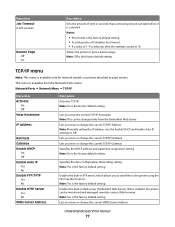
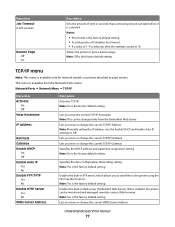
... or change the current TCP/IP Address Note: Manually setting the IP address sets the Enable DHCP and Enable Auto IP settings to print servers. When enabled, the printer can be monitored and managed remotely using the File Transfer Protocol. Menu item Job Timeout 0-225 seconds
Banner Page Off On
Description Sets...
User's Guide - Page 82
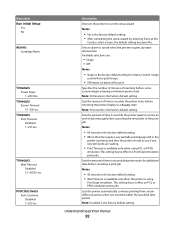
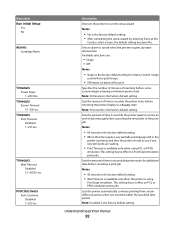
... No. Menu item Run Initial Setup
Yes No
Alarms Cartridge Alarm
Timeouts Power Saver 1-240 min
Timeouts Screen Timeout 15-300 sec
Timeouts Print Timeout Disabled 1-255 sec
Timeouts Wait Timeout Disabled 15-65535 sec
Print Recovery Auto Continue Disabled 5-255 sec
Description Instructs the printer to run the setup wizard Notes:
• Yes...
User's Guide - Page 83
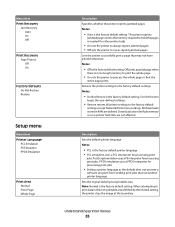
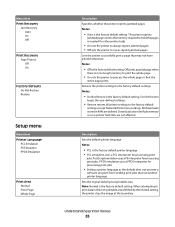
... the factory default setting. PPDS emulation uses a PPDS interpreter for processing print jobs
• Setting a printer language as the default does not prevent a
software program from sending print jobs that the
entire page prints.
Menu item Print Recovery
Jam Recovery Auto On Off
Print Recovery Page Protect Off On
Factory Defaults Do Not Restore Restore
Setup...
User's Guide - Page 89
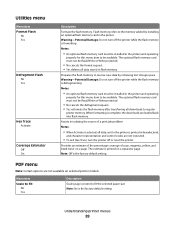
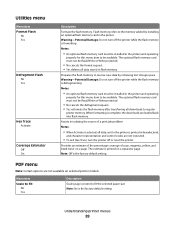
... hexadecimal,
and character representation and control codes are not executed.
• To exit Hex Trace, turn the printer off or reset the printer. The estimate is printed in isolating the source of cyan, magenta, yellow, and black toner on a page.
Notes:
• An optional flash memory card must not be Read/Write or Write...
User's Guide - Page 96


... printer supplies assume printing on letter-
Ordering supplies
To order supplies in your area. or A4-size plain paper. Note: All life estimates for information about Lexmark authorized supplies dealers in the U.S., contact Lexmark at www.lexmark.com or contact the place where you must replace the specified toner cartridge. Part name Black Return Program Toner Cartridge...
User's Guide - Page 149


...inks or toners can be printed in various amounts to create green. For example, cyan and yellow can be combined to produce a large range of cyan, magenta, yellow, and black toner...is replaced, then you have not resolved the issue, calibrate the color again. If a cartridge ... various amounts to the printer. Printing presses, inkjet printers, and color laser printers create colors in this ...
Maintenance Guide - Page 4
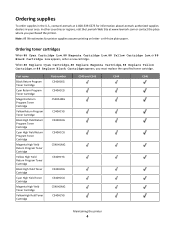
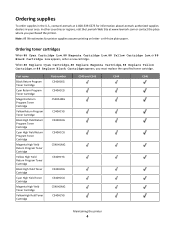
... C540H2CG C540H2MG C540H2YG
C540 and C543
C544
C546
Maintaining the printer
4 In other countries or regions, visit the Lexmark Web Site at 1-800-539-6275 for printer supplies assume printing on letter-
Ordering toner cartridges
When 88 Cyan Cartridge Low, 88 Magenta Cartridge Low, 88 Yellow Cartridge Low, or 88 Black Cartridge low appears, order a new cartridge. Ordering supplies
To...
Service Manual - Page 32
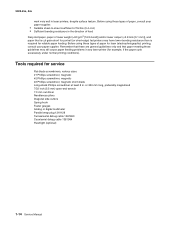
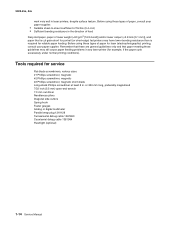
Before using these types of paper, consult your paper supplier.
• Suitable sheet-to-sheet coefficient of lower weight ( 5025-2xx, 4xx
work very well in the direction of feed
Recycled paper, paper of friction (0.4-0.6) • Sufficient bending resistance in laser printers, despite surface texture.
Service Manual - Page 123
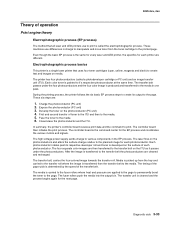
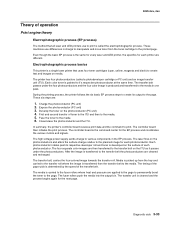
... engine theory
Electrophotographic process (EP process)
The method that uses four toner cartridges (cyan, yellow, magenta and black) to print is transferred to the planned image for each printer are :
1. Electrophotographic process basics
This printer is a single laser printer that all laser and LED printers use differences in the EP process.
The high-voltage power supply sends charge...
Service Manual - Page 135
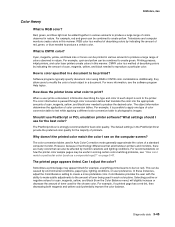
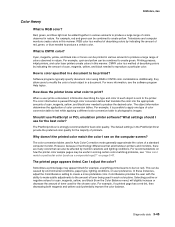
Printing presses, inkjet printers, and color laser printers create colors in a document. Software programs typically specify document color using RGB or CMYK color combinations. For more preferable color.
What settings should I see on the computer screen? The PostScript driver is CMYK color? Why doesn't the printed color match the color I use PostScript or PCL emulation printer ...
Similar Questions
Printer Wont Print
I changed all the photoconductors on my color lexmark printer c748. I reset the counter, but now it ...
I changed all the photoconductors on my color lexmark printer c748. I reset the counter, but now it ...
(Posted by donnareads 8 years ago)
How To Empty Toner Waste Box On Lexmark C543dn Laser Printer
(Posted by ediobren 9 years ago)

