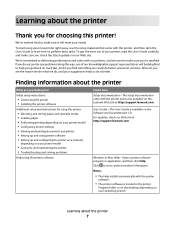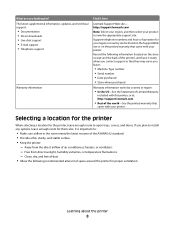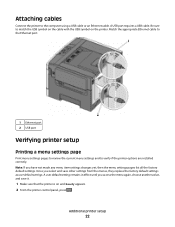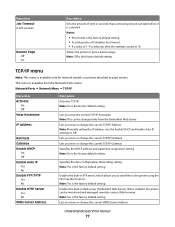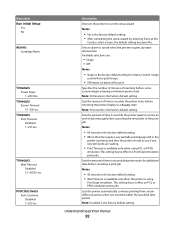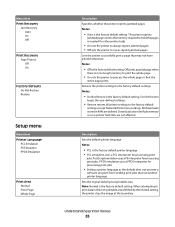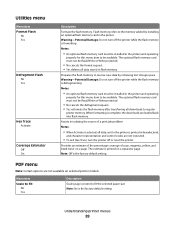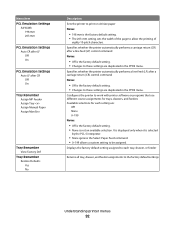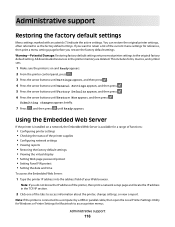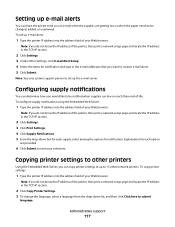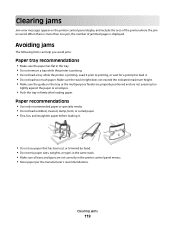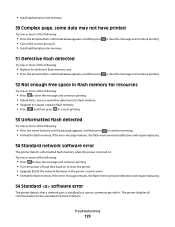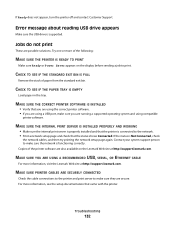Lexmark C543 Support Question
Find answers below for this question about Lexmark C543.Need a Lexmark C543 manual? We have 3 online manuals for this item!
Question posted by javidac on March 14th, 2014
Lexmark C543dn Printer Wont Print
The person who posted this question about this Lexmark product did not include a detailed explanation. Please use the "Request More Information" button to the right if more details would help you to answer this question.
Current Answers
Related Lexmark C543 Manual Pages
Similar Questions
Printer Wont Print
I changed all the photoconductors on my color lexmark printer c748. I reset the counter, but now it ...
I changed all the photoconductors on my color lexmark printer c748. I reset the counter, but now it ...
(Posted by donnareads 8 years ago)
Ink Just Flowing Out Onto Paper And Now Wont Print Anything
tried printing a photo and the red ink just flowed out all over the place. deep cleaned print heads....
tried printing a photo and the red ink just flowed out all over the place. deep cleaned print heads....
(Posted by thirsville25 10 years ago)
Lexmark C543dn Color Printing Problem
What could be the problem is the quality of color print is very bad with Lexmark C543dn printer?
What could be the problem is the quality of color print is very bad with Lexmark C543dn printer?
(Posted by balanerb 11 years ago)
Waste Toner Box Location On The C543dn
where is the waste toner box located on the c543dn printer?
where is the waste toner box located on the c543dn printer?
(Posted by benhouston 12 years ago)