Lexmark T632 Support Question
Find answers below for this question about Lexmark T632.Need a Lexmark T632 manual? We have 8 online manuals for this item!
Question posted by thirsville25 on June 3rd, 2013
Ink Just Flowing Out Onto Paper And Now Wont Print Anything
tried printing a photo and the red ink just flowed out all over the place. deep cleaned print heads. but now wont print anything.
Current Answers
There are currently no answers that have been posted for this question.
Be the first to post an answer! Remember that you can earn up to 1,100 points for every answer you submit. The better the quality of your answer, the better chance it has to be accepted.
Be the first to post an answer! Remember that you can earn up to 1,100 points for every answer you submit. The better the quality of your answer, the better chance it has to be accepted.
Related Lexmark T632 Manual Pages
User's Reference - Page 30


... for laser printers.
30 Storing paper unwrapped in humid conditions, even in the paper tray, can contribute to paper curling prior to moisture changes that can cause feeding problems, also. Fiber content Most high-quality xerographic paper is either grain long, running the length of the paper, or grain short, running the width of the paper to printing and...
User's Reference - Page 33
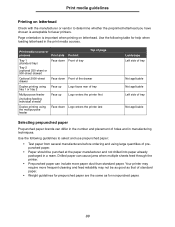
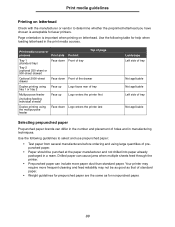
... frequent cleaning and feed reliability may not be punched at the paper manufacturer and not drilled into paper already packaged in a ream. Drilled paper can cause jams when multiple sheets feed through the printer.
• Prepunched paper can differ in the print media sources. Use the following table for laser printers. Your printer may require more paper dust than standard paper.
Page...
User's Reference - Page 34


...jams. (See Paper Type for laser printers.
The Paper Type setting should be set the Paper Type to Transparency from the printer driver, in laser printers. See Identifying print media sources and... T632), optional 250- Always print samples on the surface of any transparencies you handle transparencies. Fingerprints on the transparencies you are considering using with laser printers ...
User's Reference - Page 35
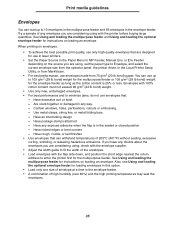
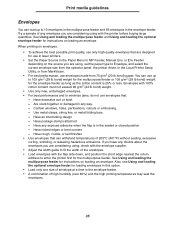
... designed for the multipurpose feeder. Have excessive curl or twist. - Print media guidelines
Envelopes
You can load up to enter the printer first for use envelopes made from MarkVision.
• For best performance, use in laser printers.
• Set the Paper Source in the Paper Menu to MP Feeder, Manual Env, or Env Feeder depending on...
User's Reference - Page 36


... Set the Paper Type from the printer operator panel, the printer driver, in .) away from edges. Adhesive material contaminates your printer and could...laser printers. Note: Labels are supplied in .) strip from the leading edge to optimize feed
36 Try a sample of 25 pounds per square inch (psi). For vinyl labels, you are considering using with a slick backing material. • Do not print...
User's Reference - Page 44


... papers over 135 g/m2. 2 Printing label applications on whether your printer requires a special label fuser cleaner which prevents
duplexing. maximum (grain short)1
Index Bristol Tag
199 g/m2 (110 lb) 163 g/m2 (90 lb) Not 203 g/m2 (125 lb) 163 g/m2 (100 lb) recommended
Cover
216 g/m2 (80 lb) 176 g/m2 (65 lb)
Transparencies
Laser printer...
User's Reference - Page 45
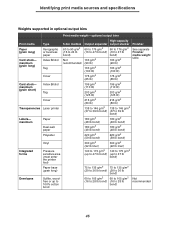
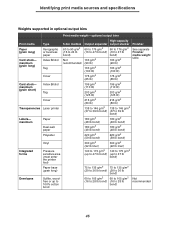
...Xerographic or business paper Index Bristol
Tag
Cover
Index Bristol
Tag
Cover
Laser printer
Paper
Dual-web paper Polyester
Vinyl
Pressure sensitive area (must enter the printer first) Paper base (grain...
Not recommended
45 Identifying print media sources and specifications
Weights supported in optional output bins
Print media weight-optional output bins
Print media Paper (grain long) Card stock...
User's Reference - Page 47
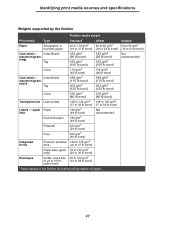
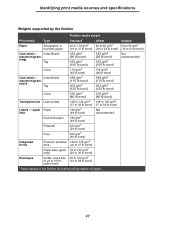
...lb bond)
Cover
216 g/m2 (80 lb bond)
216 g/m2 (80 lb bond)
Transparencies Laser printer
138 to 146 g/m2 138 to 146 g/m2 (37 to 39 lb bond) 37 to the finisher...(65 lb bond)
Card stock- Identifying print media sources and specifications
Weights supported by the finisher
Finisher media weight
Print media
Type
Standard*
Offset
Paper
Xerographic or business paper
60 to 176 g/m2
60 to 90 ...
User's Reference - Page 55
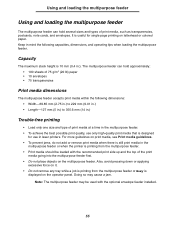
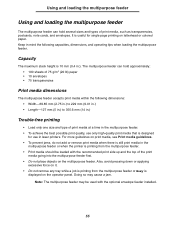
... in.) • Length-127 mm (5 in.) to 355.6 mm (14 in.)
Trouble-free printing
• Load only one size and type of print media at a time in the multipurpose feeder. • To achieve the best possible print quality, use in laser printers. For more guidelines on the multipurpose feeder. It is
displayed on letterhead or...
User's Reference - Page 71


... to ensure trouble-free printing. Using and loading the optional 2000-sheet drawer
7 Lower the envelope weight to touch the stack.
8 Select the source, size, and type from your software application. 9 Select the envelope size and type from the printer operator panel:
a Make sure the Paper Size for the envelope feeder (Env Feeder...
User's Reference - Page 112


... is selected in both the Finishing Menu and in the tray or multipurpose feeder.
• Make sure you have enough printer memory installed.
112 Solving printing problems
Problem
Action
Job prints from the wrong Check the Paper Type setting in the Paper Menu from the printer source or on the wrong print operator panel and in the...
User's Reference - Page 218


... supported for the job. Letter/A4
Prints A4 size jobs on letter size paper if only letter size paper is loaded, and prints letter size jobs on A5 paper if only A5 paper is loaded. Configure MP
Purpose: To determine when the printer selects paper loaded in the multipurpose feeder.
Printer pulls paper from the multipurpose feeder for the job...
User's Reference - Page 221


... of the paper.
Select a menu item for all print jobs. (Select Duplex from the printer driver to duplex only specific jobs.)
Values:
Off*
Prints on one side of the paper. Duplex
Purpose:
To set duplexing as the default for more details:
Blank Pages Collation Copies Duplex Duplex Bind Multipage Border Multipage Order
Multipage Print Multipage View...
Technical Reference - Page 270
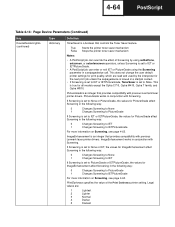
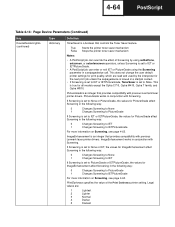
... False. PictureGrade is set to IET or IETPictureGrade, the values for PictureGrade affect Screening in conjunction with previous Lexmark laser printer drivers.
PrintDarkness specifies the value of Screening by the interpreter for the next print job unless the setpagedevice is issued in the following way:
0
Changes Screening to IET
1
Changes Screening to IETPictureGrade...
Service Manual - Page 29
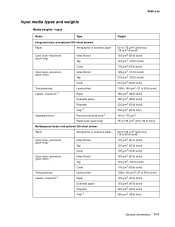
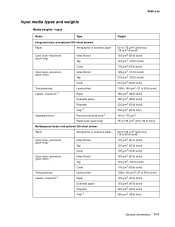
... stock-maximum (grain long) 1
Card stock-maximum (grain short) 1
Transparencies Labels-maximum 2
Index Bristol Tag Cover Index Bristol Tag Cover Laser printer Paper Dual-web paper Polyester Vinyl 3
Weight
60 to 176 g/m2 grain long (16 to 47 lb bond) 163 g/m2 (90 lb bond) 163 g/m2 (100 lb bond) 176 g/...
Service Manual - Page 31


... is in this printer. Recycled paper less than 80 g/m2 (21 lb) - 4060-xxx
• Unsuitable papers include: - Chemically treated papers - Transparencies
• Use letter or A4-size transparencies only. • Transparencies specifically designed for xerographic copy machines or laser printers may be less than 80 g/m2 (21 lb) may seal during printing. A5 paper less than 75...
Service Manual - Page 36


... Stall
problem has been detected. Go to "Fuser service checks" on page 2-52.
923 Fuser Error
Fuser is too hot during printing or when printer is bad. Reload the paper and POR the printer. Go to reach standby temperature. Go to "Fuser service checks" on page 2-52.
922 Fuser Error
Fuser failed to "Fuser...
Service Manual - Page 51


... Go to return to Ready status after the page prints. Press Menu until Reset Printer displays on . The printer is deleting any print jobs in the printer paper path. The printer is in the printer paper path.
Press Go to return to Ready after the page prints. Press Menu until Reset Printer displays on the second line. Not Ready displays.
No...
Service Manual - Page 69


..." on outer edges of redrive assembly- Paper feed problems-base printer or integrated 500-sheet paper tray
Paper jams at exit of the page" on backside of copy.
Print quality-black page
Print quality-blank page
Print quality-light print
Print quality-background
Print quality-residual image
Print quality-skew
Print quality-banding
Print quality-random marks
Print quality-toner on page 2-83...
Service Manual - Page 113


4060-xxx
Measure all black page is correctly installed in the printer does not have a mechanical shutter as previous laser printers.
Make sure the charge roll bushing is generally caused by a problem in the high voltage system or an incorrect high voltage in the printing process resulting in toner development on the entire photoconductor drum...
Similar Questions
How Do You Replace The Print Head On A Lexmark Optra T632 Printer
(Posted by Xclreham 9 years ago)
Printer Lexmark E260dn Low Paper When Printing From Mac Air
(Posted by mrzikyleri 10 years ago)
Paper Will Not Feed
Printer has some years on it and the paper will not feed for printing.
Printer has some years on it and the paper will not feed for printing.
(Posted by ronaldgcookmil 11 years ago)
How Can I Get The Paper To Print From Tray 1 Or Tray 2? Psxy
the tray says that I should put paper into the MP feeder area. This is for only 1 sheet at a time or...
the tray says that I should put paper into the MP feeder area. This is for only 1 sheet at a time or...
(Posted by sandrablumenfeld 12 years ago)

