Lexmark T632 Support Question
Find answers below for this question about Lexmark T632.Need a Lexmark T632 manual? We have 8 online manuals for this item!
Question posted by anthivan on January 13th, 2014
How To Damage Lexmark Printer T632
The person who posted this question about this Lexmark product did not include a detailed explanation. Please use the "Request More Information" button to the right if more details would help you to answer this question.
Current Answers
There are currently no answers that have been posted for this question.
Be the first to post an answer! Remember that you can earn up to 1,100 points for every answer you submit. The better the quality of your answer, the better chance it has to be accepted.
Be the first to post an answer! Remember that you can earn up to 1,100 points for every answer you submit. The better the quality of your answer, the better chance it has to be accepted.
Related Lexmark T632 Manual Pages
Quick Reference - Page 8
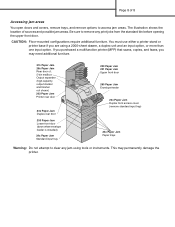
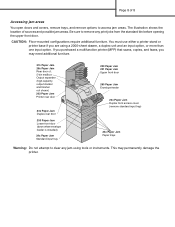
... remove options to clear any print jobs from the standard bin before opening the upper front door. You must use either a printer stand or printer base if you may permanently damage the printer. CAUTION: Floor-mounted configurations require additional furniture. The illustration shows the location of sources and possible jam areas.
This may need...
Setup Guide - Page 2
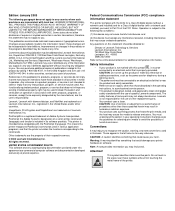
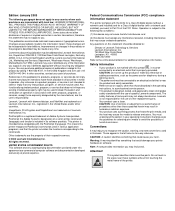
... of publications related to meet strict global safety standards with local law: LEXMARK INTERNATIONAL, INC., PROVIDES THIS PUBLICATION "AS IS" WITHOUT WARRANTY OF ANY...laser. Edition: January 2003
The following two conditions:
(1) this device may not cause harmful interference, and
(2) this device must accept any interference received, including interference that could damage your printer...
Setup Guide - Page 38
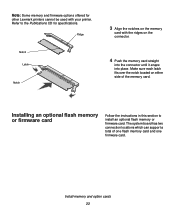
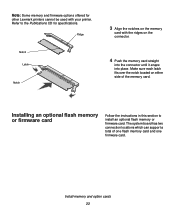
...memory or firmware card
Follow the instructions in this section to the Publications CD for other Lexmark printers cannot be used with the ridges on the connector.
4 Push the memory card straight
into... card.
Make sure each latch fits over the notch located on the memory
card with your printer. The system board has two connection locations which can support a total of the memory card....
User's Reference - Page 17
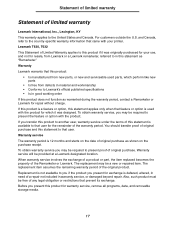
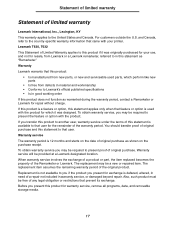
...Lexmark T630, T632 This Statement of Limited Warranty applies to this product if it was originally purchased for resale, from defects in material and workmanship • Conforms to Lexmark... free from Lexmark or a Lexmark remarketer, referred to in warranty service, or damaged beyond repair.... printer. The replacement item assumes the remaining warranty period of the Remarketer or Lexmark....
User's Reference - Page 34


...durability depend on the Lexmark Web site at www.lexmark.com. Print media guidelines
Transparencies
You can feed transparencies from MarkVision™ to avoid damaging your transparencies are compatible with laser printers that are able ... designed for use in the Local Printer Setup Utility, or from the standard tray (250-sheet tray for the T630 or 500-sheet tray for the T632), optional 250-
Technical Reference - Page 3


...2-1 Using Your Software Program 2-2
Page Formatting 2-3 Printable Areas 2-3 Lexmark C912 2-4 Lexmark E321 and E323 2-5 Lexmark T630, T632, and T634 2-6
Print Area Menu Item 2-7 Font and Symbol Set Support for the Lexmark C912 2-9
Forward and Backward Compatibility Modes for the Lexmark C912 .......... 2-10 Selecting Symbol Sets for the Lexmark C912 2-14 Font and Symbol Set Support for the...
Technical Reference - Page 5


...Contents
PostScript Emulation Fonts for the Lexmark E323 4-10 PostScript Emulation Fonts for the Lexmark T630, T632, and T634 4-12 Supplemental Operators...4-108 Unsolicited Messages 4-109
Switching Languages 5-1
SmartSwitch ...5-1 Setting SmartSwitch for Different Interfaces 5-2
Printer Job Language 5-2 Sniffing...5-3
Flash Memory and Disk 6-1
Resource Data Collection (Download Target 6-2 ...
Technical Reference - Page 8


...the Technical Reference contains information about your printer user documentation. 1-1
Introduction
CHAPTER 1: Introduction
Overview
The following Lexmark printers:
• Lexmark™ C912 • Lexmark E321 • Lexmark E323 • Lexmark T630 • Lexmark T632 • Lexmark T634
To determine which commands and languages your printer supports, see the appendixes in the back...
Technical Reference - Page 18
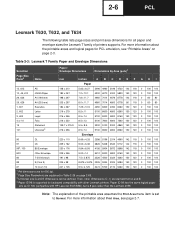
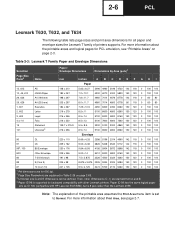
... same logical paper
size as ID 100 (compatible with other dimensions (C - Then, other Lexmark printers. Note: The explanation of printers supports. I
Paper
13, 613
A5
148 x 210
5.83 x 8.27 3496 4960 3196... Universal size A and B dimensions can be defined. 2-6
PCL
Lexmark T630, T632, and T634
The following table lists page sizes and print area dimensions for all paper and envelope...
Technical Reference - Page 212


Table 4-3: Lexmark T Family PostScript 3 Emulation Printable Area
Selection Name
JIS B4 JIS B5 ...A through F in the table are described in 600th of the printable areas for all paper and envelope sizes the Lexmark T630, T632, and T634 printers support.
4-6
PostScript
Lexmark T630, T632, and T634
The following table lists the exact width and length of an Inch
Millimeters
Inches
A
B
C
D...
Technical Reference - Page 218


4-12
PostScript
PostScript Emulation Fonts for the Lexmark T630, T632, and T634
The Lexmark T630, T632, and T634 printers have 158 resident fonts in PostScript emulation. AlbertusMT AlbertusMT-Italic AlbertusMT-Light AntiqueOlive-Roman AntiqueOlive-Italic AntiqueOlive-Bold AntiqueOlive-Compact Apple-Chancery ArialMT Arial-ItalicMT ...
Technical Reference - Page 345
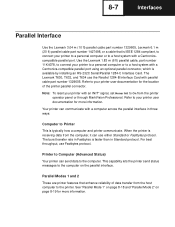
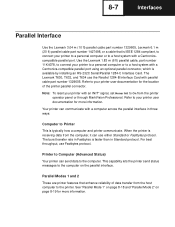
... 1" on page 8-18 and "Parallel Mode 2" on the parallel interface. Refer to your printer user documentation for more information. When the printer is faster than in Standard protocol. For best throughput, use either Standard or Fastbytes protocol. The Lexmark T630, T632, and T634 use the Parallel 1284-B Interface Card with an INIT* signal, set...
Technical Reference - Page 355


...:
• Compatibility mode • Nibble mode • Byte mode • ECP mode
Printer-to-Computer Communication (Advanced Status)
The printer has a standard IEEE 1284-B compliant connector and is an IEEE 1284-I compliant device. For the Lexmark T630, T632, and T634, use the Parallel 1284-B Interface Card. 8-17
Interfaces
Table 8-3 shows all minimum and maximum...
Technical Reference - Page 358
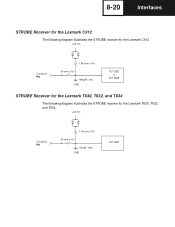
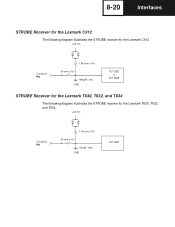
...;10% 33 ohm ±10%
690 pF ±10% GND
FCT 2827 or
FCT 2828
STROBE Receiver for the Lexmark T630, T632, and T634
The following diagram illustrates the STROBE receiver for the Lexmark T630, T632, and T634.
+5V, 5%
Connector Pin
1.1K ohm ±10% 33 ohm ±10%
620 pF ±10% GND...
Technical Reference - Page 360
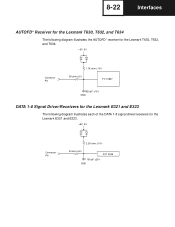
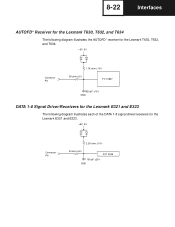
8-22
Interfaces
AUTOFD* Receiver for the Lexmark T630, T632, and T634
The following diagram illustrates the AUTOFD* receiver for the Lexmark T630, T632, and T634.
+5V, 5%
Connector Pin
1.1K ohm ±10%
39 ohm ±5%
FCT 2827
620 pF ±10% GND
DATA 1-8 Signal Driver/Receivers for the Lexmark E321 and E323
The following diagram illustrates...
Technical Reference - Page 361


...;10%
33 ohm ±5%
FCT 2245
150 pF ±20% GND
DATA 1-8 Signal Driver/Receivers for the Lexmark T630, T632, and T634
The following diagram illustrates each of the DATA 1-8 signal driver/receivers for the Lexmark T630, T632, and T634.
+5V, 5%
Connector Pin
2.2K ohm ±10%
33 ohm ±5%
FCT 2245
150 pF...
Technical Reference - Page 363
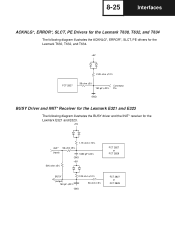
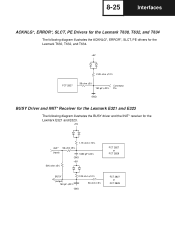
8-25
Interfaces
ACKNLG*, ERROR*, SLCT, PE Drivers for the Lexmark T630, T632, and T634
The following diagram illustrates the ACKNLG*, ERROR*, SLCT, PE drivers for the Lexmark T630, T632, and T634.
+5V
2.2K ohm ±10%
FCT 2827
39 ohm ±5% 150 pF ±20%
Connector Pin
GND
BUSY Driver and INIT* Receiver for ...
Technical Reference - Page 364
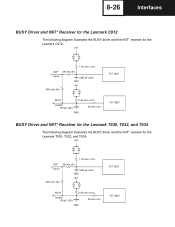
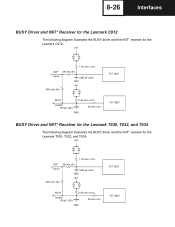
...
The following diagram illustrates the BUSY driver and the INIT* receiver for the Lexmark C912.
+5V
1.1K ohm ±10%
INIT* 39 ohm ±5%
(input)
1650 pF...39 ohm ±5%
FCT 2827
BUSY Driver and INIT* Receiver for the Lexmark T630, T632, and T634
The following diagram illustrates the BUSY driver and the INIT* receiver for the Lexmark T630, T632, and T634.
+5V
1.1K ohm ±10%
INIT* 39 ...
Technical Reference - Page 366
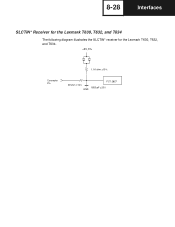
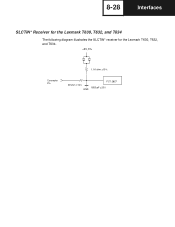
8-28
Interfaces
SLCTIN* Receiver for the Lexmark T630, T632, and T634
The following diagram illustrates the SLCTIN* receiver for the Lexmark T630, T632, and T634.
+5V, 5%
Connector Pin
1.1K ohm ±10%
39 ohm ±10% GND
FCT 2827 1650 pF ±20%
Technical Reference - Page 394
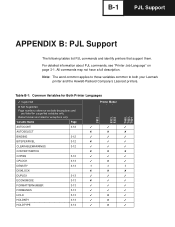
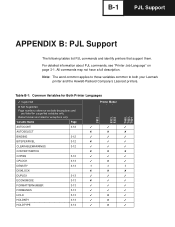
...word common applies to those variables common to both your Lexmark
printer and the Hewlett-Packard Company's LaserJet printers. B-1
PJL Support
APPENDIX B: PJL Support
The following tables list PJL commands and identify printers that support them. C912 E321, E323 T630, T632, T634
Table B-1: Common Variables for Both Printer Languages
Supported
✘ Not Supported
Page numbers reference...
Similar Questions
When Do I Change The Maintenance Kit In A Lexmark T632 Printer
(Posted by brunoJlk3rd 9 years ago)
How To Set Up A Lexmark T632 Printer Manual Feeder Step By Step
(Posted by mpandCor 10 years ago)
How Do You Get To Diagnostic Menu On Lexmark T632 Printer
(Posted by youdaSa 10 years ago)
What Part Cannot Be Ordered For Lexmark T632 Printer
(Posted by issacsaumel 10 years ago)

