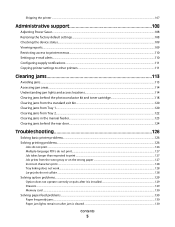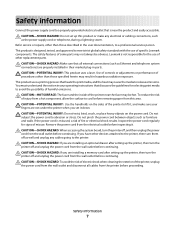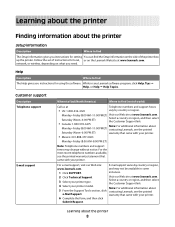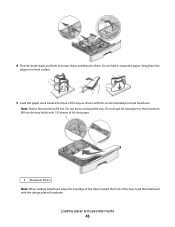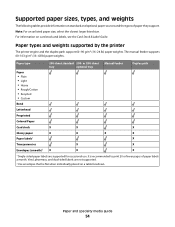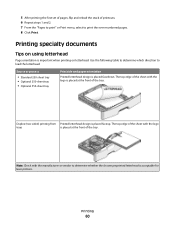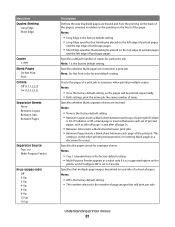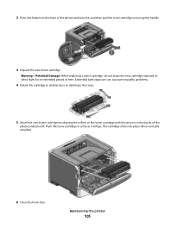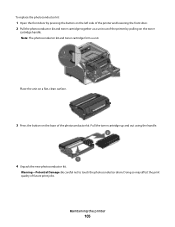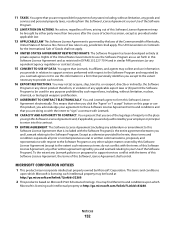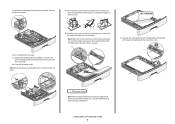Lexmark 260dn Support Question
Find answers below for this question about Lexmark 260dn - E B/W Laser Printer.Need a Lexmark 260dn manual? We have 3 online manuals for this item!
Question posted by wcbazemore on July 14th, 2011
Computer Will Not Recognize 260dn Which Has Been In Place For > 1 Yr.
260dn has worked well for > 1yr. Despite re-installing driver disc, turning printer off/on, reconnecting usb cable, the computer will not recognize printer.
Current Answers
Answer #1: Posted by LexmarkListens on July 18th, 2011 1:53 AM
If computer will not recognize the printer, please double check if the printer shows on device manager. Try switching to a different usb port or if you have an extra usb cable, try using a different usb cable.
For further assistance, please contact Lexmark Technical Support.
Lexmark Listens
Phone:
USA: 1-800-539-6275
Canada: (877) 856-5540
UK: 0800 121 4726
South Africa: 0800 981 435
Related Lexmark 260dn Manual Pages
Similar Questions
Lexmark E450dn Does Not Recognize Paper Tray
(Posted by boldDar 10 years ago)
Busy Light On Lexmark 260dn
busy light flashes on a lexmark 260dn...won't print....reinstalled drivers, unplugged from computer,...
busy light flashes on a lexmark 260dn...won't print....reinstalled drivers, unplugged from computer,...
(Posted by bamorgan 12 years ago)
Manual For Laser 260dn
I wnat to purchase a manual for a Lexmark laser printer model 260dn
I wnat to purchase a manual for a Lexmark laser printer model 260dn
(Posted by nlafitte 12 years ago)
Lexmark 260dn
My Lexmark 260dn printer has an externalwireless print serverdevice. This device stopped working. Ca...
My Lexmark 260dn printer has an externalwireless print serverdevice. This device stopped working. Ca...
(Posted by jlucento 12 years ago)