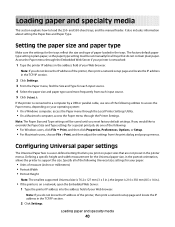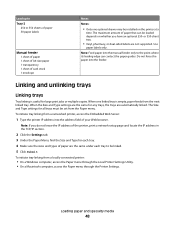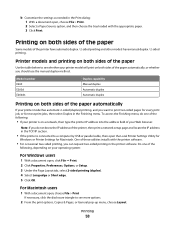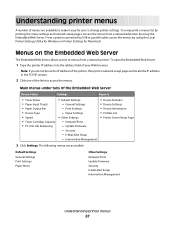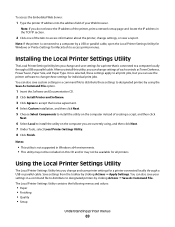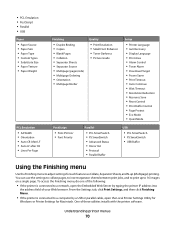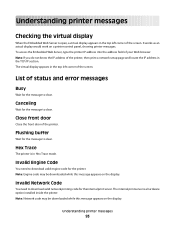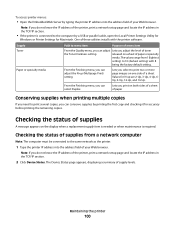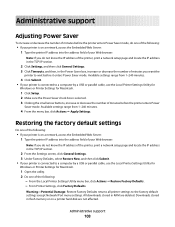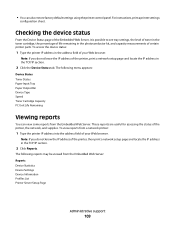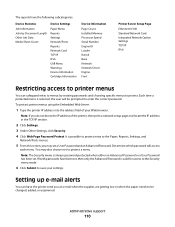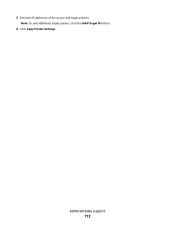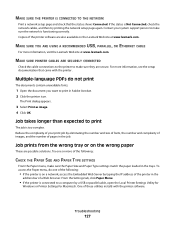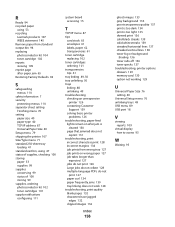Lexmark 260dn Support Question
Find answers below for this question about Lexmark 260dn - E B/W Laser Printer.Need a Lexmark 260dn manual? We have 3 online manuals for this item!
Question posted by shoahy on May 16th, 2014
How To Enter Ip Address On A Lexmark 260dn Printer
The person who posted this question about this Lexmark product did not include a detailed explanation. Please use the "Request More Information" button to the right if more details would help you to answer this question.
Current Answers
Related Lexmark 260dn Manual Pages
Similar Questions
How Do I Assign An Ip Address To A Lemark E260dn
(Posted by inomuNRG 9 years ago)
How To Set Ip Address On Lexmark E260dn
(Posted by Jar90srle 10 years ago)
Where Is My Ip Address As I Need It To Set Up Mobil Printing
where is my ip address? i need it to set up mobil printing
where is my ip address? i need it to set up mobil printing
(Posted by rozalesjane 11 years ago)
Ip Address
How do I access the setup menu so I can set the ip address?
How do I access the setup menu so I can set the ip address?
(Posted by sluisi 13 years ago)