Lexmark 260dn Support Question
Find answers below for this question about Lexmark 260dn - E B/W Laser Printer.Need a Lexmark 260dn manual? We have 3 online manuals for this item!
Question posted by sluisi on December 11th, 2010
Ip Address
How do I access the setup menu so I can set the ip address?
Current Answers
There are currently no answers that have been posted for this question.
Be the first to post an answer! Remember that you can earn up to 1,100 points for every answer you submit. The better the quality of your answer, the better chance it has to be accepted.
Be the first to post an answer! Remember that you can earn up to 1,100 points for every answer you submit. The better the quality of your answer, the better chance it has to be accepted.
Related Lexmark 260dn Manual Pages
User's Guide - Page 3


... Tips on using card stock...63 Printing a booklet ...63
Printing information pages...63
Printing the menu settings and network setup pages ...63 Printing the print quality test pages ...64
Setting Jam Recovery...65 Canceling a print job...65
Understanding printer menus 67
Menus on the Embedded Web Server...67 Using the Embedded Web Server...68 Installing...
User's Guide - Page 4


... Loading menu ...75 Custom Types menu...76 Universal Setup menu...76
Settings menu...77
General Settings menu ...77 Setup menu ...79 Finishing menu...80 Quality menu...82 PostScript menu...83 PCL Emul menu ...83
Network/Ports menu...85
Network menu ...85 Network Card menu...86 TCP/IP menu ...87 IPv6 menu...88 AppleTalk menu ...88 USB menu ...89 Parallel menu...90
Understanding printer messages...
User's Guide - Page 49


... IP address of any other tray. Paper may not be set manually from the Paper Menu.
• To unlink trays from a networked printer: 1 Access the Embedded Web Server by linked trays, assign a different Paper Type name to the tray, such as the settings of the printer, then print a network setup page and locate the IP address in the TCP/IP section.
2 Click Settings...
User's Guide - Page 57


... Paper menu, set the Paper Type and Paper Size based on page 53. Printing
57 In Mac OS 9:
a Customize the settings as needed in the Page Setup dialog. 1 With a document open , click File > Print.
For more options.
2 From the print options or Copies & Pages pop-up menu, choose Printer Features. 3 From the Feature Sets pop-up menu, choose...
User's Guide - Page 62
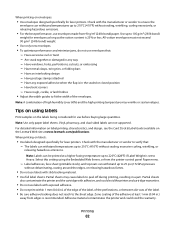
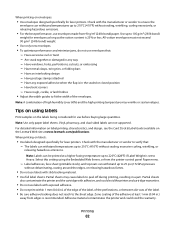
... the sheet edge. Are stuck together or damaged in .)
away from edges is set to peel off during printing, resulting in the sealed or closed position - Note:..., use envelopes made from the printer control panel Paper menu.
- Zone coating of the envelopes. When printing on envelopes:
• Use envelopes designed specifically for laser printers. Have an interlocking design - ...
User's Guide - Page 63


... More Page Layout Options. 3 Click Booklet. 4 Click OK. Printing information pages
Printing the menu settings and network setup pages
Print the menu settings page to review the current menu settings and to the Installed Options.
Preprinting
introduces semi-liquid and volatile components into the printer.
• Use grain short card stock when possible. Notes:
• The booklet feature...
User's Guide - Page 64


... test pages print.
On the menu settings page:
• Under the Paper Menu, check what papers are problems, see "Solving print quality problems"
on page 131. The home menu light sequence appears.
- The pages include:
• An information page that contains information about the printer, the toner cartridge, the margin settings,
and the minimum stroke width...
User's Guide - Page 65


... appear before re-sending the print job. From the Windows taskbar:
Printing
65 To access Jam Recovery, do one of the printer, then print a network setup page and locate the IP address in the TCP/IP section.
2 From the Settings screen, click General Settings, and then click Print Recovery. 3 Click Jam Recovery, and then select Auto or On...
User's Guide - Page 67
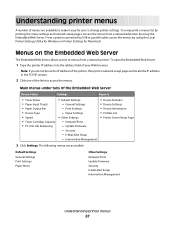
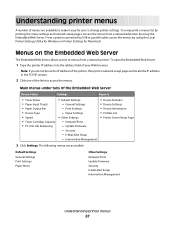
...to menus from a networked printer by using the Local Printer Settings Utility for Windows or Printer Settings for you do not know the IP address of the printer, then print a network setup page and locate the IP address in the TCP/IP section.
2 Click one of menus are accessible:
Default Settings
General Settings Print Settings Paper Menu
Other Settings
Network/Ports Update Firmware Security...
User's Guide - Page 68
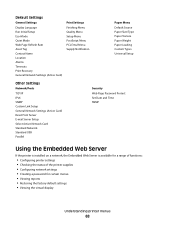
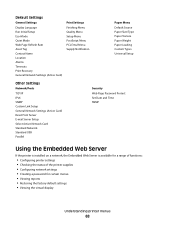
... Timeouts Print Recovery General Network Settings (Active Card)
Print Settings
Finishing Menu Quality Menu Setup Menu PostScript Menu PCL Emul Menu Supply Notification
Paper Menu
Default Source Paper Size/Type Paper Texture Paper Weight Paper Loading Custom Types Universal Setup
Other Settings
Network/Ports
TCP/IP IPv6 SNMP Custom Link Setup General Network Settings (Active Card) Reset Print...
User's Guide - Page 69
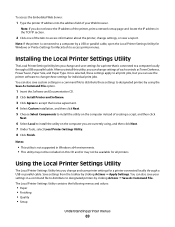
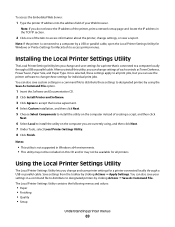
... is connected to a computer locally through a USB or parallel cable.
Using the Local Printer Settings Utility
The Local Printer Settings Utility lets you change settings, or view a report. To access the Embedded Web Server:
1 Type the printer IP address into the address field of your settings in the TCP/IP section.
2 Click one of the tabs to a computer by clicking Actions Œ...
User's Guide - Page 71


... menu for the duration of the print job.
• If the same size and type of paper are in two trays and the Paper Size and
Paper Type settings match, then the trays are automatically linked. Understanding printer menus
71 When one tray is the international factory
default setting.
• If the same size...
User's Guide - Page 76
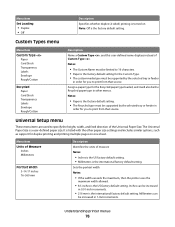
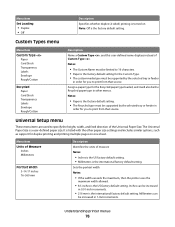
...print from that source. Universal Setup menu
These menu items are used to print from that source.
Notes:
• Paper is the factory default setting. • The Recycled type... default setting.
Millimeters can be the Recycled paper type in 0.01-inch increments.
• 216 mm is the international factory default setting. Understanding printer menus
76
Menu item Units...
User's Guide - Page 89
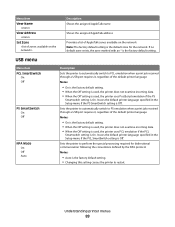
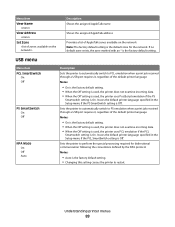
It uses the default printer language specified in the Setup menu if the PCL SmartSwitch setting is Off. Sets the printer to automatically switch to restart.
Understanding printer menus
89 Menu item
View Name
View Address
Set Zone
Description Shows the assigned AppleTalk name
Shows the assigned AppleTalk address
Provides a list of the default printer language
Notes:
• On is ...
User's Guide - Page 90
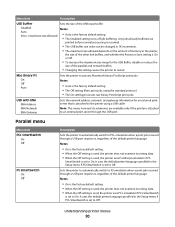
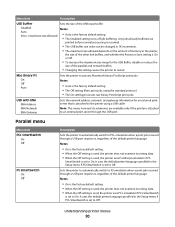
...; When the Off setting is used , the printer uses PCL emulation if PCL SmartSwitch
is set to Off.
It uses the default printer language specified in the Setup menu if PS SmartSwitch is the factory default setting. • The Disabled setting turns off job buffering. USB with ENA ENA Address ENA Netmask ENA Gateway
Sets the network address, netmask, and gateway...
User's Guide - Page 108
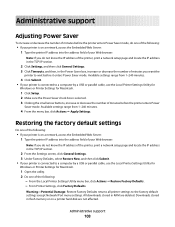
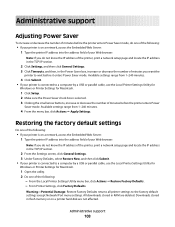
... setup page and locate the IP address in the TCP/IP section.
2 Click Settings, and then click General Settings. 3 Click Timeouts, and then, in RAM are not affected. Available settings range from 1-240 minutes.
4 From the menu bar, click Actions ΠApply Settings.
Restoring the factory default settings
Do one of the following:
• If your printer is on a network, access the...
User's Guide - Page 110
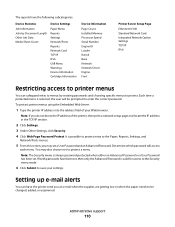
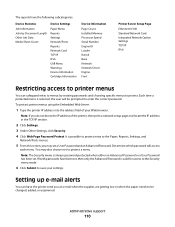
... Advanced Password is valid for access to the Security menu mode.
6 Click Submit to save your Web browser. To protect printer menus using the Embedded Web Server:
1 Type the printer IP address into the address field of the printer, then print a network setup page and locate the IP address in the TCP/IP section.
2 Click Settings.
3 Under Other Settings, click Security.
4 Click Web Page...
User's Guide - Page 131


...IP address of the printer, print a network setup page and locate the IP address in the following to set Jam Recovery to Auto or On:
• If the printer is set to Off.
On -
Do one of the following topics may have a printer part that represents the Home menu...is on a network, access the Embedded Web Server: 1 Type the printer IP address into the address field of your Web browser....
User's Guide - Page 154
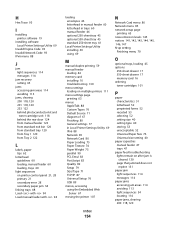
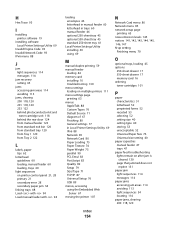
... Size/Type 71 TCP/IP 87 Universal Setup 76 USB 89 menus, accessing using the Embedded Web
Server 67 moving the printer 107
N
Network Card menu 86 Network menu 85 network setup page
printing 63 noise emission levels 145 notices 141, 142, 143, 144, 145, 146, 147 N-up setting
Finishing menu 70
O
optional trays, loading 45 options
250-sheet...
User's Guide - Page 156
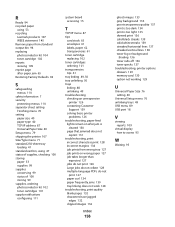
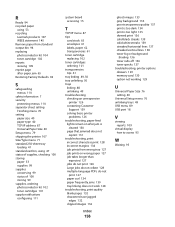
... sheet setting
Finishing menu 70 setting
paper size 40 paper type 40 TCP/IP address 87 Universal Paper Size 40 Setup menu 79 shipping the printer 107 Size/Type menu 71 standard...printer options drawers 129 memory card 130 option not working 129
U
Universal Paper Size 76 setting 40
Universal Setup menu 76 unlinking trays 49 USB menu 89 USB port 18
V
viewing reports 109
virtual display how to access...
Similar Questions
How Do I Assign An Ip Address To A Lemark E260dn
(Posted by inomuNRG 9 years ago)
How To Setup Network Settings On Lexmark T652 Printer Walkthrough
(Posted by rs1jb 9 years ago)
How To Enter Ip Address On A Lexmark 260dn Printer
(Posted by shoahy 9 years ago)
How To Set Ip Address On Lexmark E260dn
(Posted by Jar90srle 10 years ago)
Where Is My Ip Address As I Need It To Set Up Mobil Printing
where is my ip address? i need it to set up mobil printing
where is my ip address? i need it to set up mobil printing
(Posted by rozalesjane 11 years ago)

