Lexmark 22R0010 - C 500n Color Laser Printer Support and Manuals
Get Help and Manuals for this Lexmark item
This item is in your list!

View All Support Options Below
Free Lexmark 22R0010 manuals!
Problems with Lexmark 22R0010?
Ask a Question
Free Lexmark 22R0010 manuals!
Problems with Lexmark 22R0010?
Ask a Question
Popular Lexmark 22R0010 Manual Pages
User's Guide - Page 5


...39 Ordering a waste toner bottle ...39 Ordering a photodeveloper cartridge ...39 Maintaining your printer for long term storage 40 Storing supplies ...40 Storing media ...40 Storing the toner cartridges ...40 Replacing the toner cartridges ...41 Replacing the fuser ...44 Replacing the waste toner bottle ...47 Replacing the photodeveloper cartridge ...49 Recycling Lexmark products ...52 Cleaning...
User's Guide - Page 8


...Menus and Messages Guide. The top line of the printer and indicating possible printer problems you must resolve. Overview
Button Display panel
Tray1:Letter Ready
ERROR
Function
The display panel shows messages describing the current state of the display is the header line. Error light
Tray1:Letter Set K Toner CG
ERROR
The error light appears whenever a service message occurs.
Understanding...
User's Guide - Page 17
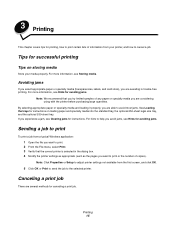
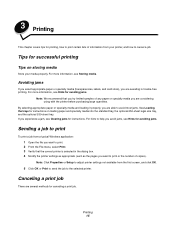
...instructions on storing media
Store your printer, and how to avoid most jams. See Loading the trays for avoiding jams.
Note: We recommend that the correct printer is selected in trouble-free printing. Canceling a print job
There are considering using with the printer...Printing 15 Note: Click Properties or Setup to adjust printer settings not available from a typical Windows application: ...
User's Guide - Page 22
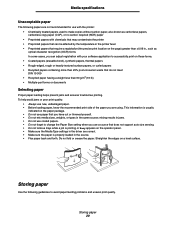
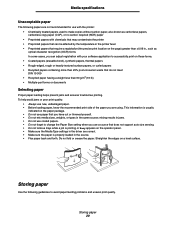
...settings in the driver... support...printer fuser • Preprinted papers that require a registration (the precise print location on the page) greater than 60 g/m2 (16 lb) • Multiple-part forms or documents
Selecting paper
Proper paper loading helps prevent jams and ensures trouble-free printing. Media specifications
Unacceptable paper
The following guidelines to avoid paper feeding problems...
User's Guide - Page 27
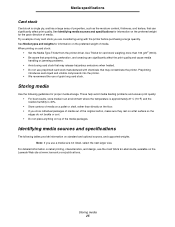
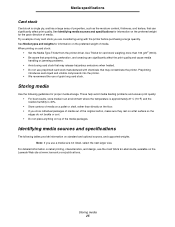
... label printing, characteristics, and design, see the Card Stock & Label Guide, available on card stock:
• Set the Media Type Thick2 from the printer driver. Storing media 25 When printing on the Lexmark Web site at www.lexmark.com/publications. These help avoid media feeding problems and uneven print quality: • For best results, store media in...
User's Guide - Page 41


...printer. The printer will need to be able to Ready. Order Lexmark part number C500X26G.After a new photodeveloper cartridge is installed, reset the photodeveloper count.
1 Make sure the printer is on the Software and Documentation CD. Pack message appears, the waste toner bottle is replaced...more information about changing menu settings, see the Menus and Messages Guide on and the Ready ...
User's Guide - Page 42


... to install them. To pull the fuser pressure release levers open and then store the fuser. Storing the toner cartridges
Store toner cartridges in ...settings, see page 45 for an illustration.
Pull the fuser pressure release levers open , see the Menus and Messages Guide on a pallet or shelf, rather than 40°C (104°F) • An environment with salty air
Maintaining your printer...
User's Guide - Page 65
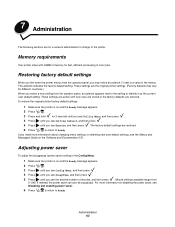
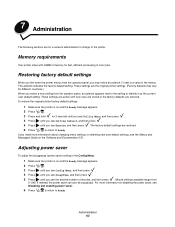
... settings are the original printer settings. (Factory defaults may notice an asterisk (*) next to Ready. If needed, the power saver can also be Disabled .
7 Administration
The following sections are for a network administrator in charge of color jobs.
For more information about changing menu settings or selecting new user default settings, see the Menus and Messages Guide...
User's Guide - Page 68


.... Settings in the printer driver, the printer utilities, or the software application so you have no effect. Solving printing problems
Symptom
Cause
Solution
Jobs do not appear, turn the printer on the Software and Documentation CD.
occur. Set Print Timeout to print.
Turn the printer off, wait about 10 seconds, and turn the printer off and contact the Lexmark Customer Support...
User's Guide - Page 74


....
Troubleshooting
Solving network printing problems
Problem
Job did not print or incorrect characters printed.
It contains printer drivers and utilities. Solving network printing problems 72
For service, contact the Lexmark support site for the most current printer drivers or utilities.
Action
See the drivers CD that the Lexmark internal print server or external print server is set...
User's Guide - Page 80
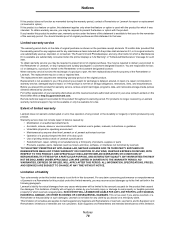
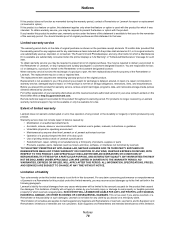
... for a fee. Warranty service does not include repair of failures caused by:
• Modification or unauthorized attachments • Accidents, misuse, abuse or use inconsistent with the product for which a Maintenance Kit is not free of a product beyond repair, or if the product is available are substantially used with Lexmark user's guides, manuals, instructions or guidance •...
User's Guide - Page 83
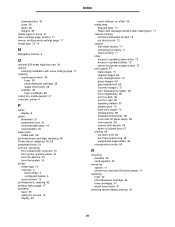
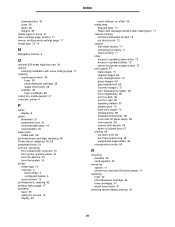
..., printing 17 menus, printing menu settings page 17 model type 72, 74
N
Navigation buttons 5
O
optional 250-sheet legal-size tray 30 options
verifying installation with menu settings page 17 ordering
maintenance items 38 fuser 39 photodeveloper cartridge 39 waste toner bottle 39
supplies 38 toner cartridges 38
output bin, media support 37 overview, printer 4
P
panel display 6
paper letterhead 21...
Menus and Messages - Page 11
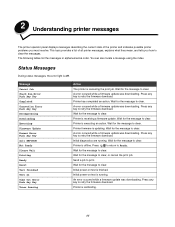
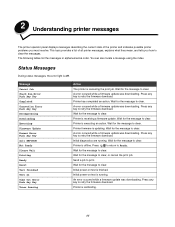
... topic provides a list of the printer and indicates possible printer problems you how to clear, or cancel the print job. Status Messages
During status messages, the error light is offline. Printer has completed an action. Wait for the message to clear the messages. Wait for the message to clear. A error occured while a firmware update was downloading. Send a job...
Menus and Messages - Page 12
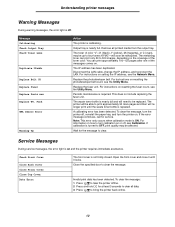
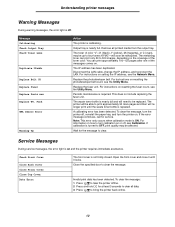
... print until it locks. The waste toner bottle is on setting the IP address, see the Utility Menu. If the error message continues, call for the message to be up to 500 images, depending on .
Wait for service.
For instructions on and the printer requires immediate assistance. This does not include replacing the fuser unit. To clear...
Menus and Messages - Page 13
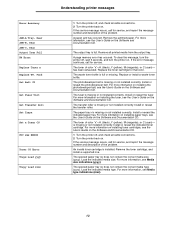
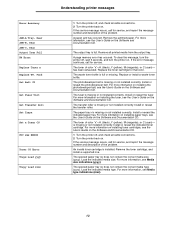
...Install or reseat the indicated toner cartridge. If the service message recurs, call for service, and report the message number and description of the problem. For more infomation, see the User's Guide on . Pack Set Belt CG
Set Fuser Unit Set Transfer Roll Set Trayx Set x Toner CG
SVC xxx ERROR
Toner CG Error Trayx Load yyyy Trayy Load zzzz
Understanding printer messages
1 Turn the printer...
Lexmark 22R0010 Reviews
Do you have an experience with the Lexmark 22R0010 that you would like to share?
Earn 750 points for your review!
We have not received any reviews for Lexmark yet.
Earn 750 points for your review!
