Lexmark T640DTN - Monochrome Laser Printer Support and Manuals
Get Help and Manuals for this Lexmark item
This item is in your list!

View All Support Options Below
Free Lexmark T640DTN manuals!
Problems with Lexmark T640DTN?
Ask a Question
Free Lexmark T640DTN manuals!
Problems with Lexmark T640DTN?
Ask a Question
Popular Lexmark T640DTN Manual Pages
User's Guide - Page 11


...particular operating system.
A separate printer object will not replace the system driver.
2 Installing drivers for local printing
A local printer is the letter of the CD-ROM drive). If the CD does not launch automatically, click Start Æ Run, and type D:\Setup.exe in the Run dialog (where D is a printer attached to find driver installation instructions for local printing 11...
User's Guide - Page 18


.... See Printing a network setup page if you maintain a consistent user interface for network printing
9 Using the numeric pad, enter the IP gateway. If the printer is active on the drivers CD. Supported printer drivers
• Windows system printer driver • Lexmark custom printer driver Updated system and custom drivers are correct. Supported network printer ports
• Microsoft...
User's Guide - Page 36


... Print. 3 Select the correct printer in the printer driver window, open the online Help for more information. Updated drivers, as well as a complete description of the driver packages and Lexmark driver support, are not supported. • USB devices must support the Full-Speed standard as the pages you want to the selected printer. Modify the printer settings as appropriate (such as...
User's Guide - Page 103


... problems that require your part.
Region codes are non-recoverable. Checking an unresponsive printer
If the printer is not responding, first make sure:
• The power cord is plugged into the printer and a properly grounded electrical outlet. • The electrical outlet is not turned off and back on . Once you to temporarily recover from the service message error...
User's Guide - Page 121


..., or if the product is provided for this statement is available are substantially consumed when the printer displays a "Life Warning" or "Scheduled Maintenance" message for repair or replacement (at http://support.lexmark.com. ALL INFORMATION, SPECIFICATIONS, PRICES, AND SERVICES ARE SUBJECT TO CHANGE AT ANY TIME WITHOUT NOTICE. Fuser Units, Paper Feed items, and any product.
If you...
Service Manual - Page 30


...1 Printing label applications on the printer requires a special label fuser cleaner which prevents duplexing.
to 176 x 250 mm (3.87 x 6.38 in . setting not supported if other options are installed above the 250 universally adjustable tray.... No universal support for label applications.
2 Vinyl labels may require a special media tray.
1-10 Service Manual indicates support)
Dimensions (UAT -
Service Manual - Page 43
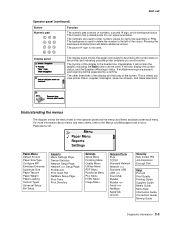
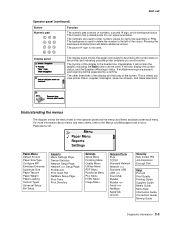
...
Settings Setup Menu Finishing Menu Quality Menu Utilities Menu PDF Menu PostScript Menu PCL Menu HTML Menu Image Menu
Network/Ports IPv6 TCP/IP Standard Network Network Standard USB USB Front USB Parallel Parallel Serial NetWare AppleTalk LexLink
Security Max Invalid PIN Job Expiration Encrypt Disk
Help Print All Print Quality Printing Guide Supplies Guide...
Service Manual - Page 86
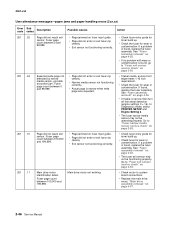
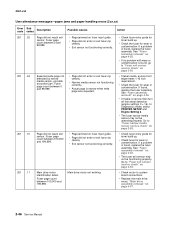
...service check" on fuser input guide.
• Page did not enter or exit fuser nip cleanly.
• Exit sensor not functioning correctly. 4061-xx0
User attendance messages-paper jams and paper handling errors (2xx.xx)
Error code
Sub codes...• If media is found , replace the fuser assembly.
In Diagnostics mode, select PRINTER SETUP and Engine Setting 3.
• The fuser narrow media...
Service Manual - Page 87
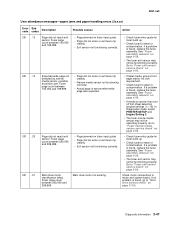
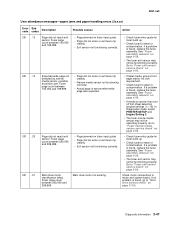
... assembly removal" on page 4-26.
• If media is found , replace the fuser assembly. Go to "Fuser narrow media sensor service check" on page 2-92.
201 .21
Main drive motor identification failed. Diagnostic information 2-47 In Diagnostics mode, select PRINTER SETUP and Engine Setting 3.
• The fuser narrow media sensor may not be operating properly...
Service Manual - Page 89
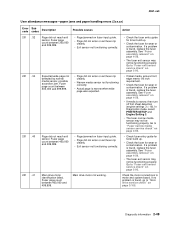
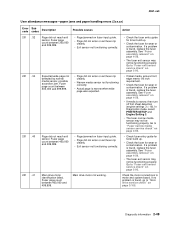
... fuser assembly. If a problem is found , replace the fuser assembly. Check the motor connections to "Main drive service check" on fuser input guide. • Page did not enter or exit fuser nip cleanly.
• Narrow media sensor not functioning correctly.
• Actual page is narrow, then turn off first sheet detection (engine settings 3 = 16). 4061...
Service Manual - Page 122
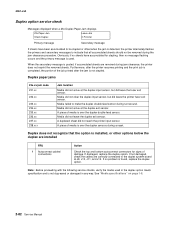
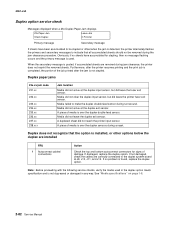
... is completed, the portion of media is found, replace the duplex option. A duplexed sheet did not leave the duplex exit sensor.
If no problem is over the duplex sensors during jam clearance, the printer does not reprint the removed sheets. See "Media specifications" on page 1-8.
2-82 Service Manual When the secondary message is not stapled. Furthermore...
Service Manual - Page 128
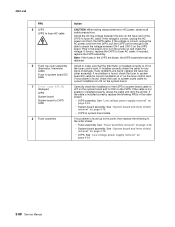
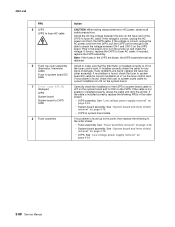
... following FRUs in the power cord, turn the printer on the fuser control card. See "Low voltage power supply removal" on the LVPS. If the voltage is found up to fuser AC cable. if incorrect, replace the LVPS assembly. If no problem is installed correctly, replace the following in the LVPS are found , check the...
Service Manual - Page 129


... to make sure that the thermistor is within operating specification. Note: If the fuses in the line cord, turn the printer on and check the voltage. Check to fuser lamp cable.
If the correct lamp has been installed, go to cool or a 925.xx error code could be replaced.
Plug the AC line cord into the...
Service Manual - Page 162


... proper seating of the cartridge.
If service error code 930.xx displays, the wrong printhead is installed in the printhead assembly or the mirror motor cable to the printhead. If incorrect, replace the system board. The voltage at J5-2 measures approximately +24 V dc. These error codes indicate a problem with the mirror motor circuit in the printer. Also, be sure there...
Service Manual - Page 188


... be changed .
3-20 Service Manual
It cannot be changed . Perm Page Count (permanent page count)
The permanent page count can only be viewed and cannot be lost. Select Envelope Enhance from PRINTER SETUP. 2. Press Back ( ) to return to PRINTER SETUP. Press Back ( ) to return to PRINTER SETUP. To view the page count:
1. Model Name
The model name can only be...
Lexmark T640DTN Reviews
Do you have an experience with the Lexmark T640DTN that you would like to share?
Earn 750 points for your review!
We have not received any reviews for Lexmark yet.
Earn 750 points for your review!
