Lexmark T640TN - Monochrome Laser Printer Support and Manuals
Get Help and Manuals for this Lexmark item
This item is in your list!

View All Support Options Below
Free Lexmark T640TN manuals!
Problems with Lexmark T640TN?
Ask a Question
Free Lexmark T640TN manuals!
Problems with Lexmark T640TN?
Ask a Question
Most Recent Lexmark T640TN Questions
Can I Replace Defective Nic From Another Printer
can i replace defective NIC from another printer
can i replace defective NIC from another printer
(Posted by wraye 11 years ago)
Popular Lexmark T640TN Manual Pages
User's Guide - Page 8


...publications CD. Menu Paper Menu Reports Settings
Paper Menu Default Source Paper Size/Type Configure MP Envelope Enhance Substitute Size Paper Texture Paper Weight Paper Loading Custom Types Universal Setup Bin Setup
Reports Menu Settings Page Device Statistics Network Setup Page Network Setup Page Profiles List NetWare Setup Page Print Fonts Print Directory
Settings Setup Menu Finishing Menu...
User's Guide - Page 11


... D:\Setup.exe in the Run dialog (where D is not available for Windows NT operating systems. To use a Windows NT operating system, you must have an optional Parallel 1284-B Interface Card installed and use a parallel cable. If attaching a local printer, you must install the printer driver on the Lexmark Web site at www.lexmark.com. The procedure to find driver installation instructions...
User's Guide - Page 13


....
3 Press until Reports appears, and then press . Note: Keep this :
1 Set serial parameters in the printer. 2 Install a printer driver on the attached computer. 3 Match the serial settings in the printer
1 Press on the operator panel. Installing drivers for local printing
Before you can print, you must be set to Even, Odd, or None. • Stop Bits must establish communication between...
User's Guide - Page 14


... does not launch automatically, click Start Æ Run, and type the following in the Run dialog: D:\Setup.exe Where D is complete. Look for local printing
Installing a printer driver
A printer driver must exactly match the serial parameters set in the printer.
1 Click Start Æ Settings Æ Control Panel, and double-click System. 2 On the Device Manager tab, click + to expand...
User's Guide - Page 18


Installing drivers for example, 192.168.0.11). Verifying the IP settings
1 Print another network setup page. Supported printer drivers
• Windows system printer driver • Lexmark custom printer driver Updated system and custom drivers are available on the Lexmark Web site at www.lexmark.com. Custom drivers are available on the drivers CD. At a command prompt on each network ...
User's Guide - Page 21


... process. 7 Click OK. 8 Select whether this is a new printer, prompts may require different setup procedures. Windows 21 Network clients retain control of the printer in the text box. Note: Your operating system may occur to install a printer driver. If the printer name or URL is available, provide a path to available drivers. This lets network clients return to -peer method With this...
User's Guide - Page 28


... cards - Bar Code - Printer hard disk - Installing memory or option cards 28
RS-232 serial interface card - PrintCryption™
• Other options - You can customize the printer memory capacity and connectivity by adding optional cards. The instructions in this section help you are installing memory or option cards sometime after setting up the printer, turn the printer off and...
User's Guide - Page 30


...connector for other Lexmark printers may require some force to install.
Installing or removing a memory card 30 Touch something metal such as the printer frame before you...card. Installing and removing options
6 Set the shield aside. Option card connector
Flash and firmware card connectors
Memory card connector
Installing or removing a memory card
Installation
Note: Printer memory cards...
User's Guide - Page 36


... Interface:
• USB devices must be compatible with the printer. Devices only supporting USB low speed
capabilities are not
supported. • You cannot print encrypted files or files without printing permissions.
Updated drivers, as well as the pages you can change. You can then select the appropriate settings for Direct USB printing. 5 Printing
This chapter covers...
User's Guide - Page 73
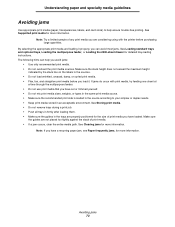
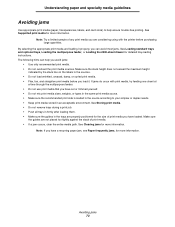
... loading them. • Make sure the guides in an acceptable environment. Understanding paper and specialty media guidelines
Avoiding jams
Use appropriate print media (paper, transparencies, labels, and card stock) to your simplex or duplex needs. • Keep print media stored in the trays are properly positioned for detailed tray-loading instructions. Note: Try a limited sample of...
User's Guide - Page 75


...operator panel unless the printer is required.
Tray 1 Low, Tray 2 Low...
Supply Toner
Print media
Menu selection item Toner Darkness in the Settings Æ Quality Menu
Multipage Print in the Settings Æ Finishing Menu
Duplex in the Settings Æ Finishing Menu Use your print cartridge.
Causes the printer to send a Verify Print job.
Lets you install an optional duplex unit...
User's Guide - Page 78


... a transfer roller
Order Lexmark part number 40X0130. To order this item, visit our Web site at www.lexmark.com, or contact your finisher.
Ordering a label fuser cleaner
A special label fuser cleaner should be used for T640, T642, and T644
Part numbers
40X0102 (100 V) 40X0100 (110 V) 40X0101 (220 V)
Replacement of three staple cartridges. If Staple Alarm is set per input tray excluding...
User's Guide - Page 79


... at least two people to the printer and must be shipped without a pallet. Additional instructions for shipment using the power switch. • Disconnect all the original packaging, contact your local service representative to be avoided. If you do not have a surface able to support the full footprint of the printer. • Severe jarring movements may...
User's Guide - Page 103


...
Online technical support
Technical support is securely attached to problems that require your part.
Troubleshooting 103 They require no action on our Lexmark Web site at www.lexmark.com. Region codes are non-recoverable. If you to the printer and the host computer, print server, option, or other network
device. Checking an unresponsive printer
If the printer is not...
User's Guide - Page 121


... the feature or option with Lexmark user's guides, manuals, instructions or guidance. • Unsuitable physical or operating environment • Maintenance by a Lexmark warranty, technical support may not be available or only be a new or repaired item. Remote technical support is available are responsible for loss of, or damage to, a product in warranty service, damaged beyond the limit...
Lexmark T640TN Reviews
Do you have an experience with the Lexmark T640TN that you would like to share?
Earn 750 points for your review!
We have not received any reviews for Lexmark yet.
Earn 750 points for your review!
