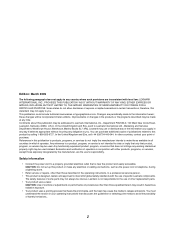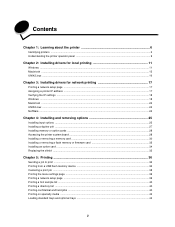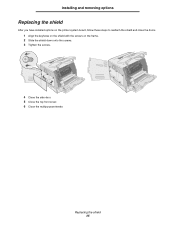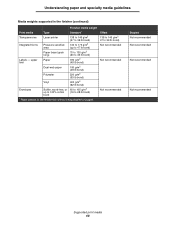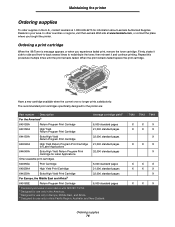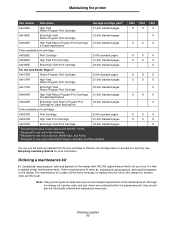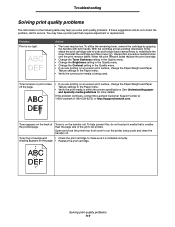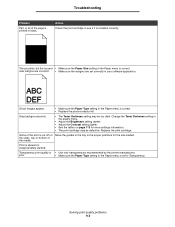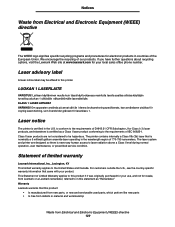Lexmark T640TN Support Question
Find answers below for this question about Lexmark T640TN - Monochrome Laser Printer.Need a Lexmark T640TN manual? We have 2 online manuals for this item!
Question posted by wraye on June 1st, 2012
Can I Replace Defective Nic From Another Printer
can i replace defective NIC from another printer
Current Answers
Related Lexmark T640TN Manual Pages
Similar Questions
How May I Access The User's Manual Online For A Lexmark Monochrome Laser
printer, model no. e260dn?
printer, model no. e260dn?
(Posted by megRhin 9 years ago)
Where May I Find The User's Manual For He Lexmark Monochrome Laser Printer,
model no. e260 dn?
model no. e260 dn?
(Posted by ronutit 10 years ago)
Lexmark E120 Cartridge Or Pc Kit Needed ?
How do Idetermine if I need a toner cartridge or a PC kit ? On the Lexmark E120, it is the same butt...
How do Idetermine if I need a toner cartridge or a PC kit ? On the Lexmark E120, it is the same butt...
(Posted by jsevans00 11 years ago)
Printer Cartridge
I have replaced the cartridge and I keep getting a message "replace defective or missing cartridge."...
I have replaced the cartridge and I keep getting a message "replace defective or missing cartridge."...
(Posted by ccoughlin 12 years ago)