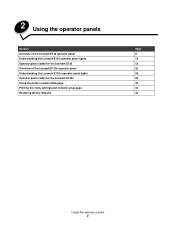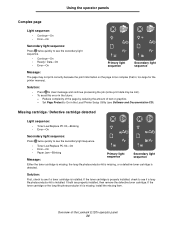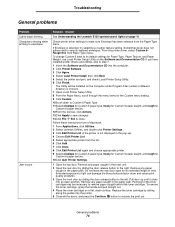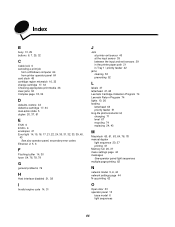Lexmark E120 Support and Manuals
Get Help and Manuals for this Lexmark item

View All Support Options Below
Free Lexmark E120 manuals!
Problems with Lexmark E120?
Ask a Question
Free Lexmark E120 manuals!
Problems with Lexmark E120?
Ask a Question
Most Recent Lexmark E120 Questions
Error Light Problem
hi team,Kindly resolved my problem light blink printer model lexmark e120. Thanks and regardedSurend...
hi team,Kindly resolved my problem light blink printer model lexmark e120. Thanks and regardedSurend...
(Posted by surendarkr2007 2 years ago)
How You Reset A Lexmark E120 Printer To Factory Settings
(Posted by osismi 9 years ago)
Lexmark E120 Orange Light On And Won't Print
(Posted by pvdwoge 9 years ago)
How To Get A Paper Jam Out Of A Lexmark E120 Printer
(Posted by edwatufty 9 years ago)
Pro 900.
My Pro 900 only prints the first doc I send through. I then have to restart the computer to print th...
My Pro 900 only prints the first doc I send through. I then have to restart the computer to print th...
(Posted by Howie66 9 years ago)
Lexmark E120 Videos
Popular Lexmark E120 Manual Pages
Lexmark E120 Reviews
We have not received any reviews for Lexmark yet.