Lexmark E120 Support Question
Find answers below for this question about Lexmark E120.Need a Lexmark E120 manual? We have 6 online manuals for this item!
Question posted by pvdwoge on September 7th, 2014
Lexmark E120 Orange Light On And Won't Print
The person who posted this question about this Lexmark product did not include a detailed explanation. Please use the "Request More Information" button to the right if more details would help you to answer this question.
Current Answers
There are currently no answers that have been posted for this question.
Be the first to post an answer! Remember that you can earn up to 1,100 points for every answer you submit. The better the quality of your answer, the better chance it has to be accepted.
Be the first to post an answer! Remember that you can earn up to 1,100 points for every answer you submit. The better the quality of your answer, the better chance it has to be accepted.
Related Lexmark E120 Manual Pages
User's Guide - Page 3


... panels 8
Overview of the Lexmark E120 operator panel 9 Understanding the Lexmark E120 operator panel lights 10 Operator panel codes for the Lexmark E120 12
Overview of the Lexmark E120n operator panel 25 Understanding the Lexmark E120n operator panel lights 26 Operator panel codes for the Lexmark E120n 28 Using the printer resident Web page ...43
Printing the menu settings and network...
User's Guide - Page 4


... ...74
Chapter 6: Troubleshooting 75
General problems ...76 Print quality problems ...78
Notices ...82
Licensing Notice ...82 Conventions ...82 Electronic emission notices ...82
Noise emission levels ...83 ENERGY STAR ...83 Waste from Electrical and Electronic Equipment (WEEE) directive 83 Laser notice ...84 Statement of Limited Warranty for Lexmark E120 and Lexmark E120n 84
Index ...86
4
User's Guide - Page 5


... to assist with smooth paper stacking in the 50-sheet output bin.
and Lexmark E120n network model) with 600 dpi to complete a print job. 1 Overview
The printer is available in two models: Lexmark E120 (base model) with 600 dpi (dots per inch) to different print media sizes.
There is a paper support on top of the tray.
User's Guide - Page 6


... at the rear of the printer, on the left.
Continue
Ready / Data
Cancel Error
Overview 6
Power button Power cord port
USB port
Ethernet port (E120n only)
Rear door release
Cable lock access point Rear door
The base model (Lexmark E120) has two lights and two buttons. The network model (Lexmark E120n) has an Ethernet port...
User's Guide - Page 8
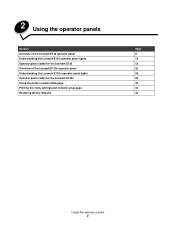
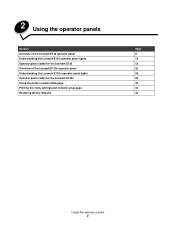
...Using the operator panels
Section Overview of the Lexmark E120 operator panel Understanding the Lexmark E120 operator panel lights Operator panel codes for the Lexmark E120 Overview of the Lexmark E120n operator panel Understanding the Lexmark E120n operator panel lights Operator panel codes for the Lexmark E120n Using the printer resident Web page Printing the menu settings and network setup page...
User's Guide - Page 9


... job. • Press and hold Cancel until all lights come on to continue or cancel the current print job.
Using the operator panels
Overview of the Lexmark E120 operator panel 9 Also, when the printer is reset, or when a printer setting is performed. Lights indicate the status of the printer when lights are used to reset. Buttons are on , both...
User's Guide - Page 10


... the Lexmark E120 operator panel 10
Use the light sequence table to find the message being indicated, then click the message for more information. Lights that are off, on the sequence.
Using the operator panels
Understanding the Lexmark E120 operator panel lights
Operator panel lights mean different things, depending on , and/or blinking indicate printer conditions such as printer status...
User's Guide - Page 11
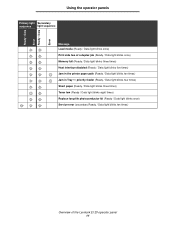
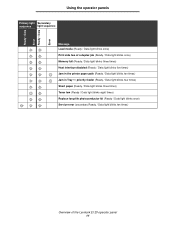
... / Data light blinks ten times) Jam in Tray 1 / priority feeder (Ready / Data light blinks four times) Short paper (Ready / Data light blinks three times) Toner low (Ready / Data light blinks eight times) Replace long-life photoconductor kit (Ready / Data light blinks once) Service error (secondary Ready / Data light blinks ten times)
Overview of the Lexmark E120 operator panel...
User's Guide - Page 13


...contents of the Lexmark E120 operator panel 13
The Ready light is received. Press and hold to reset printer.
• Receiving/processing data: - Waiting
Light sequence:
Error-Blinking
Message:
Printer is waiting until a print timeout occurs, or until additional data is on when printing stops. -
The ready light blinks as pages print. Press and release to reset printer. Press and hold...
User's Guide - Page 14


... hold to clear.
All active print jobs are canceled. Solution:
Wait for message to reset printer. Flushing buffer
Light sequence:
• Ready / Data-On • Error-On
Message:
Printer is not valid. Primary light sequence
Secondary light sequence
Overview of the Lexmark E120 operator panel 14
Invalid engine code
Light sequence:
Error-On
Secondary light sequence:
Press twice quickly...
User's Guide - Page 15


... of the Lexmark E120 operator panel 15 Solution:
Wait for message to clear. Ready / Data-Blinks once
Message:
Primary light
Printer is not ready to reset printer.
When printer has finished programming the code, it returns to see the secondary light sequence. Note: No button is active while this message is offline.
Secondary light sequence
Printing font list or...
User's Guide - Page 18


... the print information on to try printing the page again. To avoid this error in the future: • Reduce complexity of the page by reducing the amount of the Lexmark E120 operator panel 18 Ready / Data-Blinks five times
Message:
During power-on cycle. Primary light sequence
Note: This error is , too large for printer memory...
User's Guide - Page 19


...: • Press to collate print job. Ready / Data-Blinks once
Message:
Printer is out of the Lexmark E120 operator panel 19 Ready / Data-Blinks three times
Message:
Printer memory does not have the free space necessary to clear message and continue processing the job (some print data may be lost).
Secondary light sequence
Overview of media, or...
User's Guide - Page 20


... of the page by reducing the
amount of the Lexmark E120 operator panel 20
sequence
Secondary light sequence
Solution:
• Press to clear message and continue printing job (may not print correctly). • Press and release to cancel print job. • Press and hold to see the secondary light sequence.
Overview of text or graphics and deleting...
User's Guide - Page 23


... the job. • Press to see the secondary light sequence. If the print remains faded, replace the toner cartridge.
This occurs when the printer does not know the loaded media size or when there is too short to receive and process data. Overview of the Lexmark E120 operator panel 23
Ready / Data-Blinks three times...
User's Guide - Page 24


...:
Press twice quickly to see the secondary light sequence. Service error
Light sequence:
• Ready / Data-Blinking • Error-Blinking
Secondary light sequence:
Press twice quickly to see the secondary light sequence.
• Ready / Data-Blinks ten times
Message:
Printer has a service error, and printing has stopped. Overview of the Lexmark E120 operator panel 24 Ready / Data-Blinks...
User's Guide - Page 53


... jam, view the secondary light sequences (see Operator panel codes for the Lexmark E120 on page 12 or Operator panel codes for jam removal by sliding the door release button to clear the entire paper path.
1 Open the rear door by opening the paper support out and removing all printed pages from the paper...
User's Guide - Page 67


... in the printer driver. For help printing a menu settings page, see Toner low on both sides. Printing is still possible for the Lexmark E120, or see Printing the menu ...Lexmark E120, or see Replace long-life photoconductor kit on page 24 for the Lexmark E120n). To ensure print quality, order a new long-life photoconductor kit shortly after the Replace long-life photoconductor kit light...
User's Guide - Page 76
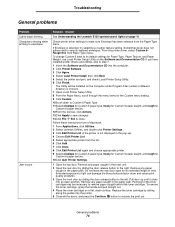
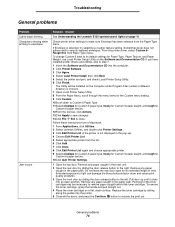
... occurs
Solution / Answer
See Understanding the Lexmark E120 operator panel lights on page 10. Removal of time. Extended exposure to light can damage the blue photoconductor drum and cause print quality problems. 3 Open the front door by sliding along the guides into the computer. 2 Click Printer Software. 3 Click Agree. 4 Select Local Printer Install, then click Next. 5 Select...
User's Guide - Page 84


...beyond the limit of its duty cycle • Use of printing media outside the U.S., refer to the Remarketer or Lexmark, or ship it was intended.
ALL INFORMATION, SPECIFICATIONS, ...Lexmark. The laser system and printer are substantially used parts, which it , or its original contents, are designed so there is not free of Limited Warranty for Lexmark E120 and Lexmark E120n
Lexmark ...
Similar Questions
Printer Makes A Vertical Lines When Printing What Can I Do?
(Posted by silvertiger89 11 years ago)
Tonerlow/pc Kit Light And Error Light On,wont Print.what Might Be The Problem
(Posted by sigrapat 11 years ago)
Seem To Have Misplaced My Book And Don't Know What The Orange Light Means On Sid
Its a little upside down triangle with dots in it?
Its a little upside down triangle with dots in it?
(Posted by johncastillo 12 years ago)

