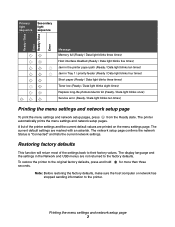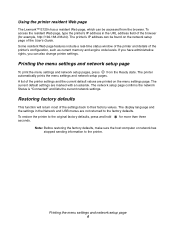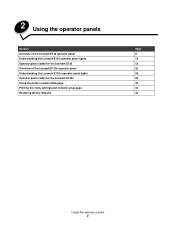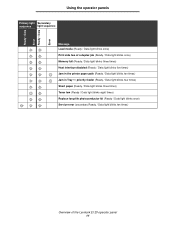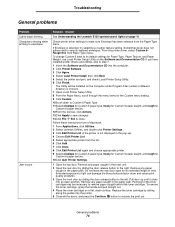Lexmark E120 Support Question
Find answers below for this question about Lexmark E120.Need a Lexmark E120 manual? We have 6 online manuals for this item!
Question posted by silvertiger89 on January 9th, 2013
Printer Makes A Vertical Lines When Printing What Can I Do?
The person who posted this question about this Lexmark product did not include a detailed explanation. Please use the "Request More Information" button to the right if more details would help you to answer this question.
Current Answers
Answer #1: Posted by LexmarkListens on January 9th, 2013 9:44 PM
It could be a problem with the toner cartridge or photoconductor unit. Please check this article for the suggested solution: http://bit.ly/SlqYlf
If it doesn't help, please contact our technical support team so they can do some diagnostics.
Lexmark Listens
Phone:
USA: 1-800-539-6275
Canada: (877) 856-5540
UK: 0800 121 4726
South Africa: 0800 981 435
Related Lexmark E120 Manual Pages
Similar Questions
Lexmark E120 Cartridge Or Pc Kit Needed ?
How do Idetermine if I need a toner cartridge or a PC kit ? On the Lexmark E120, it is the same butt...
How do Idetermine if I need a toner cartridge or a PC kit ? On the Lexmark E120, it is the same butt...
(Posted by jsevans00 11 years ago)
Why Is My Printer Making A Clicking Sound? And Not Printing.
My printer makes a clicking sound when trying to print. Can to tell me whats wrong it?
My printer makes a clicking sound when trying to print. Can to tell me whats wrong it?
(Posted by mlee10 11 years ago)
My Printer Makes Awful Squeeking Sounds When It Is Printing.
(Posted by Anonymous-50245 12 years ago)