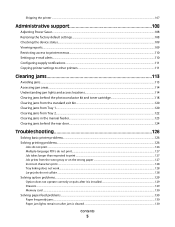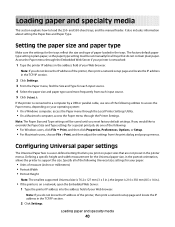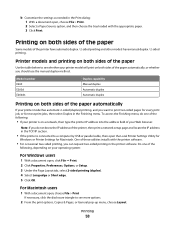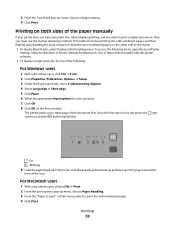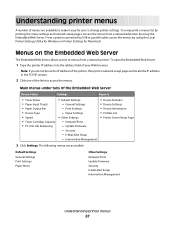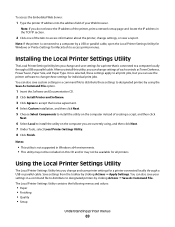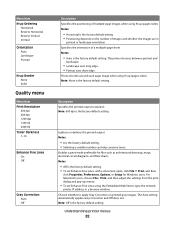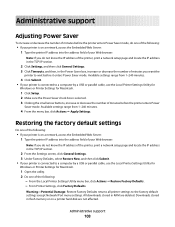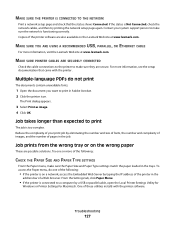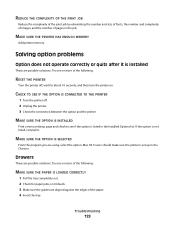Lexmark 260dn Support Question
Find answers below for this question about Lexmark 260dn - E B/W Laser Printer.Need a Lexmark 260dn manual? We have 3 online manuals for this item!
Question posted by mlee10 on July 16th, 2012
Why Is My Printer Making A Clicking Sound? And Not Printing.
My printer makes a clicking sound when trying to print. Can to tell me whats wrong it?
Current Answers
Related Lexmark 260dn Manual Pages
Similar Questions
Lexmark Printer Seems To Stretch Print Job Past Right Margin
When ever we print the lexmark E332n seems to stretch the print job ast the right margin. When print...
When ever we print the lexmark E332n seems to stretch the print job ast the right margin. When print...
(Posted by ag621 10 years ago)
Printer Makes A Vertical Lines When Printing What Can I Do?
(Posted by silvertiger89 11 years ago)
Printer Makes A Knocking -banging Sound When The Paper Supply Is Low.
(Posted by albertjhannan 11 years ago)
My Printer Makes Awful Squeeking Sounds When It Is Printing.
(Posted by Anonymous-50245 12 years ago)
Busy Light On Lexmark 260dn
busy light flashes on a lexmark 260dn...won't print....reinstalled drivers, unplugged from computer,...
busy light flashes on a lexmark 260dn...won't print....reinstalled drivers, unplugged from computer,...
(Posted by bamorgan 12 years ago)