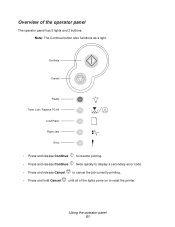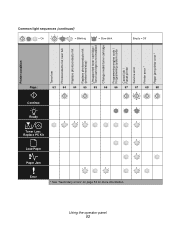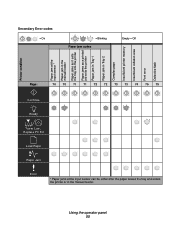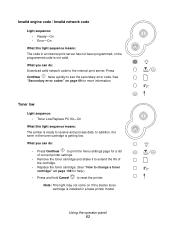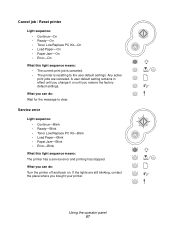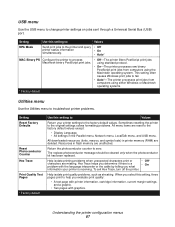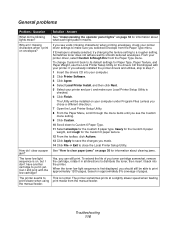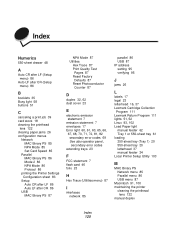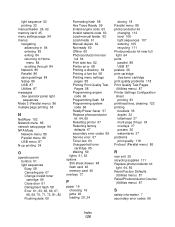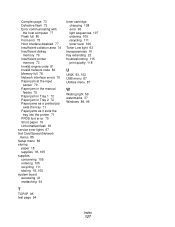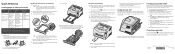Lexmark E332n Support and Manuals
Get Help and Manuals for this Lexmark item

View All Support Options Below
Free Lexmark E332n manuals!
Problems with Lexmark E332n?
Ask a Question
Free Lexmark E332n manuals!
Problems with Lexmark E332n?
Ask a Question
Most Recent Lexmark E332n Questions
How To Reset Photoconductor Lexmark E332n
(Posted by Phaphunn1 9 years ago)
Lexmark Printer Seems To Stretch Print Job Past Right Margin
When ever we print the lexmark E332n seems to stretch the print job ast the right margin. When print...
When ever we print the lexmark E332n seems to stretch the print job ast the right margin. When print...
(Posted by ag621 10 years ago)
Replacing Exit Rollers
Continuous paper jams, how do I access rollers? E32n
Continuous paper jams, how do I access rollers? E32n
(Posted by cblock 11 years ago)
Lexmark E332n Videos
Popular Lexmark E332n Manual Pages
Lexmark E332n Reviews
We have not received any reviews for Lexmark yet.