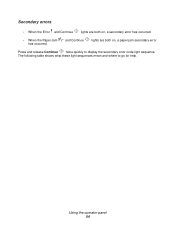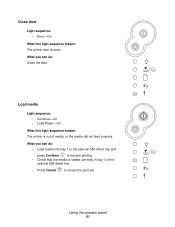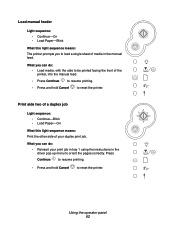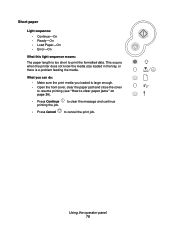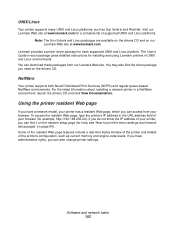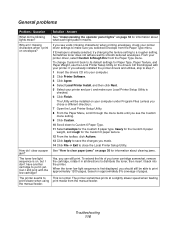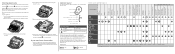Lexmark E330 Support Question
Find answers below for this question about Lexmark E330.Need a Lexmark E330 manual? We have 6 online manuals for this item!
Question posted by johncastillo on July 25th, 2011
Seem To Have Misplaced My Book And Don't Know What The Orange Light Means On Sid
Its a little upside down triangle with dots in it?
Current Answers
Related Lexmark E330 Manual Pages
Similar Questions
Hello
i have 2 lights on and unable to print..2nd and last light are on
i have 2 lights on and unable to print..2nd and last light are on
(Posted by hektorhalili 11 years ago)
My Printer Lexmark E 330 All Lights Sequence Work Together Why?
(Posted by kimoko91 12 years ago)
'ready' Light On, 'toner Low' Blinking?
After installing a new toner cartridge, I get the following error code: READY light ON, TONER LOW li...
After installing a new toner cartridge, I get the following error code: READY light ON, TONER LOW li...
(Posted by postmaster 12 years ago)
What Does The Light Beside The Ready Light Mean If It Is Yellow?
(Posted by dstokes2 12 years ago)
What Does The Light Mean
On my Lexmark 260d laser printer, there is a light on and it's not printing. It's the fourth light f...
On my Lexmark 260d laser printer, there is a light on and it's not printing. It's the fourth light f...
(Posted by dlounberg 13 years ago)