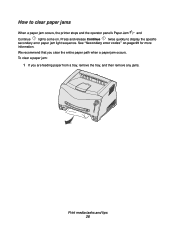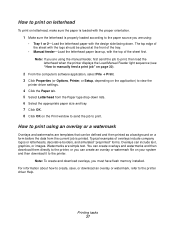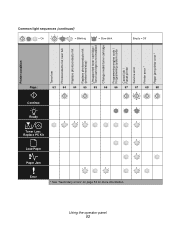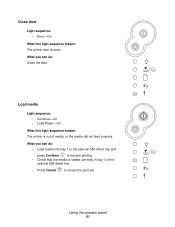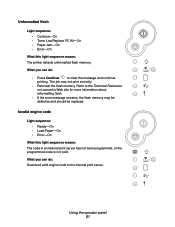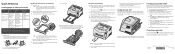Lexmark E330 Support Question
Find answers below for this question about Lexmark E330.Need a Lexmark E330 manual? We have 6 online manuals for this item!
Question posted by kimoko91 on January 12th, 2012
My Printer Lexmark E 330 All Lights Sequence Work Together Why?
Current Answers
Answer #1: Posted by LexmarkListens on January 13th, 2012 5:01 AM
Please copy and paste the link to get the secondary error codes.
http://tinypic.com/r/51y7no/5
If you need further assistance please send us an email on the address provided below and put the URL as the subject or you may contact Lexmark Technical Support
Lexmark Listens
Phone:
USA: 1-800-539-6275
Canada: (877) 856-5540
UK: 0800 121 4726
South Africa: 0800 981 435
Related Lexmark E330 Manual Pages
Similar Questions
After installing a new toner cartridge, I get the following error code: READY light ON, TONER LOW li...
Its a little upside down triangle with dots in it?
I have a lexmark 260d, the toner light. (second from the green light) is blinking and i can't get it...