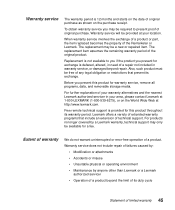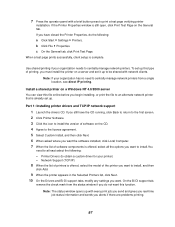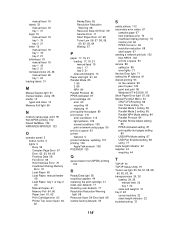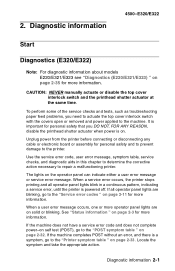Lexmark E320 - Printer - B/W Support and Manuals
Get Help and Manuals for this Lexmark item

View All Support Options Below
Free Lexmark E320 manuals!
Problems with Lexmark E320?
Ask a Question
Free Lexmark E320 manuals!
Problems with Lexmark E320?
Ask a Question
Most Recent Lexmark E320 Questions
Peper Tray
Will the Lexmark 320 extra paper tray fit a Lexmark E240n?
Will the Lexmark 320 extra paper tray fit a Lexmark E240n?
(Posted by libro53 12 years ago)
Lexmark E320 Videos
Popular Lexmark E320 Manual Pages
Lexmark E320 Reviews
We have not received any reviews for Lexmark yet.