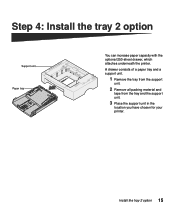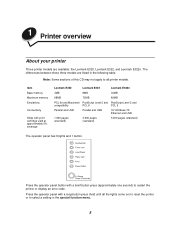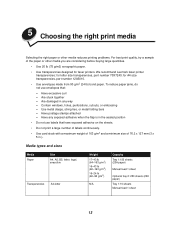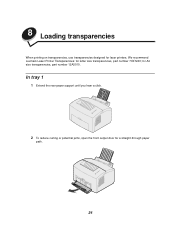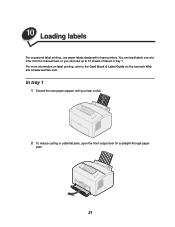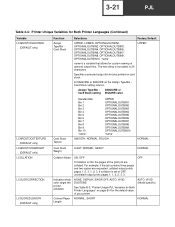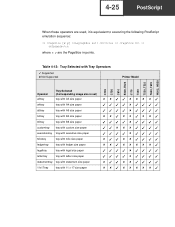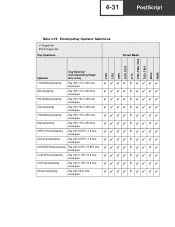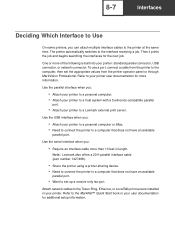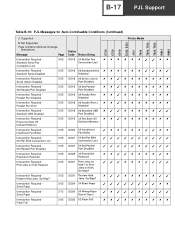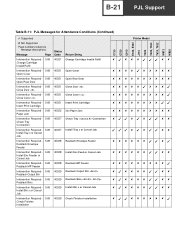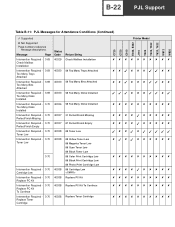Lexmark E320 Support Question
Find answers below for this question about Lexmark E320 - Printer - B/W.Need a Lexmark E320 manual? We have 6 online manuals for this item!
Question posted by libro53 on October 29th, 2011
Peper Tray
Will the Lexmark 320 extra paper tray fit a Lexmark E240n?
Current Answers
Related Lexmark E320 Manual Pages
Similar Questions
My Printer Quite Often Has A Paper Jam, It Has Been A Constant Battle But Push
buttons enough and it will eventually print.today it simply won't print and tells me I have no paper...
buttons enough and it will eventually print.today it simply won't print and tells me I have no paper...
(Posted by accounting84084 1 year ago)
Cannot Print From Tray 1
On Printer, setting paper size and type changed to Plain and Tray 1. Printer settings on Pc also cha...
On Printer, setting paper size and type changed to Plain and Tray 1. Printer settings on Pc also cha...
(Posted by pragobur 7 years ago)
Lexmark C544n Laser Printer
I keep getting a paper jam. The printer is not pulling the paper up. What can I do to fix it?
I keep getting a paper jam. The printer is not pulling the paper up. What can I do to fix it?
(Posted by rsalvatore 9 years ago)
How Can I Get My Lexmark T654 Printer To Prompt For A4 Paper
(Posted by csashaam 10 years ago)
Printer Cartridge
I have replaced the cartridge and I keep getting a message "replace defective or missing cartridge."...
I have replaced the cartridge and I keep getting a message "replace defective or missing cartridge."...
(Posted by ccoughlin 12 years ago)