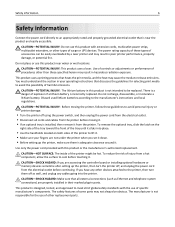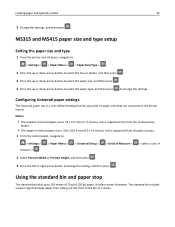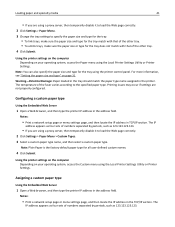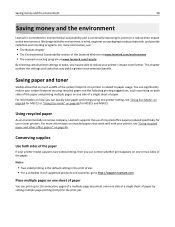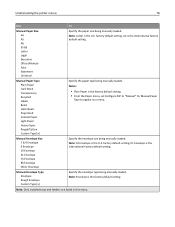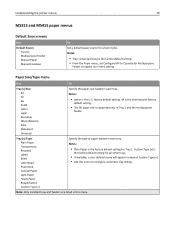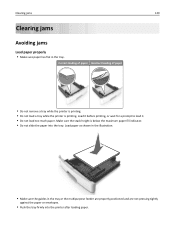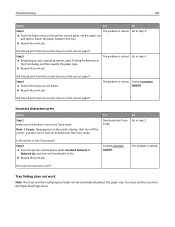Lexmark MS312dn Support Question
Find answers below for this question about Lexmark MS312dn.Need a Lexmark MS312dn manual? We have 1 online manual for this item!
Question posted by pragobur on July 15th, 2016
Cannot Print From Tray 1
On Printer, setting paper size and type changed to Plain and Tray 1. Printer settings on Pc also changed to Plain and Tray 1.When a print is launched, the printer prompts to load plain paper in Tray1.When set to Manual feed, it continues to prompt for Tray 1.
Current Answers
Answer #1: Posted by waelsaidani1 on July 15th, 2016 3:29 AM
- The default paper source on your printer may be set to the MP feeder. To check this (and change it, if necessary):
- Press the right arrow (Menu>) button to enter the printer menus.
- Continue to press the Menu > button until you see PAPER MENU on the display.
- Press Select to view the list of menu items. Paper Source should now be on the second line of the display.
- Press Select once to see the current setting for the default paper source.
- If MP Feeder or Multipurpose is listed, press the Menu> button until the paper tray you want appears, and then press Select to save it.
- Press Return repeatedly until the printer says Ready.
- Try printing now.
Related Lexmark MS312dn Manual Pages
Similar Questions
Jamming Issue
I would like to know how to prevent a jamming issue I have with my Lexmark Ms312dn printer. It consi...
I would like to know how to prevent a jamming issue I have with my Lexmark Ms312dn printer. It consi...
(Posted by maxhill 2 years ago)
How To Make Lexmark T654 Printer Automatically Pick Up Paper From Manual Feed
tray
tray
(Posted by Balebromle 9 years ago)
Lexmark Ms711 Laser Printer Weight
what does the ms711 laser printer weigh without additional trays?
what does the ms711 laser printer weigh without additional trays?
(Posted by cathyrose2 10 years ago)
Making Me Manual Feed The Paper.
Everytime I send something to the printer the red light blinks and beeps. I says I have to manually ...
Everytime I send something to the printer the red light blinks and beeps. I says I have to manually ...
(Posted by melindakelly 11 years ago)
My Lexmark C534dn Color Laser Printer Has Red And Yellow Smudge Down Each Side
My Lexmark C534dn color laser printer has red and yellow smudge down each side of the page. On the l...
My Lexmark C534dn color laser printer has red and yellow smudge down each side of the page. On the l...
(Posted by amjohau 12 years ago)