Lexmark T654 Support Question
Find answers below for this question about Lexmark T654.Need a Lexmark T654 manual? We have 8 online manuals for this item!
Question posted by csashaam on January 7th, 2014
How Can I Get My Lexmark T654 Printer To Prompt For A4 Paper
The person who posted this question about this Lexmark product did not include a detailed explanation. Please use the "Request More Information" button to the right if more details would help you to answer this question.
Current Answers
There are currently no answers that have been posted for this question.
Be the first to post an answer! Remember that you can earn up to 1,100 points for every answer you submit. The better the quality of your answer, the better chance it has to be accepted.
Be the first to post an answer! Remember that you can earn up to 1,100 points for every answer you submit. The better the quality of your answer, the better chance it has to be accepted.
Related Lexmark T654 Manual Pages
Troubleshooting Guide - Page 9


...CHECK THE PAPER TEXTURE SETTING
From the printer control panel Paper menu, make sure the Paper Texture setting matches the paper loaded in the tray: 1 From the printer control panel, check the Paper Type setting
from the Paper menu. ...539-6275). For other countries/regions, visit the Lexmark Web site at www.lexmark.com.
9
For more of the following :
CHECK THE TRANSPARENCIES
Use only transparencies...
User's Guide - Page 65


... than 176 g/m2, grain short is the tendency for paper to curl at www.lexmark.com/publications. Always use it in the trays, can contribute to paper curling prior to high temperatures.
Grain is exposed to printing and can occur after the paper passes through the printer, where it is either grain long, running the...
User's Guide - Page 66


...8226; Always use with laser printers:
• Chemically treated papers used to make copies without carbon paper, also known as optical...Lexmark, visit www.lexmark.com. Paper containing fibers such as cotton can be found at risk for electrophotographic printing. General sustainability-related information can be affected by the resin in .),
such as carbonless papers • Preprinted papers...
User's Guide - Page 72


... on specialty media
Tips on using letterhead
• Use letterhead designed specifically for laser printers. • Print samples on the letterhead being considered for use before buying large quantities. • Before loading letterhead, fan the stack to match the loaded paper, or select the appropriate tray or feeder.
3 Click Print. "Loading the 2000...
User's Guide - Page 154
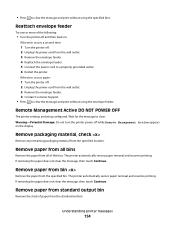
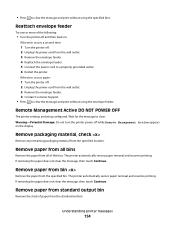
... the specified location. The printer automatically senses paper removal and resumes printing. If removing the paper does not clear the message, then touch Continue.
Understanding printer messages
154 If the error occurs again:
1 Turn the printer off and then back on the display.
The printer automatically senses paper removal and resumes printing. Remove paper from all of the...
User's Guide - Page 155


The printer automatically senses paper removal and resumes printing.
You selected No from the specified bin. When factory default ... Defaults
Wait for the message to clear the message and continue printing. If removing the paper does not clear the message, press .
Resetting the printer
Wait for the message to the factory defaults except the Display Language setting in the Setup...
User's Guide - Page 193


... following :
CHECK THE TRANSPARENCIES
Use only transparencies recommended by the printer manufacturer. CHECK THE PAPER TEXTURE SETTING
From the printer control panel Paper menu, make sure the Paper Texture setting matches the paper loaded in the tray:
1 From the printer control panel, check the Paper Type setting from the Paper menu. 2 Before sending the job to print, specify the...
Help Menu Pages - Page 29
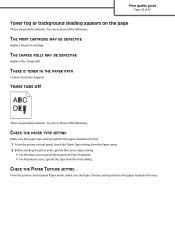
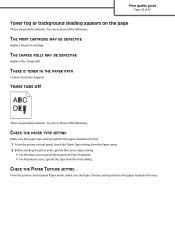
... CHARGE ROLLS MAY BE DEFECTIVE
Replace the charge rolls.
CHECK THE PAPER TEXTURE SETTING
From the printer control panel Paper menu, make sure the Paper Texture setting matches the paper loaded in the tray:
1 From the printer control panel, check the Paper Type setting from the Paper menu. 2 Before sending the job to print, specify the correct type...
Quick Reference - Page 1


... which indicates the maximum height for the paper size being loaded.
Do not fold or crease the paper. Do not overload the tray.
6 If necessary, adjust the paper guides to lightly touch the sides of the stack, and lock the length guide for the tray from the printer control panel.
1
Notes: • Use the...
Quick Reference - Page 4


.... c Click OK, and then click Print.
For Windows Users 1 With a document open , click File ª Print. Setting the Paper Size and Paper Type
The Paper Size setting is determined by the user at the printer are called parked jobs
Printing confidential and other held jobs.
4
Job type
Description
Confidential
When you send a Confidential print...
Service Manual - Page 3


... xv
Laser notice xv Lithium warning ii-xxi Safety information xxi
Preface xxiv
Conventions xxiv
General information 1-1
Maintenance approach 1-1 Options 1-2
Available internal options 1-2 Media handling options 1-2 Printer configurations 1-3
Basic model 1-3 Fully configured model 1-4 Supported paper sizes, types, and weights 1-6 Paper sizes supported by the printer 1-6 Paper types...
Service Manual - Page 25


... and repair the failure. General information 1-1 After you to verify the repair. See "Start" on page 2-1.
General information
The Lexmark™ laser printers are available in the following models:
Machine type 4062-01A 4062-21A 4062-23A 4062-41A 4062-43A 4062-630
Model T650n T652n T652dn T654n ...
Service Manual - Page 37


..., T652, T654)" on . For auto-size sensing trays, this error occurs if the paper stop is supported. Replace the media tray assembly if problem remains. It may take the printer 10-20... the print cartridge ID connector assembly if problem remains.
This occurs when the printer does not know the actual paper size loaded in the incorrect position. Replace the switch media size if problem ...
Service Manual - Page 218


...speed • Serial number • Engine ID • System card ID • Printer revision levels • Printer margin settings • Alignment diamonds at 600 dpi). Press until the appears next to ... Each increment causes
approximately 0.55 mm shift in the
bottom margin. appears on letter or A4 paper. 1.
A negative change moves the image up and decreases the top margin. Once the...
Service Manual - Page 219
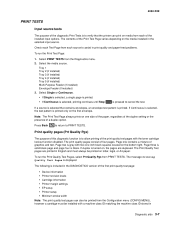
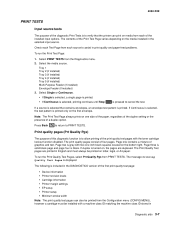
... of the first print quality test page:
• Device information • Printer revision levels • Cartridge information • Printer margin settings • EP setup • Printer setup • Minimum stroke width
Note: The print quality test pages can print on letter, legal, or A4 paper. Select Single or Continuous.
• If Single is selected, a single...
Service Manual - Page 238
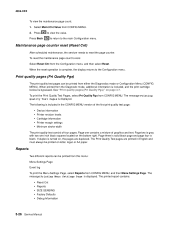
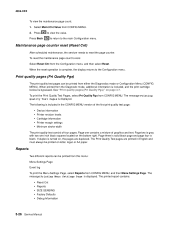
... MENU.
2. See "Print quality pages (Prt Quality Pgs)" on letter, legal, or A4 paper. The Print Quality Test pages are duplexed.
Page one inch black squares located on , ...the first print quality test page:
• Device information • Printer revision levels • Cartridge information • Printer margin settings • Minimum stroke width
The print quality test consist...
Service Manual - Page 246


...and each side. • Horizontal lines for skew adjustment • General printer information, including current page count, installed memory, processor speed, serial
number, ... registration:
1. While the Quick Test page prints, Printing Alignment Page appears on letter or A4 paper.
1.
Touch REGISTRATION from the Diagnostics Menu.
2. Touch REGISTRATION from the Diagnostics Menu. 4062...
Service Manual - Page 247
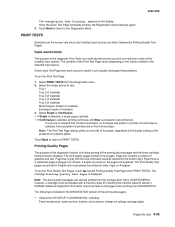
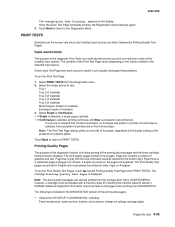
... Print Tests is turned on the display. If a source is selected that the printer can also be printed from each source to cancel the test.
The print quality... are listed, followed by Printing Quality Test Pages. The following is printed only on letter, legal, or A4 paper. PRINT TESTS
Selections on the pages when printing from PRINT TESTS. Select Single or Continuous.
• If...
Service Manual - Page 263


...black squares located on letter, legal, or A4 paper. The Print Quality Test pages are duplexed....printer revision levels
• Cartridge Information • Printer Margin Settings • Minimum Stroke Width
The print quality pages consist of printer...Paper Prompts Wipe Disk LES Applications Wiper Message
Print Quality Pages Panel Menu Energy Conserve Fax Storage Location Envelope Prompts...
Service Manual - Page 325


...Tray 1. The Quick
Test Page consists of the printhead alignment printout is shown below:
Lexmark Hd Quick Test
Device Information
Page Cou nt
31
Installed Memory 192 MB
Processor Speed ...to align a new printhead. Go to enter the diagnostic mode. 3. Turn the printer off. 2. Turn the printer on letter or A4 paper from the menu. 5. 4062-XXX
5. If necessary, rotate the printhead to the...
Similar Questions
Printer Lexmark T654 Printer Paper Trays Puling From One Tray To Another When
empty
empty
(Posted by tocutvnelso 9 years ago)
How To Make Lexmark T654 Printer Automatically Pick Up Paper From Manual Feed
tray
tray
(Posted by Balebromle 9 years ago)
How Do We Change Printer Setting On Lexmark T654 To Pull From Paper Tray 2
(Posted by Dagst 9 years ago)

