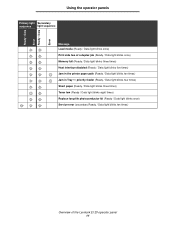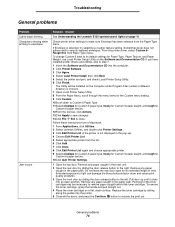Lexmark E120N - Monochrome Laser Printer Support and Manuals
Get Help and Manuals for this Lexmark item

View All Support Options Below
Free Lexmark E120N manuals!
Problems with Lexmark E120N?
Ask a Question
Free Lexmark E120N manuals!
Problems with Lexmark E120N?
Ask a Question
Most Recent Lexmark E120N Questions
Lexmark E120 Kann Nicht Mit Computer Connect Werden
(Posted by herbertherbert 11 years ago)
I Have A Lexmark E120n Printer - How Can I Connect It Up To Work Again?
I had some computer support today for my iPad & internet connection ... but somehow the printer ...
I had some computer support today for my iPad & internet connection ... but somehow the printer ...
(Posted by snowbell 12 years ago)
Lexmark E120N Videos
Popular Lexmark E120N Manual Pages
Lexmark E120N Reviews
We have not received any reviews for Lexmark yet.