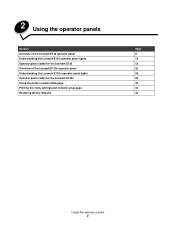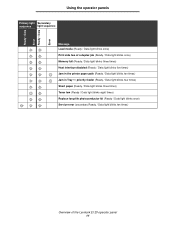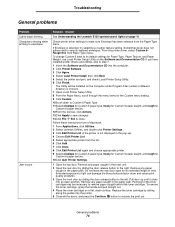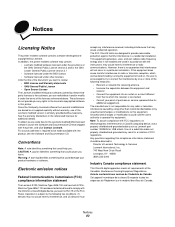Lexmark E120N Support Question
Find answers below for this question about Lexmark E120N - Monochrome Laser Printer.Need a Lexmark E120N manual? We have 6 online manuals for this item!
Question posted by herbertherbert on January 13th, 2013
Lexmark E120 Kann Nicht Mit Computer Connect Werden
The person who posted this question about this Lexmark product did not include a detailed explanation. Please use the "Request More Information" button to the right if more details would help you to answer this question.
Current Answers
Related Lexmark E120N Manual Pages
Similar Questions
How May I Access The User's Manual Online For A Lexmark Monochrome Laser
printer, model no. e260dn?
printer, model no. e260dn?
(Posted by megRhin 9 years ago)
Where May I Find The User's Manual For He Lexmark Monochrome Laser Printer,
model no. e260 dn?
model no. e260 dn?
(Posted by ronutit 10 years ago)
Lexmark E120 Cartridge Or Pc Kit Needed ?
How do Idetermine if I need a toner cartridge or a PC kit ? On the Lexmark E120, it is the same butt...
How do Idetermine if I need a toner cartridge or a PC kit ? On the Lexmark E120, it is the same butt...
(Posted by jsevans00 11 years ago)
Connecting Lexmark Optra E310 Printer For Windows 7 O/s
Hi, I have a lexmark optra e310 laser printer and would like to connect(configure) to my computer(wi...
Hi, I have a lexmark optra e310 laser printer and would like to connect(configure) to my computer(wi...
(Posted by jayfredy 11 years ago)
I Have A Lexmark E120n Printer - How Can I Connect It Up To Work Again?
I had some computer support today for my iPad & internet connection ... but somehow the printer ...
I had some computer support today for my iPad & internet connection ... but somehow the printer ...
(Posted by snowbell 12 years ago)