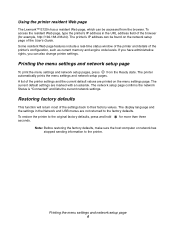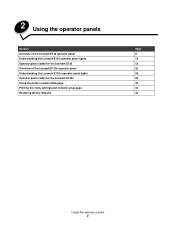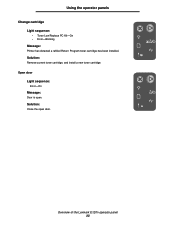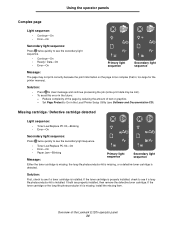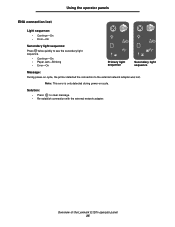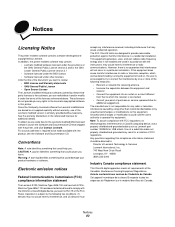Lexmark E120N Support Question
Find answers below for this question about Lexmark E120N - Monochrome Laser Printer.Need a Lexmark E120N manual? We have 6 online manuals for this item!
Question posted by snowbell on September 21st, 2011
I Have A Lexmark E120n Printer - How Can I Connect It Up To Work Again?
I had some computer support today for my iPad & internet connection ... but somehow the printer disappeared from the router! I either want it back on wireless ... or even by cable to my laptop. I just want it to work again. I hope you can help. I'm working with Windows 7
Current Answers
Related Lexmark E120N Manual Pages
Similar Questions
How May I Access The User's Manual Online For A Lexmark Monochrome Laser
printer, model no. e260dn?
printer, model no. e260dn?
(Posted by megRhin 9 years ago)
Where May I Find The User's Manual For He Lexmark Monochrome Laser Printer,
model no. e260 dn?
model no. e260 dn?
(Posted by ronutit 10 years ago)
The Printer Do Not Want To Printer. It Is Said Is An Error
(Posted by rcastro4 11 years ago)
Lexmark E120 Kann Nicht Mit Computer Connect Werden
(Posted by herbertherbert 11 years ago)
Error Message (close Front Door) Can't Get It Off Printer Wont Work
(Posted by janicemwilliams 12 years ago)