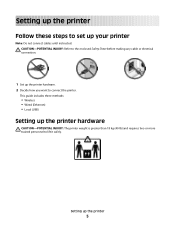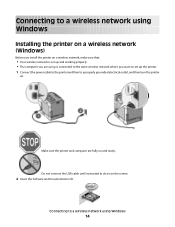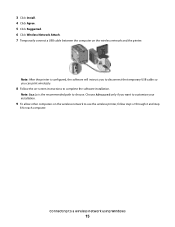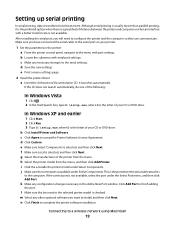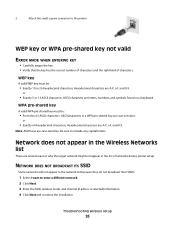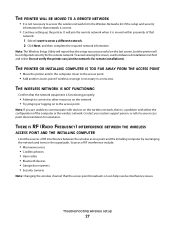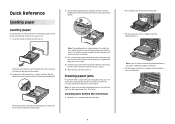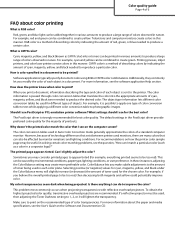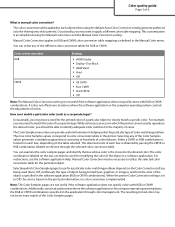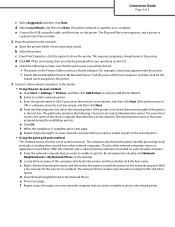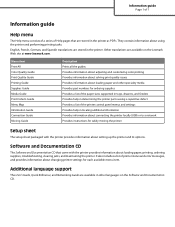Lexmark C736dn Support Question
Find answers below for this question about Lexmark C736dn.Need a Lexmark C736dn manual? We have 19 online manuals for this item!
Question posted by rcastro4 on January 23rd, 2013
The Printer Do Not Want To Printer. It Is Said Is An Error
The person who posted this question about this Lexmark product did not include a detailed explanation. Please use the "Request More Information" button to the right if more details would help you to answer this question.
Current Answers
Related Lexmark C736dn Manual Pages
Similar Questions
Error Stating We Must Manual Feed, But Set To Automatic
Settings are set to automatic feed from tray 1. Was working fine until today and now we get an error...
Settings are set to automatic feed from tray 1. Was working fine until today and now we get an error...
(Posted by ericamcgill1ctr 12 years ago)
Error Message (close Front Door) Can't Get It Off Printer Wont Work
(Posted by janicemwilliams 12 years ago)
When I Print Report From Printer, It Gives Error 'system Timeout' And Ask To Tu
When I print report from printer, it gives error 'System Timeout" and ask to turn off /turn on print...
When I print report from printer, it gives error 'System Timeout" and ask to turn off /turn on print...
(Posted by Dilippatel 12 years ago)