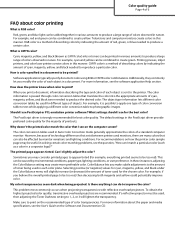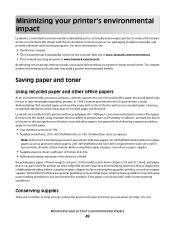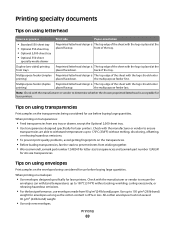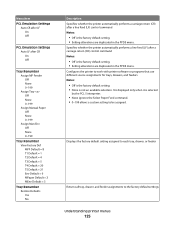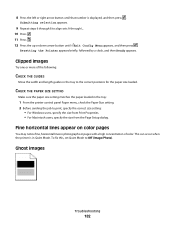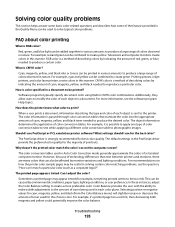Lexmark C736dn Support Question
Find answers below for this question about Lexmark C736dn.Need a Lexmark C736dn manual? We have 19 online manuals for this item!
Question posted by ericamcgill1ctr on March 1st, 2012
Error Stating We Must Manual Feed, But Set To Automatic
Settings are set to automatic feed from tray 1. Was working fine until today and now we get an error that states it has to be manual fed. Why? We have double checked all settings, and turned off/on printer
Current Answers
Related Lexmark C736dn Manual Pages
Similar Questions
Lexmark Ms711 Laser Printer Weight
what does the ms711 laser printer weigh without additional trays?
what does the ms711 laser printer weigh without additional trays?
(Posted by cathyrose2 10 years ago)
The Printer Do Not Want To Printer. It Is Said Is An Error
(Posted by rcastro4 11 years ago)
Error Message (close Front Door) Can't Get It Off Printer Wont Work
(Posted by janicemwilliams 12 years ago)
My Lexmark C534dn Color Laser Printer Has Red And Yellow Smudge Down Each Side
My Lexmark C534dn color laser printer has red and yellow smudge down each side of the page. On the l...
My Lexmark C534dn color laser printer has red and yellow smudge down each side of the page. On the l...
(Posted by amjohau 12 years ago)