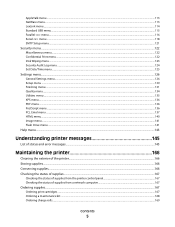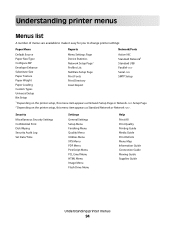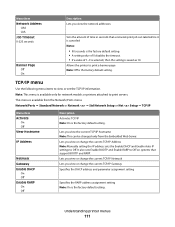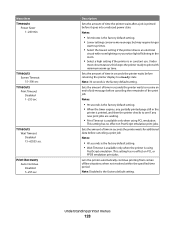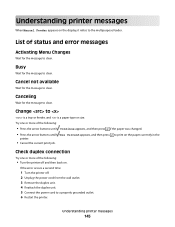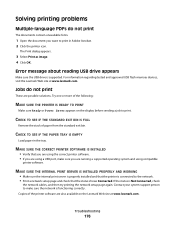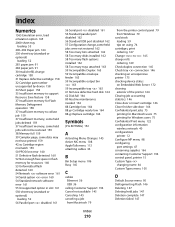Lexmark T654 Support Question
Find answers below for this question about Lexmark T654.Need a Lexmark T654 manual? We have 8 online manuals for this item!
Question posted by Dilippatel on December 14th, 2011
When I Print Report From Printer, It Gives Error 'system Timeout' And Ask To Tu
Current Answers
Answer #1: Posted by LexmarkListens on December 27th, 2011 11:54 AM
Send the same print job to the printer. If the error returns, clear the error once more and delete all pending print jobs out of print queue
Isolate the problem by following the steps below
Disconnect ALL data cables and power the printer OFF and ON. Reconnect the data cable
Printer returns to READY, Try to print a different file type, and then print the same print job.
Note:
Make sure that the printer firmware is update
Download, install, and use the PCL5e driver, PostScript Driver, or the Universal Print Driver (UPD).
For further assistance, please contact Lexmark Technical Support
Lexmark Listens
Phone:
USA: 1-800-539-6275
Canada: (877) 856-5540
UK: 0800 121 4726
South Africa: 0800 981 435
Related Lexmark T654 Manual Pages
Similar Questions
como posso solucionar esse problema Lexmark T654DTN
What is the troubleshoot for it?
When ever we print the lexmark E332n seems to stretch the print job ast the right margin. When print...