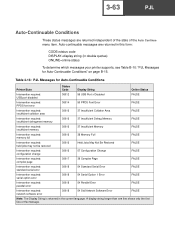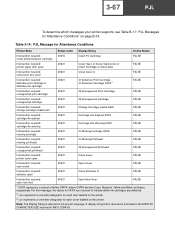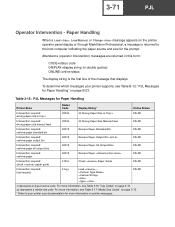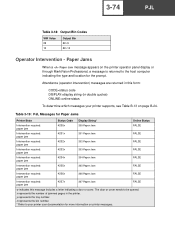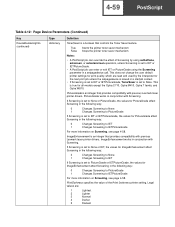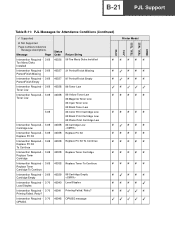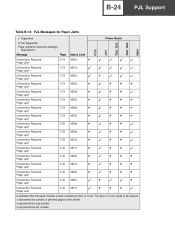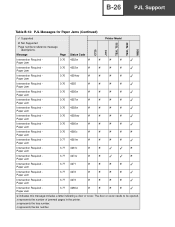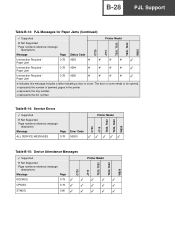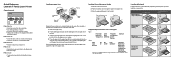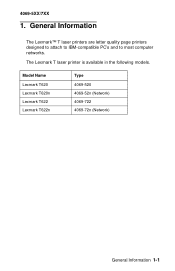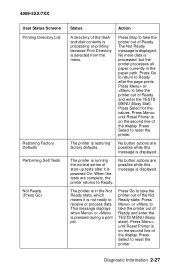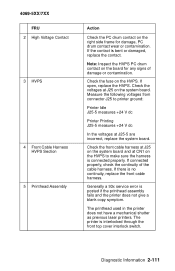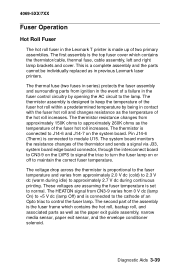Lexmark T620 Support Question
Find answers below for this question about Lexmark T620.Need a Lexmark T620 manual? We have 9 online manuals for this item!
Question posted by Jo11461 on August 31st, 2011
Error Message
What does a 935 Service Printhead error mean.
Current Answers
Related Lexmark T620 Manual Pages
Similar Questions
How Do I Print A Configuration Page For Lexmark T620 Printer
(Posted by BBettchris 9 years ago)
Black Lines On The Printed Sheets
Hi, I have setup my Lexmark T620 and it says ready!. I have printed the first few sheets and th...
Hi, I have setup my Lexmark T620 and it says ready!. I have printed the first few sheets and th...
(Posted by info42074 11 years ago)
My Lexmark C534dn Color Laser Printer Has Red And Yellow Smudge Down Each Side
My Lexmark C534dn color laser printer has red and yellow smudge down each side of the page. On the l...
My Lexmark C534dn color laser printer has red and yellow smudge down each side of the page. On the l...
(Posted by amjohau 12 years ago)