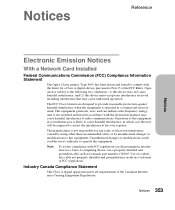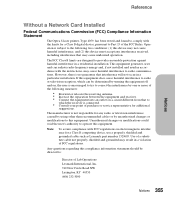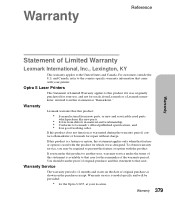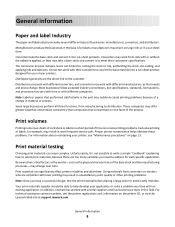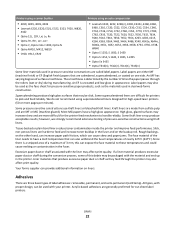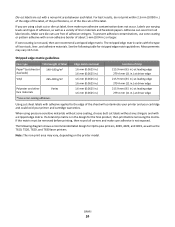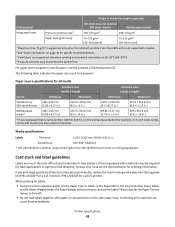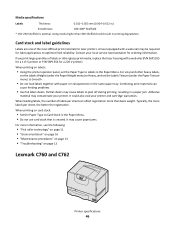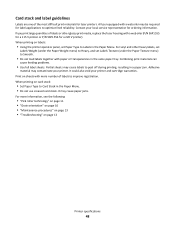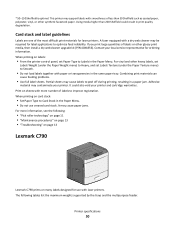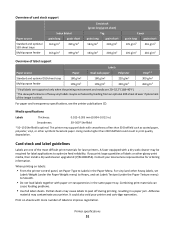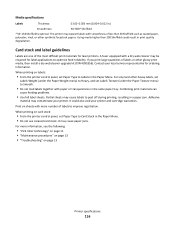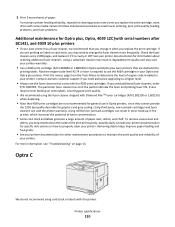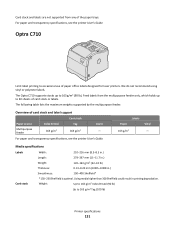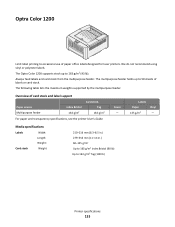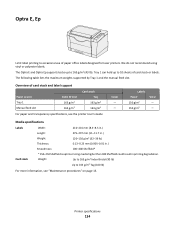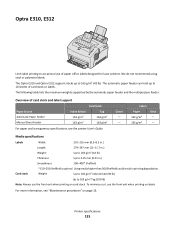Lexmark Optra S 1255 Support Question
Find answers below for this question about Lexmark Optra S 1255.Need a Lexmark Optra S 1255 manual? We have 8 online manuals for this item!
Question posted by edyguri on January 15th, 2013
935 Service Printhead Error
Current Answers
Answer #1: Posted by LexmarkListens on January 15th, 2013 8:47 PM
It indicates a problem with the mirror motor circuit in the printhead assembly or the mirror motor cable to the engine board cable or engine board assembly.
The cable from the mirror motor to the engine board needs to be checked as well as the voltage.
Please contact our technical support team via phone so they can do some diagnostics. It's possible that the cable or engine board or printhead assembly would need to be replaced.
Lexmark Listens
Phone:
USA: 1-800-539-6275
Canada: (877) 856-5540
UK: 0800 121 4726
South Africa: 0800 981 435
Related Lexmark Optra S 1255 Manual Pages
Similar Questions
What can I do to correct this issue?
how do i clear a service engine error on a lexmark c950 de printer. the printer is new and hardly us...
i get a 122.10 - Service Fuser Error mesage on my printer now it is a C782dn color laser printer th...