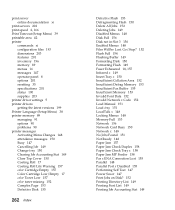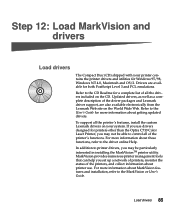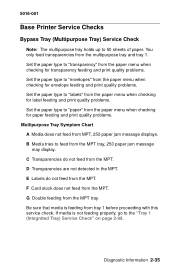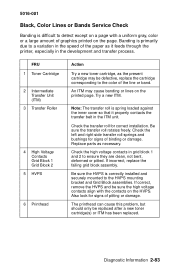Lexmark Optra C710 Support and Manuals
Get Help and Manuals for this Lexmark item

View All Support Options Below
Free Lexmark Optra C710 manuals!
Problems with Lexmark Optra C710?
Ask a Question
Free Lexmark Optra C710 manuals!
Problems with Lexmark Optra C710?
Ask a Question
Most Recent Lexmark Optra C710 Questions
Popular Lexmark Optra C710 Manual Pages
Lexmark Optra C710 Reviews
We have not received any reviews for Lexmark yet.