Lexmark Optra S 1620 Support and Manuals
Get Help and Manuals for this Lexmark item
This item is in your list!

View All Support Options Below
Free Lexmark Optra S 1620 manuals!
Problems with Lexmark Optra S 1620?
Ask a Question
Free Lexmark Optra S 1620 manuals!
Problems with Lexmark Optra S 1620?
Ask a Question
Popular Lexmark Optra S 1620 Manual Pages
User's Guide (7.1 MB) - Page 4
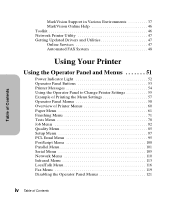
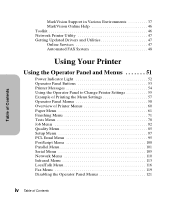
...
MarkVision Support in Various Environments 37 MarkVision Online Help 46 Toolkit 46 Network Printer Utility 47 Getting Updated Drivers and Utilities 47 Online Services 47 Automated FAX System 48
Using Your Printer
Using the Operator Panel and Menus 51
Power Indicator Light 52 Operator Panel Buttons 53 Printer Messages 54 Using the Operator Panel to Change Printer Settings 55...
User's Guide (7.1 MB) - Page 114
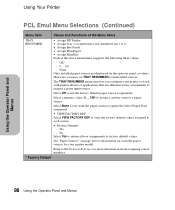
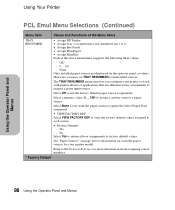
... on the operator panel as values. Using the Operator Panel and Menus
Using Your Printer
PCL Emul Menu Selections (Continued)
Menu Item
Values and Functions of the above menu items supports the following three values:
- None Only installed paper sources are displayed on available paper sources for more information about assigning source numbers...
User's Guide (7.1 MB) - Page 155


... laser printers that are considering using with the printer before buying large quantities. Transparencies can print directly on transparencies specifically designed for all printer models and from Lexmark. The laser printing process heats transparencies to a temperature of 212oC (414oF) when Paper Type is available from the multipurpose feeder on the Optra S 1855, Optra S 1625 or Optra...
User's Guide (7.1 MB) - Page 224


... the appropriate model of Printer Command Language (PCL) escape codes. See "Tri-Port Interface Option Card" on page 47. Next, edit the form using Shift+F7, Page, Paper Size, Edit, and set the location to allow serial attachment. Solving Printer Problems
208 Solving Printer Problems The TriPort Interface option card supports serial RS-232C/RS422A. Action
See "Printer Drivers" on page...
Card Stock & Label Guide - Page 32
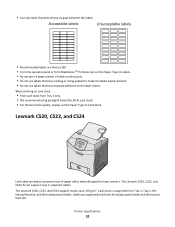
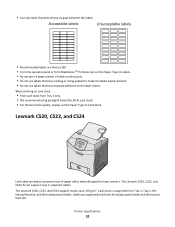
... best print quality, always set the Paper Type to Labels. • Do not print a large number of paper office labels designed for laser printers.
Lexmark C520, C522, and C524
Limit label printing to 176 g/m2. Card stock is supported from the multipurpose feeder and the manual feed slot. The Lexmark C520, C522, and C524 do not support vinyl or polyester labels.
Printer specifications...
Card Stock & Label Guide - Page 34


... labels designed for laser printers. Acceptable labels
Unacceptable labels
• Recommended labels are Avery 5260. • From the printer control panel or from MarkVision Professional, set Paper Type to Card Stock. The Lexmark C530, C532, and C534 do not support vinyl or polyester labels.
Card stock and label guidelines
When printing on page 11. Lexmark C530, C532, and...
Card Stock & Label Guide - Page 50
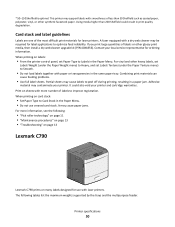
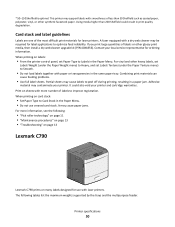
... may contaminate your local service representative for laser printers. If you print large quantities of less than 200 Sheffield could also void your printer and cartridge warranties. Printer specifications
50 This printer may cause paper jams.
For more number of the most difficult print materials for ordering information. It may support labels with laser printers.
Card Stock & Label Guide - Page 51
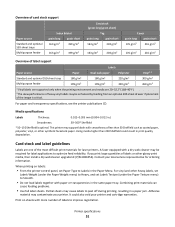
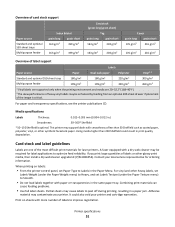
... labels to optimize feed reliability.
A fuser equipped with smoothness of less than 200 Sheffield could also void your printer. Media specifications
Labels
Thickness:
0.102-0.305 mm (0.004-0.012 in a paper jam. Contact your local service representative for laser printers.
Print on labels:
• From the printer control panel, set Labels Texture (under the Paper Weight...
Card Stock & Label Guide - Page 64
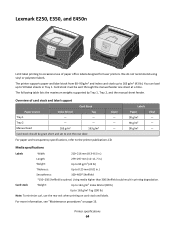
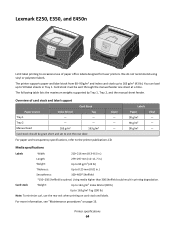
... rear exit when printing on page 13. Card stock must be grain short and set to 50 label sheets in .)
Smoothness:
100-400* Sheffield
*150-250 Sheffield is optimal.
Tray 2
-
-
-
Printer specifications
64 You can load up to 163 g/m2 Tag (100 lb)
Note: To minimize curl, use of card stock and label support
Paper source...
Card Stock & Label Guide - Page 116


...
material may contaminate your printer and cartridge warranties. It could result in the same paper tray. Print on labels:
• From the printer control panel, set Paper Type to improve registration.
A fuser equipped with more information, see the following:
• "Pick roller technology" on page 11 • "Maintenance procedures" on page 13 • "Troubleshooting" on card stock...
Card Stock & Label Guide - Page 119
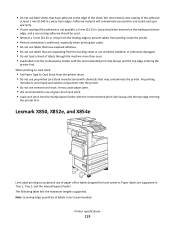
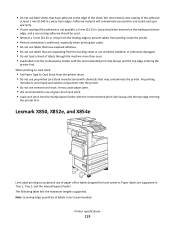
...when printing bar codes. • Do not use labels that have adhesive to occasional use creased card stock.
Printer specifications
119 Paper labels are supported in .) away from edges. The following table lists the maximum weights supported. Preprinting
introduces semi-liquid and volatile components into the printer.
• Do not use of paper office labels designed for laser printers...
Card Stock & Label Guide - Page 138
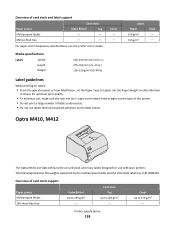
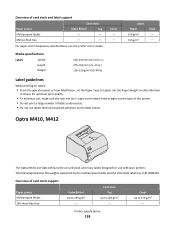
... out the back of the printer. • Do not print a large number of labels continuously. • Do not use with laser printers.
Media specifications
Labels
Width: Length: Weight:
210-216 mm (8.3-8.5 in.) 279-356 mm (11-14 in.) 120-150 g/m2 (32-40 lb)
Cover - - For paper and transparency specifications, see the printer User's Guide. Labels Paper 150 g/m2...
Card Stock & Label Guide - Page 144
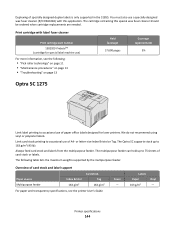
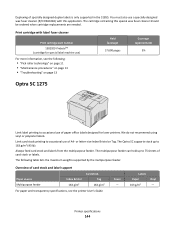
..., see the printer User's Guide. Labels Paper 163 g/m2
Vinyl - Print cartridge with this special wax fuser cleaner should be ordered when cartridge replacements are needed.
The cartridge containing this application. Always feed card stock and labels from the multipurpose feeder.
The Optra SC supports stock up to 163 g/m2 (43 lb). Cover - Printer specifications
144 The...
Card Stock & Label Guide - Page 147
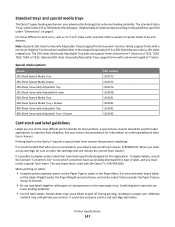
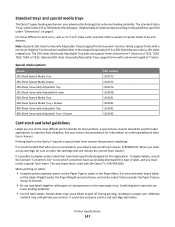
... 7 inches on ordering additional label fuser cleaners. A special fuser cleaner should be sure to peel off during printing, resulting in the same paper tray.
Note: Optional 250-sheet Universally Adjustable Trays designed for the Lexmark T printer family support forms with the Optra T is recommended that is used for laser printers. Optional 500-sheet Universally Adjustable Trays...
Universal Print Driver Version 2.0 White Paper - Page 4
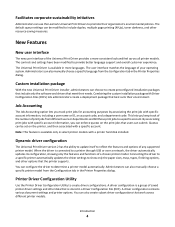
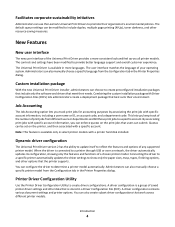
... options. Note: This feature is available only in select printer models with specific account information, including a user name or ID, an account code, and a department code. You can configure the driver to provide better language support and overall customer experience.
The default queue settings can be set on the print jobs that users can submit.
This lets you keep track of the...
Lexmark Optra S 1620 Reviews
Do you have an experience with the Lexmark Optra S 1620 that you would like to share?
Earn 750 points for your review!
We have not received any reviews for Lexmark yet.
Earn 750 points for your review!
