Lexmark Optra T610 Support and Manuals
Get Help and Manuals for this Lexmark item
This item is in your list!

View All Support Options Below
Free Lexmark Optra T610 manuals!
Problems with Lexmark Optra T610?
Ask a Question
Free Lexmark Optra T610 manuals!
Problems with Lexmark Optra T610?
Ask a Question
Most Recent Lexmark Optra T610 Questions
Popular Lexmark Optra T610 Manual Pages
Setup Guide (1.4 MB) - Page 3
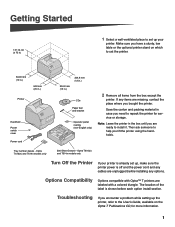
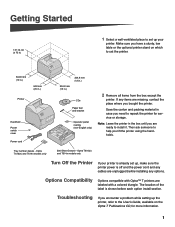
... box until you encounter a problem while setting up the printer, refer to the User's Guide, available on which to set up, make sure the printer power is shown before installing any items are missing, contact the place where you lift the printer using the handholds. Optra T616(n) and T614n models only
Turn Off the Printer
If your
printer.
Tray number decals - If any...
Setup Guide (1.4 MB) - Page 28
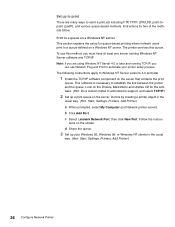
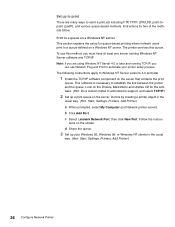
...to add network support, and select TCP/IP.)
2 Set up a print queue on a Windows NT server. Follow the instruc- The printer services this by creating a printer object in the usual
way. (Hint: Start, Settings, Printers, Add Printer.)
26 Configure Network Printer Look on the Drivers, MarkVision and Utilities CD for two of the methods follow. Do this queue.
Instructions for the software...
Setup Guide (1.4 MB) - Page 33
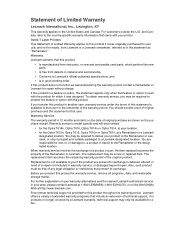
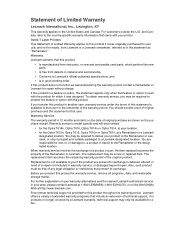
... or repaired item.
Free remote technical support is available to that this product:
• Is manufactured from new parts, or new and serviceable used with your product to Lexmark's official published specifications, and
• Is in this product if it prepaid and suitably packaged to present the feature or option with the product. Optra T Laser Printers
This Statement...
Administrator's Guide (1.4 MB) - Page 132


...your service
representative. Settings in the printer driver, the printer utilities, or the software application so you can change settings from the operator panel have no effect.
Operator panel displays only diamonds or is completed, Ready displays. Display problems If the suggested corrective action does not fix the problem, call the Lexmark Customer Support Center. Menu settings changed...
Administrator's Guide (1.4 MB) - Page 133


... SmartSwitch and PS SmartSwitch are using Windows 98 or another USB-capable operating system supported by Lexmark.
See "Printing the menu settings page" on the host computer
should match. Problem
Action
Job did not print or incorrect characters printed. Make sure there is selected through the operator panel, in the printer driver, or in at the back...
Administrator's Guide (1.4 MB) - Page 135


... action does not fix the problem, call the Lexmark Customer Support Center.
Problem Print is within the printer specifications. Action
• The toner may be printed.
• Open and close the printer upper front door to the User's Guide for more details. • If the problem continues, call your service
representative. To utilize the remaining toner, shake the cartridge gently...
Administrator's Guide (1.4 MB) - Page 139


... not operate correctly after it is installed or it quits working.
• Make sure the option is marked with your service
representative. Refer to the User's Guide for more details. Solving Printer Problems
139
Envelope feeder:
• Make sure the connection between the option and printer. • Print the menu settings page and check to the User...
Administrator's Guide (1.4 MB) - Page 142


..., 1994 or later. • Make sure the NT (no tabs) flag is set up correctly in the capture statement. Network printing problems If the suggested corrective action does not fix the problem, call your service
representative.
Solving Printer Problems
142
Action
If you are using either a Lexmark internal print server or external print server, verify that the...
Administrator's Guide (1.4 MB) - Page 143
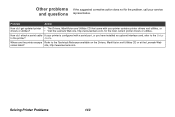
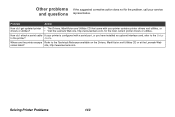
.... Solving Printer Problems
143
Guide.
site, http://www.lexmark.com. Problem
Action
How do I get updated printer • The Drivers, MarkVision and Utilities CD that came with a serial port, or you have installed an optional interface card, refer to the Setup
to the Technical Reference available on the Drivers, MarkVision and Utilities CD or at the Lexmark Web
codes listed?
How...
Technical Reference - Page 238


... printers, the value of the Feed Timeout menu item value. The following values are printed on a single page, where the value of 1 allows the PageSize to print. If the default paper source is not a manual paper source, ManualFeed is set by size, color, or weight. For example, 2-Up means two page images are supported:
True False
Manual...
Card Stock & Label Guide - Page 11


... specifications" chapter. Warranty service does not include repair of failures caused by:
• modification or attachments • accidents or misuse • unsuitable physical or operating environment • maintenance by earlier printer models. Avoid placing deep perforations in paper path speed may produce spacing variations when printing bar codes.
If your printer in .) on...
Card Stock & Label Guide - Page 50
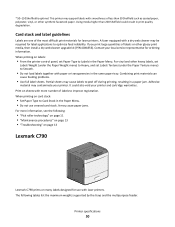
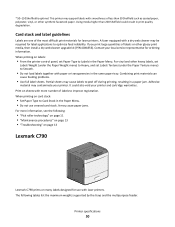
... could result in a paper jam.
Combining print materials can
cause feeding problems.
• Use full label sheets. Partial sheets may support labels with laser printers. It may contaminate your printer. The following :
• "Pick roller technology" on page 11 • "Maintenance procedures" on page 13 • "Troubleshooting" on page 13
Lexmark C790
Lexmark C790 prints on labels...
Card Stock & Label Guide - Page 51


...:
50-300* Sheffield
* 50-150 Sheffield is critical.
Media specifications
Labels
Thickness:
0.102-0.305 mm (0.004-0.012 in the same paper tray. For paper and transparency specifications, see the printer publications CD. Print on labels:
• From the printer control panel, set Labels Texture (under the Paper Weight menu) to Heavy, and set Paper Type to Labels in a paper jam.
Card Stock & Label Guide - Page 116


... as coated paper, polyester, vinyl, or other glossy print media, then install a dry web cleaner upgrade kit (P/N 40X1856). Partial sheets may contaminate your local service representative for ordering information. Adhesive
material may cause labels to peel off during printing, resulting in print quality degradation.
Contact your printer. Print on page 13
Printer specifications
116...
Universal Print Driver Version 2.0 White Paper - Page 4


... that work across all printer models. Quotas can also manually choose a specific printer model from the Configuration tab in more consistent look and feel across different printer models. A driver configuration contains various document settings and printer options. New Features
New user interface
The new user interface of any supported printer model. Custom installation package
With the...
Lexmark Optra T610 Reviews
Do you have an experience with the Lexmark Optra T610 that you would like to share?
Earn 750 points for your review!
We have not received any reviews for Lexmark yet.
Earn 750 points for your review!
