Lexmark Optra N model 240 Support and Manuals
Get Help and Manuals for this Lexmark item
This item is in your list!

View All Support Options Below
Free Lexmark Optra N model 240 manuals!
Problems with Lexmark Optra N model 240?
Ask a Question
Free Lexmark Optra N model 240 manuals!
Problems with Lexmark Optra N model 240?
Ask a Question
Most Recent Lexmark Optra N model 240 Questions
Network Card
does anyone have a part number for the network card on this optra n240
does anyone have a part number for the network card on this optra n240
(Posted by villegasalice 11 years ago)
Popular Lexmark Optra N model 240 Manual Pages
User's Guide - Page 5


... warranty service involves the exchange of a product or part, the item replaced becomes the property of Limited Warranty
Lexmark International, Inc. Extent of limited warranty
Lexmark does not warrant uninterrupted or error-free operation of any product or the durability or longevity of this statement applies only when that came with Lexmark
user's guides, manuals, instructions or guidance...
User's Guide - Page 50
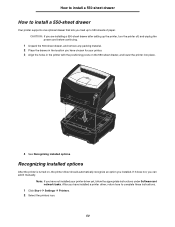
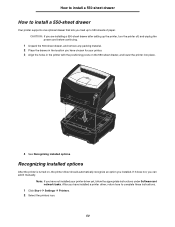
... setting up to 550 sheets of paper. How to install a 550-sheet drawer
How to install a 550-sheet drawer
Your printer supports one optional drawer that lets you have not installed your printer. 3 Align the holes in the printer with the positioning posts on , the printer driver should automatically recognize an option you can add it manually...
User's Guide - Page 99
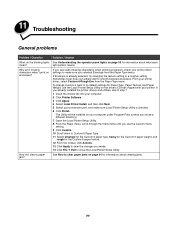
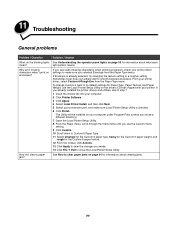
... your printer driver, select Custom 6-Rough Env from the Paper Type menu.
The Utility will be installed on page 34 for information about clearing jams.
99 See How to close the Local Printer Setup Utility. If you made. 14 Click File Æ Exit to clear paper jams on your printer. 11 Troubleshooting
General problems
Problem / Question...
User's Guide - Page 100


Can I 'm having trouble getting it always prints side 2 from Tray 1. Solution / Answer
Sometimes restoring the printer to the original factory default settings solves formatting problems. To reset the factory defaults: 1 Turn off and back on the output bin.
100 If print remains faded, replace the toner cartridge. The problem is normal. After the first page has...
User's Guide - Page 101


... Printer Setup Utility. This protects the paper tray from the environment as well as needed. Print quality problems
You can be defective, empty, or worn. Replace the toner cartridge or fuser* as keeping the tray from another tray or the manual feeder.
• Replace the toner cartridge.
*To replace the fuser, call a service technician.
†This setting can...
User's Guide - Page 102


... a different Toner Darkness† setting from the printer driver before sending the job to print.
• Replace the toner cartridge.
*To replace the fuser, call a service technician.
†This setting can be changed using paper that does not meet the printer specifications.
• The Form Type setting in the
trays is not damp. • Replace the toner cartridge.
•...
User's Guide - Page 103


... correct position for the paper size loaded in the tray.
• The manual feeders guides are not in the tray. Set the Form Size to A4. Replace the toner cartridge.
*To replace the fuser, call a service technician.
†This setting can be changed using .
• Replace the toner cartridge. Blank pages
The toner cartridge is defective.
Uneven printing...
User's Guide - Page 104
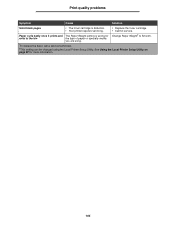
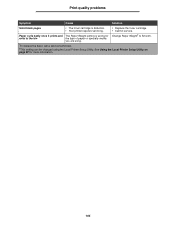
... Smooth.
Print quality problems
Symptom
Cause
Solution
Solid black pages
• The toner cartridge is wrong for Change Paper Weight† to the bin
the type of paper or specialty media
you are using.
*To replace the fuser, call a service technician.
†This setting can be changed using the Local Printer Setup Utility. See Using...
User's Guide - Page 109
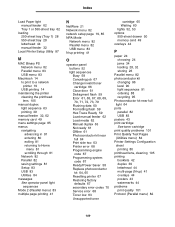
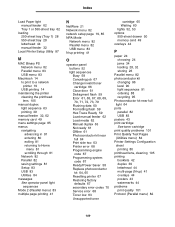
... 59 Load manual feeder 62 Load media 62 Manual duplex 63 Not ready 61 Offline 61 Photoconductor kit near full 64 Print side two 63 Printer error 68 Programming engine code 67 Programming system code 67 Ready/Power Saver 58 Replace photoconductor kit 64, 65 Resetting printer 67 Restoring factory defaults 67 secondary error codes 70 Service error 68 Toner...
Card Stock & Label Guide - Page 11


... printing media outside the pick roller area on the leading edge of the media. (This is the preferred layout, especially if you are printing bar codes.
For specific perforation and die-cut guidelines for printers with toner transfer and cause poor print quality. Warranty service does not include repair of failures caused by:
• modification...
Card Stock & Label Guide - Page 50
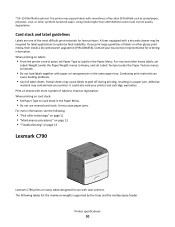
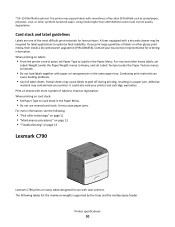
... paper, polyester, vinyl, or other glossy print media, then install a dry web cleaner upgrade kit (P/N 40X1856). The following :
• "Pick roller technology" on page 11 • "Maintenance procedures" on page 13 • "Troubleshooting" on page 13
Lexmark C790
Lexmark C790 prints on card stock:
• Set Paper Type to optimize feed reliability. * 50-150 Sheffield is...
Card Stock & Label Guide - Page 51


...specifications
Labels
Thickness:
0.102-0.305 mm (0.004-0.012 in the same paper tray. For vinyl and other glossy print media, then install a dry web cleaner upgrade kit (P/N 40X1856). Print on labels:
• From the printer control panel, set... printers.
This printer may support labels with a dry web cleaner may contaminate your local service representative for ordering information....
Card Stock & Label Guide - Page 116
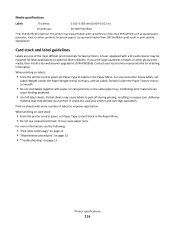
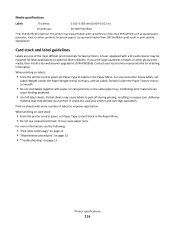
... on page 13
Printer specifications
116 Combining print materials can
cause feeding problems.
• Use full label sheets. Contact your local service representative for ordering information. Print on sheets with more information, see the following:
• "Pick roller technology" on page 11 • "Maintenance procedures" on page 13 • "Troubleshooting" on card stock:
•...
Universal Print Driver Version 2.0 White Paper - Page 4


... can use the Lexmark Universal Print Drivers to promote their environment. Quotas can submit. When the driver is stored in a Driver Configuration File (DCF).
The controls and settings have been modified to create driver configurations. Custom installation package
With the new Universal Print Driver installer, administrators can also manually choose a specific language from the...
Service Manual - Page 28
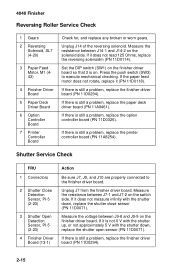
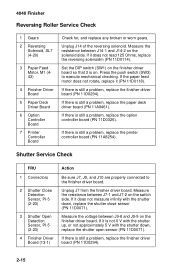
... Set the DIP switch (SW1) on the finisher driver board so that 3 is on the finisher driver board. If there is still a problem, replace ...problem, replace the printer controller board (PN 11A8254). If there is still a problem, replace the finisher driver board (PN 11D0294). If it is still a problem, replace the finisher driver board (PN 11D0294).
2-15 4040 Finisher
Reversing Roller Service...
Lexmark Optra N model 240 Reviews
Do you have an experience with the Lexmark Optra N model 240 that you would like to share?
Earn 750 points for your review!
We have not received any reviews for Lexmark yet.
Earn 750 points for your review!
