Lexmark Optra N model 245 Support and Manuals
Get Help and Manuals for this Lexmark item
This item is in your list!

View All Support Options Below
Free Lexmark Optra N model 245 manuals!
Problems with Lexmark Optra N model 245?
Ask a Question
Free Lexmark Optra N model 245 manuals!
Problems with Lexmark Optra N model 245?
Ask a Question
Popular Lexmark Optra N model 245 Manual Pages
Card Stock & Label Guide - Page 11


... are printing bar codes. If your printer in inks or other materials, due to their conductivity and their ability to feed. Warranty service does not include repair of failures caused by:
• modification or attachments • accidents or misuse • unsuitable physical or operating environment • maintenance by any unauthorized (non-Lexmark) servicer • operation...
Card Stock & Label Guide - Page 50


... the maximum weights supported by the trays and the multipurpose feeder. The following :
• "Pick roller technology" on page 11 • "Maintenance procedures" on page 13 • "Troubleshooting" on page 13
Lexmark C790
Lexmark C790 prints on sheets with paper or transparencies in a paper jam. For vinyl and other heavy labels, set
Labels Weight (under...
Card Stock & Label Guide - Page 51
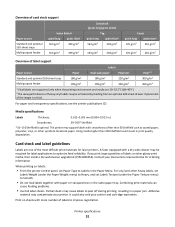
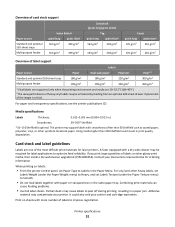
...print media, then install a dry web cleaner upgrade kit (P/N 40X1856).
Printer specifications
51
This printer may support labels with a dry...set
Labels Weight (under the Paper Weight menu) to Heavy, and set Paper Type to Labels in the Paper Menu. When printing on sheets with paper or transparencies in print quality degradation. Adhesive
material may contaminate your local service...
Card Stock & Label Guide - Page 116
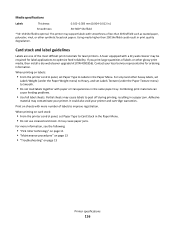
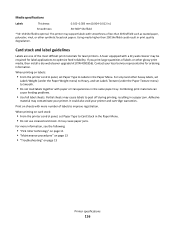
... 13 • "Troubleshooting" on labels:
• From the printer control panel, set Paper Type to improve registration. A fuser equipped with paper or transparencies in the Paper Menu. For vinyl and other glossy print media, then install a dry web cleaner upgrade kit (P/N 40X1856). Partial sheets may be required for laser printers.
Media specifications
Labels
Thickness:
0.102...
Card Stock & Label Guide - Page 138
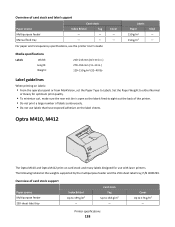
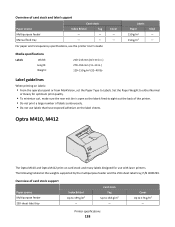
...and label support
Paper source Multipurpose feeder Manual feed tray
Card stock
Index Bristol
Tag
-
-
-
- Set the ...specifications, see the printer User's Guide. Optra M410, M412
The Optra M410 and Optra M412 print on labels:
• From the operator panel or from MarkVision, set the Paper Type to 176 g/m2
- Labels Paper 150 g/m2 150 g/m2
Vinyl - -
Overview of card stock support...
Card Stock & Label Guide - Page 147


...special oil fuser cleaner, P/N 99A0725.
Combining print materials can
cause feeding problems.
• Use full label sheets. Printer specifications
147
It is recommended that prevents duplexing.
The standard Optra T tray, which converters have been specifically designed for this type of 5 inches when installed either in the integral tray location or in the Paper Menu. Printing...
Print Drivers for UNIX and LINUX Systems - Page 8
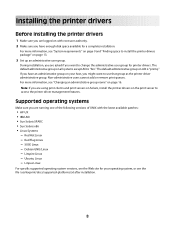
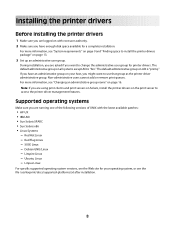
... to install the printer drivers package" on page 16. Ubuntu Linux - Supported operating ...driver management features. Linpus Linux
For specific supported operating system versions, see the Web site for a complete installation. Non-administrative users cannot add or remove print queues.
SUSE Linux - Red Hat Linux - Installing the printer drivers
Before installing the printer drivers...
Tech Notes - Page 1
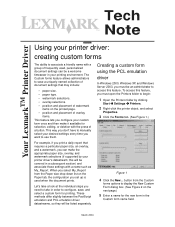
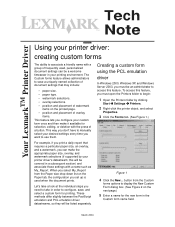
...form once and then make the appropriate paper size, overlay, and watermark selections (if supported by clicking
Start à Settings à Printers.
2 Right-click the printer object, and select
Properties.
3 Click...:
1 Open the Printers folder by your desired settings every time you must be covered in order to manually select your printer driver's datastream; Let's take a look at the ...
Universal Print Driver Version 2.0 White Paper - Page 3


...
Allows versatility
The Lexmark Universal Print Drivers are the Universal Print Drivers? Reduces cost for system support
With only one ‑driver solution for the Universal Print Driver version 1.0 or later, visit our Web site. • For more than 60 printer models, whether attached locally or over a network.
Users can be installed along with Universal Print Driver version 1.0 or...
Universal Print Driver Version 2.0 White Paper - Page 4


...a user name or ID, an account code, and a department code. Connecting the driver to a specific printer automatically updates the driver settings to provide better language support and overall customer experience. A driver configuration is stored in more consistent look and feel across different printer models. You can choose to create preconfigured installation packages that include only the...
Service Manual - Page 23


... "Diagnostic Information" contains error code table, symptom
table, and service checks used to isolate failing field replaceable units (FRUs).
• "Diagnostic Aids" contains tests and checks used to locate or
repeat symptoms of the
printer, available options, and the maintenance approach used to prevent problems and maintain optimum performance.
• "Parts Catalog" contains illustrations...
Service Manual - Page 69
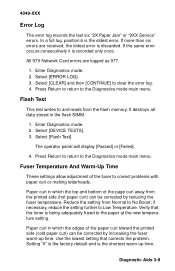
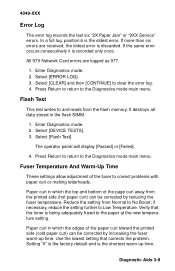
...Reduce the setting from Normal to the Diagnostics mode main menu. Verify that corrects the problem. Select [CLEAR] and then [CONTINUE] to the paper at the new temperature setting. It destroys...-XXX
Error Log
The error log records the last six "2X Paper Jam" or "9XX Service" errors. If the same error occurs consecutively it is discarded. Fuser Temperature And Warm-Up Time
These settings allow ...
Service Manual - Page 77


.... 1319128 for the parallel test or install the 25-pin serial wrap plug part no. 1329048 for instructions on running the Parallel Confidence Test. Do not change this setting may be helpful. Disconnect the interface cable. 3. Select [HARDWARE TESTS]. 6. Select [Single] or [Continuous]. 9. Enter Diagnostics mode. 2. Contact Lexmark Technical Support for the serial test.
4. Select [Wrap...
Service Manual - Page 191


... 7-32, 7-34
engine board connectors 5-4 removal 4-15
envelope enhance 3-7 envelope print test 3-7 Envelope+ Feeder
envelope restraint spring adjustment 4-2
magnet adjustment 4-3 paper feed problem 2-26,
2-27 parts assembly 7-40, 7-42 error codes 2-2 ESD-sensitive parts 4-1 exit sensor board removal 4-16
F
fan (927 error) 2-18 fan/redrive
removal 4-17 features 1-1 flash test 3-8 frame
lower frame...
Service Manual - Page 192


... or 922 error 2-19 923 or 924 error 2-20 input guide removal 4-19 lamp removal 4-20 parts assembly 7-28, 7-30 removal 4-18 solenoid adjustment ...45 honeycomb 2-20 horizontal void or streak 2-20 HVPS
connectors 5-3 removal 4-24
I
INA removal 4-26 inner EMC shield removal 4-35 input sensor board removal
4-26
L
LAN information 3-17 problems 2-21
LCD test 3-9 light print 2-21 lubrication specifications...
Lexmark Optra N model 245 Reviews
Do you have an experience with the Lexmark Optra N model 245 that you would like to share?
Earn 750 points for your review!
We have not received any reviews for Lexmark yet.
Earn 750 points for your review!
