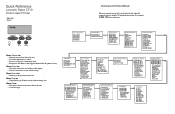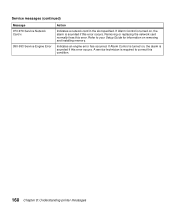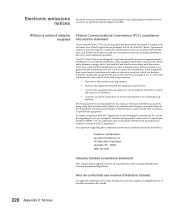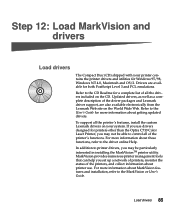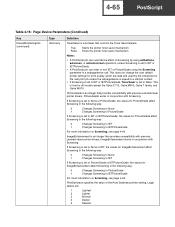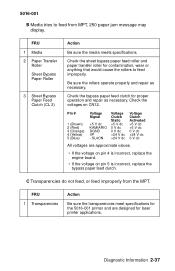Lexmark Optra C710 Support Question
Find answers below for this question about Lexmark Optra C710.Need a Lexmark Optra C710 manual? We have 5 online manuals for this item!
Question posted by liuzhiquan on April 27th, 2014
993 Service Engine Error
Current Answers
Answer #1: Posted by SoCalWoman on April 27th, 2014 9:45 PM
A 993 Service Engine Error indicates an engine error has occurred. If Alarm Control is turned on, the alarm is sounded if this error occurs. A service technician is required to correct this
Unfortunately, there does not appear to be an alternate solution found at Lexmark's Support website, or any other reputable sites.
Much appreciation to those who acknowledge our members for their contribution toward finding a solution.
~It always seems impossible until it is done~
Nelson Mandela
Related Lexmark Optra C710 Manual Pages
Similar Questions
what does the ms711 laser printer weigh without additional trays?
Each time i print on the Lexmark C534dn printer I get Black Smudge marks on each side and sometimes ...
My Lexmark C534dn color laser printer has red and yellow smudge down each side of the page. On the l...
I am in the process of moving and do not have my manual accessible what does the 2 lights on the rig...