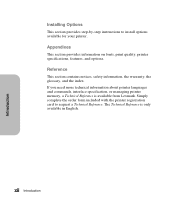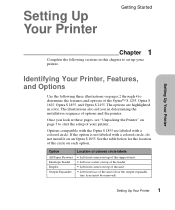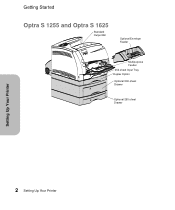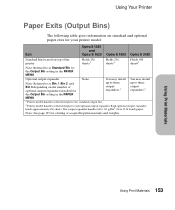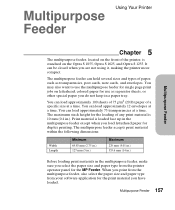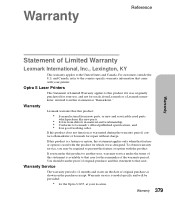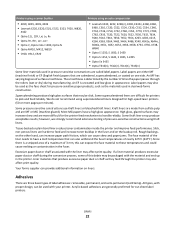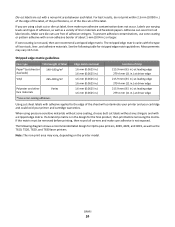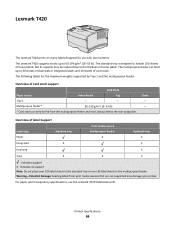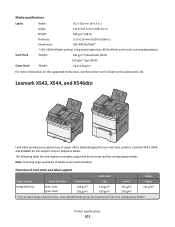Lexmark Optra S 1255 Support Question
Find answers below for this question about Lexmark Optra S 1255.Need a Lexmark Optra S 1255 manual? We have 8 online manuals for this item!
Question posted by kellysonlk on July 22nd, 2012
Printer Driver
Does Lexmark have a Optra S 1255 Windows 7 Driver?
Current Answers
Answer #1: Posted by groundhogday on July 22nd, 2012 3:11 PM
yes they do. you can find the windows 7 drivers at the following link
There is no such thing as a stupid question
Related Lexmark Optra S 1255 Manual Pages
Similar Questions
Error Code 31 Defective Print Cartridge
Tried cartridge 1382925 on 5 printers optras S1650 and getting error 31 on all.Need helpThanksCornel
Tried cartridge 1382925 on 5 printers optras S1650 and getting error 31 on all.Need helpThanksCornel
(Posted by clmeng1 8 years ago)
Can't Install Printer Driver Windows 7 Lexmark E260dn Over Network
(Posted by ipanbam1h 10 years ago)
Where Can I Download The Official And Latest Printer Driver?
(Posted by eventspluspr 12 years ago)
Windows 95 Driver?
We recently installed this printer on our network, but we have one old computer with Windows 95 that...
We recently installed this printer on our network, but we have one old computer with Windows 95 that...
(Posted by nancyfrost 12 years ago)