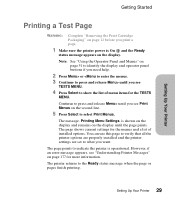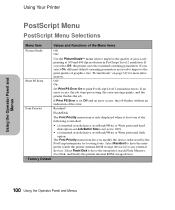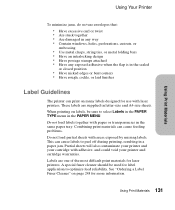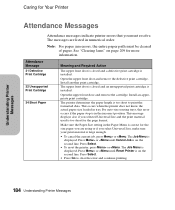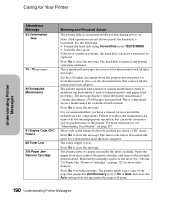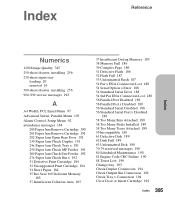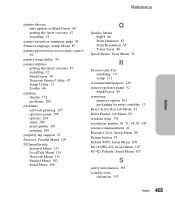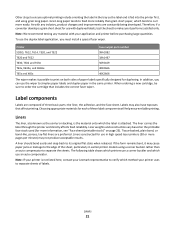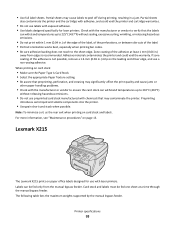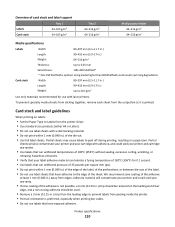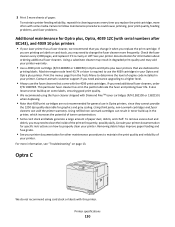Lexmark Optra S 1650 Support Question
Find answers below for this question about Lexmark Optra S 1650.Need a Lexmark Optra S 1650 manual? We have 8 online manuals for this item!
Question posted by clmeng1 on March 3rd, 2016
Error Code 31 Defective Print Cartridge
Tried cartridge 1382925 on 5 printers optras S1650 and getting error 31 on all.Need helpThanksCornel
Current Answers
Answer #1: Posted by TommyKervz on March 4th, 2016 1:45 AM
A 31 Defective Cartridge message indicates that the printer thinks the toner cartridge installed is defective. Start by checking to see if the toner cartridge is causing the problem. Click here and try the given instructions.
Related Lexmark Optra S 1650 Manual Pages
Similar Questions
What Means Error Code 32 Replace Unsupported Print Cartridge Lexmark Printer
t652
t652
(Posted by mustaSAND 9 years ago)
What Means Replace Unsupported Print Cartridge Lexmark Printer T652
(Posted by visdbecc 10 years ago)
Can I Replace Defective Nic From Another Printer
can i replace defective NIC from another printer
can i replace defective NIC from another printer
(Posted by wraye 11 years ago)
When I Print Report From Printer, It Gives Error 'system Timeout' And Ask To Tu
When I print report from printer, it gives error 'System Timeout" and ask to turn off /turn on print...
When I print report from printer, it gives error 'System Timeout" and ask to turn off /turn on print...
(Posted by Dilippatel 12 years ago)