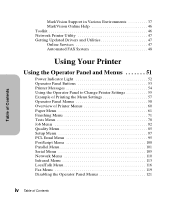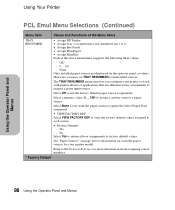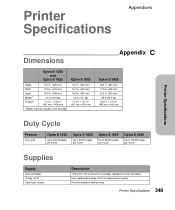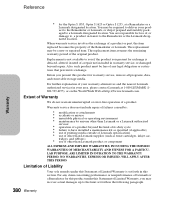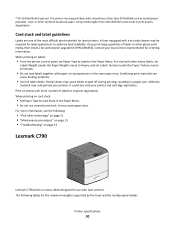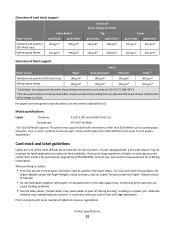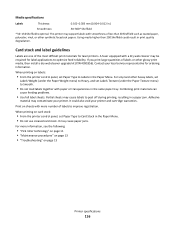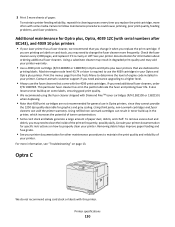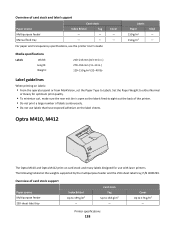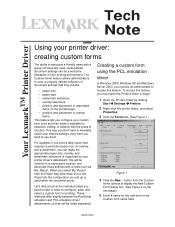Lexmark Optra S 1650 Support and Manuals
Get Help and Manuals for this Lexmark item

View All Support Options Below
Free Lexmark Optra S 1650 manuals!
Problems with Lexmark Optra S 1650?
Ask a Question
Free Lexmark Optra S 1650 manuals!
Problems with Lexmark Optra S 1650?
Ask a Question
Most Recent Lexmark Optra S 1650 Questions
Error Code 31 Defective Print Cartridge
Tried cartridge 1382925 on 5 printers optras S1650 and getting error 31 on all.Need helpThanksCornel
Tried cartridge 1382925 on 5 printers optras S1650 and getting error 31 on all.Need helpThanksCornel
(Posted by clmeng1 8 years ago)
Popular Lexmark Optra S 1650 Manual Pages
Lexmark Optra S 1650 Reviews
We have not received any reviews for Lexmark yet.